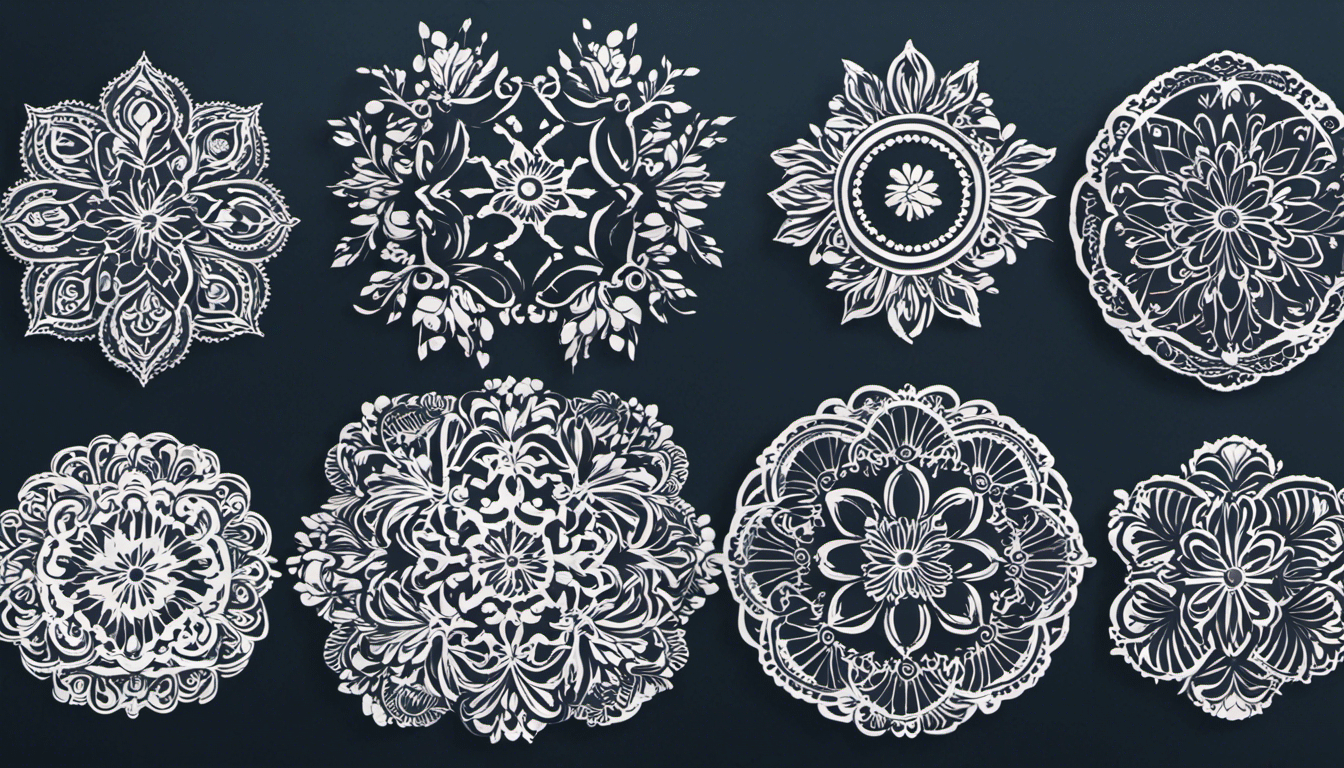Master the Art of Free Cricut SVG File Downloads
Are you ready to unlock the secret to unleashing your creativity with free Cricut SVG file downloads?
Get ready to dive into a world where imagination knows no bounds. With a few simple clicks, you’ll have access to a treasure trove of high-quality designs that will elevate your projects to new heights.
Say goodbye to limitations and hello to endless possibilities. Get ready to master the art of free Cricut SVG file downloads and let your creativity soar like never before.
Benefits of Free Cricut SVG Files
Unlock a multitude of advantages by utilizing free Cricut SVG files for your crafting projects. These digital files are a game-changer in the world of crafting, providing you with endless possibilities and saving you both time and money. One of the main benefits of using free Cricut SVG files is the ability to create intricate and detailed designs without having to spend hours manually cutting them out. With just a few clicks, you can have a professional-looking design ready to be transferred onto your chosen material.
Additionally, free Cricut SVG files give you the freedom to customize your projects to suit your personal style. Whether you want to create personalized gifts, home decor, or even clothing, the versatility of these files allows you to bring your unique vision to life. Furthermore, using free Cricut SVG files opens up a world of design options. You can choose from a wide range of categories, including holidays, animals, nature, and more, ensuring that you always have the perfect design for any occasion.
Now that you understand the benefits of using free Cricut SVG files, it’s time to explore where to find high-quality ones.
Where to Find High-Quality Free Cricut SVG Files
To find high-quality free Cricut SVG files, you can start by searching online craft communities and websites that offer a wide selection of designs. Here are four places where you can find these fantastic resources:
-
Craft Blogs: Many craft bloggers create and share their own SVG files for free. These blogs often have a dedicated section where you can access their designs and download them directly. Explore popular craft blogs like Jennifer Maker, Hey, Let’s Make Stuff, and LoveSVG to find a treasure trove of high-quality SVG files.
-
Design Marketplaces: Websites like Design Bundles, Creative Fabrica, and The Hungry JPEG offer a mix of free and paid SVG files. You can filter your search to display only the free options. These marketplaces often have a wide variety of designs from different artists and designers, ensuring that you find something that suits your project.
-
Social Media: Platforms like Pinterest and Instagram are great sources for free SVG files. Search for hashtags like #freeSVG or #CricutSVG to discover a plethora of designs shared by talented creators. You can also follow popular accounts dedicated to sharing free SVG files.
-
Online Forums and Communities: Joining online forums and communities focused on Cricut crafting is another way to find high-quality free SVG files. Members often share their creations and designs, allowing you to download them for personal use. Websites like the Cricut Community Forum and Reddit’s r/cricut are excellent places to start.
Tips for Using Free Cricut SVG Files in Your Projects
Now that you have found high-quality free Cricut SVG files, let’s explore some tips for using them effectively in your projects.
When working with SVG files, it’s important to remember that they’re scalable vector graphics, which means you can resize them without losing any quality. This gives you the flexibility to use them in various sizes for different projects.
Before you start cutting, make sure to double-check the design and its size. This will help you avoid any mishaps and ensure that the final product turns out exactly as you envisioned. Additionally, it’s always a good idea to do a test cut on scrap material before cutting on your final material. This will help you make any necessary adjustments and prevent any wasted materials.
When using multiple SVG files in one project, consider how they’ll work together. Pay attention to the composition and make sure each element complements the others. You can also experiment with layering different SVG files to create unique and interesting designs.
Lastly, don’t be afraid to personalize the SVG files to make them truly your own. Add text, change colors, or modify certain elements to suit your style and project needs. This will give your projects a personal touch and make them stand out.
Common Mistakes to Avoid When Downloading Free Cricut SVG Files
When downloading free Cricut SVG files, it’s important to be aware of common mistakes to avoid. These mistakes can prevent you from getting the best results and waste your time and effort. To help you navigate through the process smoothly, here are some common pitfalls to watch out for:
-
Ignoring file compatibility: Make sure the SVG file you’re downloading is compatible with your Cricut machine. Check the file format and ensure it’s supported by your device.
-
Not checking for layered designs: Layered designs add depth and dimension to your projects. Before downloading an SVG file, make sure it includes different layers that you can customize and work with.
-
Skipping the quality check: Before using any SVG file, inspect it for any errors or imperfections. Look for jagged lines, missing elements, or overlapping objects. This will save you from frustration later on.
-
Neglecting copyright restrictions: Always double-check the usage rights and licenses associated with the free SVG file. Ensure you have the right to use it for personal or commercial purposes.
How to Customize and Personalize Free Cricut SVG Files
Customizing and personalizing free Cricut SVG files is an exciting way to bring your creative vision to life. With the right tools and techniques, you can transform a generic design into something unique and personal.
One of the first steps in customizing an SVG file is to choose the right software. Programs like Adobe Illustrator and Inkscape are popular choices for editing SVG files. Once you have your software ready, the possibilities are endless. You can change the colors, resize elements, or even add text to make the design your own. Don’t be afraid to experiment and try different combinations until you achieve the desired look.
Another great way to personalize an SVG file is by adding your own images or patterns. By importing your own artwork or using digital papers, you can create a design that truly reflects your style.
Lastly, remember to save your customized file in the appropriate format for your Cricut machine. Whether it’s a vinyl decal, a greeting card, or a t-shirt design, customizing and personalizing free Cricut SVG files allows you to unleash your creativity and make something truly one-of-a-kind.
Frequently Asked Questions
Can I Sell Projects Made With Free Cricut SVG Files?
Yes, you can sell projects made with free Cricut SVG files. However, it’s important to double-check the terms and conditions of the specific file you’re using, as some may have restrictions on commercial use.
Are Free Cricut SVG Files Compatible With Other Cutting Machines?
Yes, free Cricut SVG files are compatible with other cutting machines. They allow you to create beautiful projects without spending a dime. So, go ahead and explore the world of free SVG files!
Can I Resize Free Cricut SVG Files Without Losing Quality?
Yes, you can easily resize free Cricut SVG files without losing quality. Just open the file in your design software, select the elements you want to resize, and adjust the dimensions.
Are There Any Copyright Restrictions When Using Free Cricut SVG Files?
Yes, there may be copyright restrictions when using free Cricut SVG files. Always check the terms of use for each file and make sure you have the proper licenses to avoid legal issues.
Can I Request Custom Designs From Websites Offering Free Cricut SVG Files?
Yes, you can request custom designs from websites offering free Cricut SVG files. Many websites have options for custom orders, allowing you to get personalized designs that suit your specific needs and preferences.
Conclusion
Congratulations! You’ve now unlocked the secret to mastering the art of free Cricut SVG file downloads.
Just like a skilled painter with a palette of vibrant colors, these files provide endless possibilities for your creative projects.
Whether you’re a beginner or a seasoned Cricut user, the benefits of free SVG files are undeniable.
So go ahead, unleash your imagination, and let these files be the brushstrokes that bring your ideas to life.
Happy crafting!