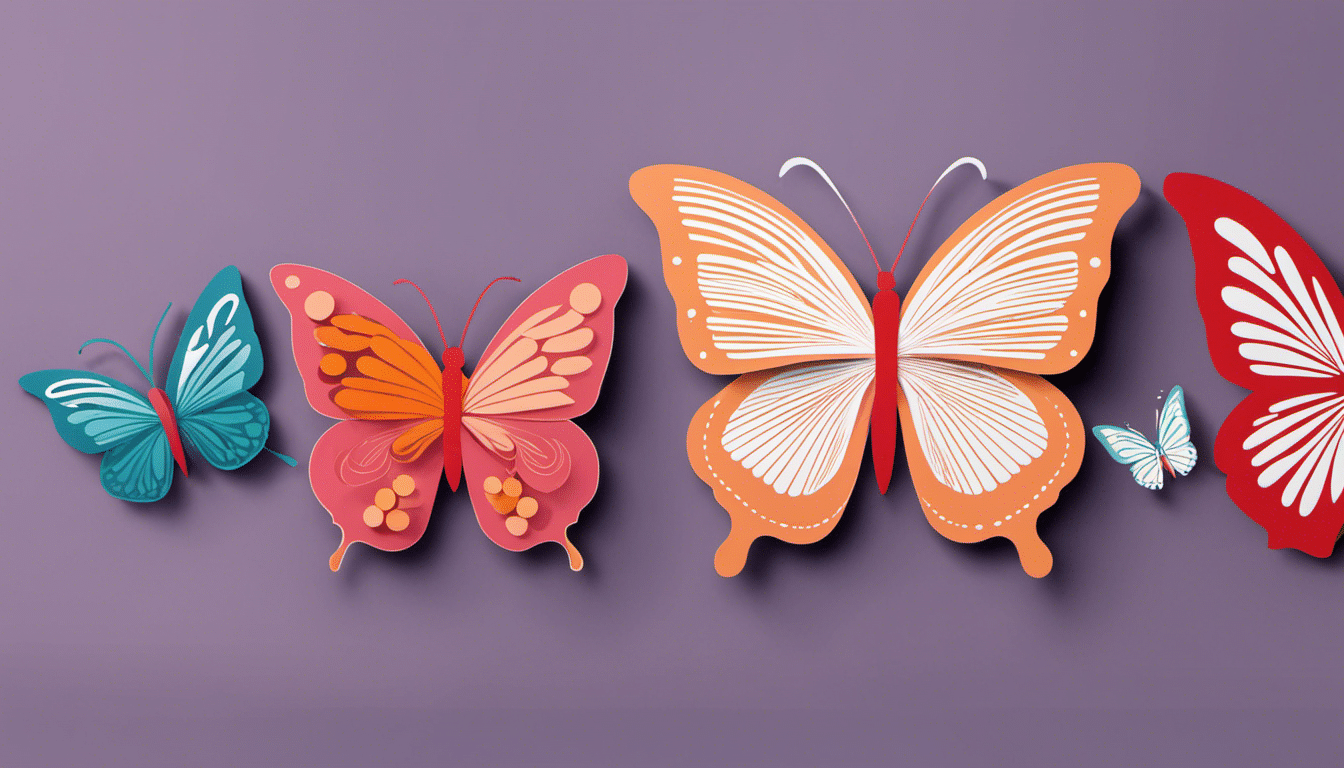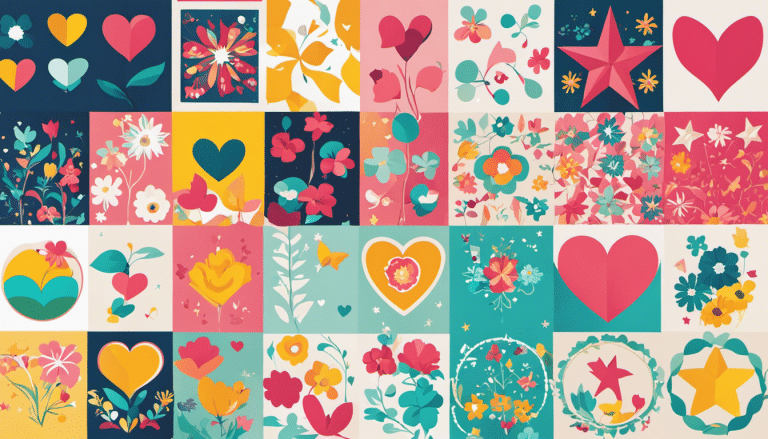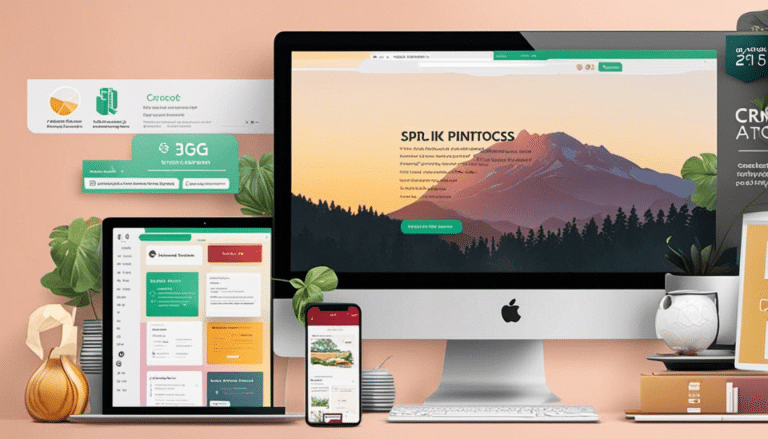Foolproof SVG Files for Cricut: Freebies for Newbies
Are you new to using SVG files for Cricut? Don’t worry, we’ve got you covered! In this article, we’ll show you foolproof SVG files that are perfect for beginners like you.
From understanding the basics to finding high-quality freebies, we’ll guide you step by step.
Learn how to import these files to Cricut Design Space and get tips for successful cutting.
Get ready to expand your collection and unleash your creativity with these free SVG files made just for newbies like you!
Understanding SVG Files for Cricut
To effectively use SVG files for Cricut, you need to understand how they work and how to manipulate them. SVG stands for Scalable Vector Graphics, which is a file format used to display vector-based graphics on the web. Unlike raster images like JPEG or PNG, SVG files are made up of lines, curves, and shapes defined by mathematical equations. This means that SVG images can be scaled up or down without losing any quality.
When using SVG files for Cricut, it’s important to know that they’re compatible with most cutting machines, including Cricut Explore and Cricut Maker. To manipulate SVG files, you can use design software like Adobe Illustrator or free alternatives like Inkscape. These programs allow you to edit and customize the SVG files to fit your specific project. You can change colors, resize elements, and even add your own text or shapes.
It’s also worth mentioning that SVG files can be downloaded from various sources, such as design marketplaces, websites, or even created from scratch. When choosing SVG files, make sure to check the license restrictions and usage rights. Some files may be free for personal use only, while others can be used for commercial purposes.
Finding Quality Free SVG Files
To find quality free SVG files for your Cricut machine, explore reputable design marketplaces and websites that offer a wide range of options. These platforms provide a treasure trove of SVG files, created by talented designers from around the world.
One such marketplace is DesignBundles.net, which offers a collection of both free and premium SVG files. Their free section is regularly updated, ensuring that you have access to the latest designs.
Another popular option is Creative Fabrica, known for its extensive library of SVG files. They’ve a dedicated section for freebies, making it easy to find high-quality designs without breaking the bank.
Additionally, websites like Freepik and Vecteezy offer a vast selection of free SVG files that you can download and use for your Cricut projects. These websites are a valuable resource for finding unique and eye-catching designs.
Now that you know where to find quality free SVG files, let’s move on to the next step: importing these files to Cricut Design Space.
Importing SVG Files to Cricut Design Space
Import SVG files to Cricut Design Space by selecting the ‘Upload’ button on the toolbar. This will open the Upload screen where you can easily add your SVG files. Here’s how you can import SVG files to Cricut Design Space:
- Click on the ‘Upload’ button on the toolbar.
- Select the SVG file you want to import from your computer.
- Click on the ‘Open’ button to upload the SVG file to Cricut Design Space.
Once you’ve uploaded your SVG file, you can now start working with it in Cricut Design Space. You can resize, rotate, and position the elements of your SVG file to create the perfect design for your project.
Now that you’ve successfully imported your SVG file to Cricut Design Space, it’s time to move on to the next step: tips for successful cutting with Cricut.
Transition: Now that you know how to import SVG files to Cricut Design Space, let’s explore some tips and tricks to ensure a successful cutting experience with your Cricut machine.
Tips for Successful Cutting With Cricut
For a successful cutting experience with your Cricut machine, it’s essential to follow these tips.
First, make sure your machine is set up correctly and is connected to your computer or device. Check that your blade is clean and sharp, as a dull blade can lead to uneven cuts.
Next, choose the right material for your project. Cricut machines can cut a wide range of materials, from paper and vinyl to fabric and leather. Be sure to select the appropriate material setting in Cricut Design Space to ensure accurate cutting.
Before cutting, always perform a test cut on a small piece of your material to ensure the settings are correct. This will help prevent wasted materials and ensure precise cuts.
Additionally, ensure that your material is securely adhered to the cutting mat to avoid any shifting or movement during the cutting process.
Finally, keep an eye on your machine while it’s cutting to ensure everything is running smoothly.
Following these tips will help you achieve clean, precise cuts with your Cricut machine.
Expanding Your Collection of Free SVG Files
Now that you have mastered the tips for successful cutting with your Cricut machine, it’s time to expand your collection of free SVG files. Having a wide range of SVG files at your disposal will allow you to create endless projects and unleash your creativity.
Here are a few ways you can find and add to your collection of free SVG files:
- Online communities and forums: Joining online communities and forums dedicated to Cricut users is a great way to connect with fellow crafters and gain access to a wealth of free SVG files. Members often share their own creations or link to websites where you can download SVG files for free.
- Blogs and websites: Many bloggers and websites offer free SVG files for personal use. These files can be downloaded directly from their platforms and are usually organized into categories, making it easier for you to find the perfect design for your project.
- Social media platforms: Social media platforms like Pinterest, Instagram, and Facebook are treasure troves of free SVG files. Search for relevant hashtags or join Cricut-related groups to discover new designs and connect with other crafters who share their creations.
Remember to always check the licensing terms of the SVG files you download to ensure that they can be used for your intended purpose.
With these resources at your fingertips, you’ll never run out of ideas for your Cricut projects. Happy crafting!
Frequently Asked Questions
Can I Use SVG Files From Other Sources on My Cricut Machine?
Yes, you can use SVG files from other sources on your Cricut machine. Simply upload the file to your Design Space software and follow the instructions to cut or draw the design.
How Can I Resize SVG Files for Different Projects in Cricut Design Space?
You’re wondering how to resize SVG files for different projects in Cricut Design Space. Well, it’s as easy as pie! Just select the file, click on the resize button, and adjust to your heart’s content. Voila!
Are There Any Specific Settings I Need to Adjust Before Cutting SVG Files on My Cricut Machine?
Before cutting SVG files on your Cricut machine, make sure to adjust the settings accordingly. Check the cut pressure, speed, and blade depth to ensure clean and accurate cuts.
Can I Use SVG Files on Other Cutting Machines Besides Cricut?
Sure, you can use SVG files on various cutting machines apart from Cricut. Just ensure that the machine you have supports SVG format. Happy crafting beyond the confines of Cricut!
Where Can I Find Tutorials or Guides on Advanced Techniques for Working With SVG Files on Cricut Machines?
You can find tutorials and guides on advanced techniques for working with SVG files on Cricut machines by searching online. Many websites and YouTube channels offer helpful resources for expanding your skills.
Conclusion
So, there you have it, newbies! With these foolproof SVG files for Cricut and a little practice, you’ll be creating stunning crafts in no time.
Remember, the early bird catches the worm, so start exploring the world of free SVG files and expand your collection.
With a wide variety of designs at your fingertips, your creativity knows no bounds.
Happy crafting!