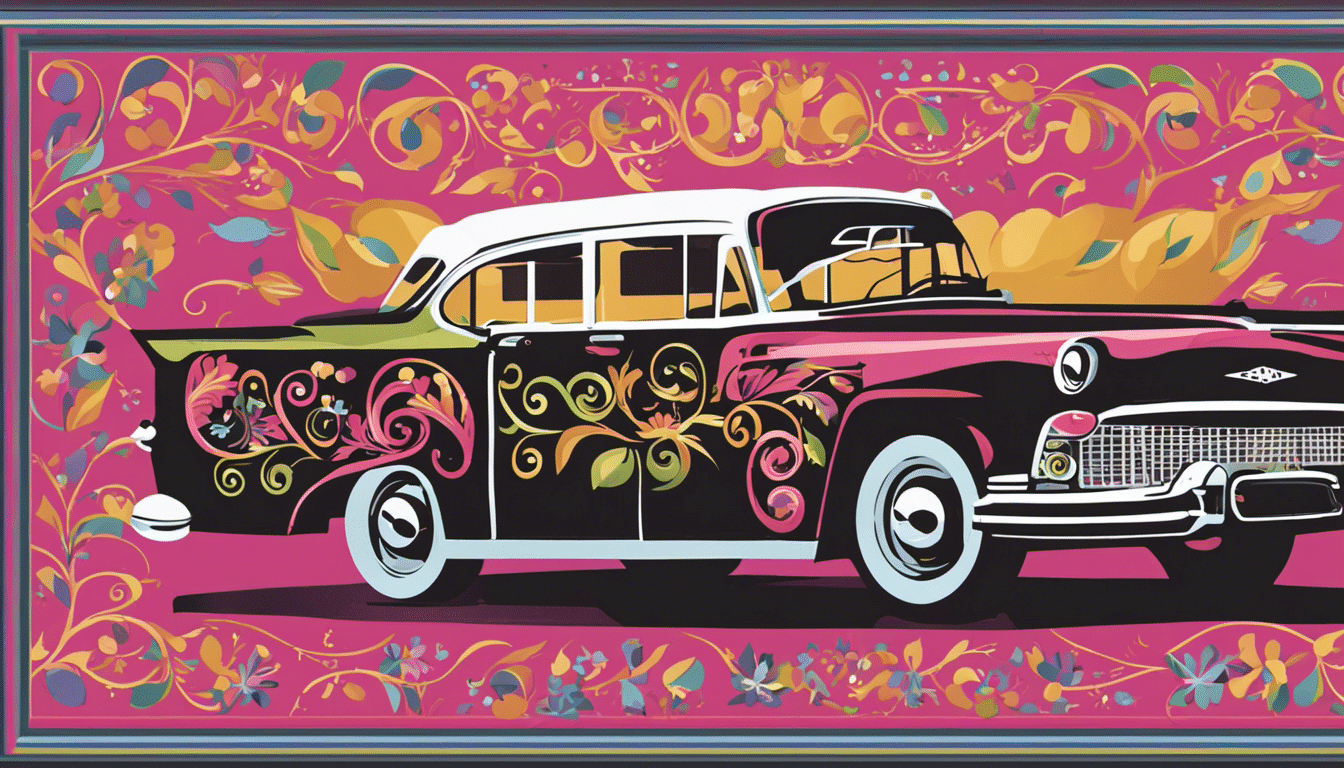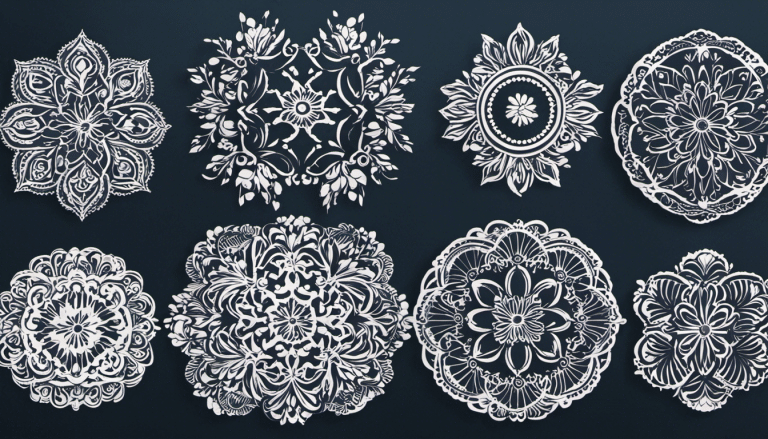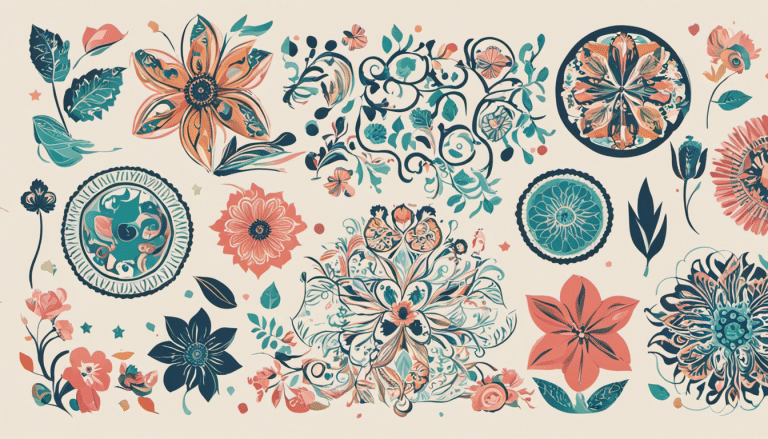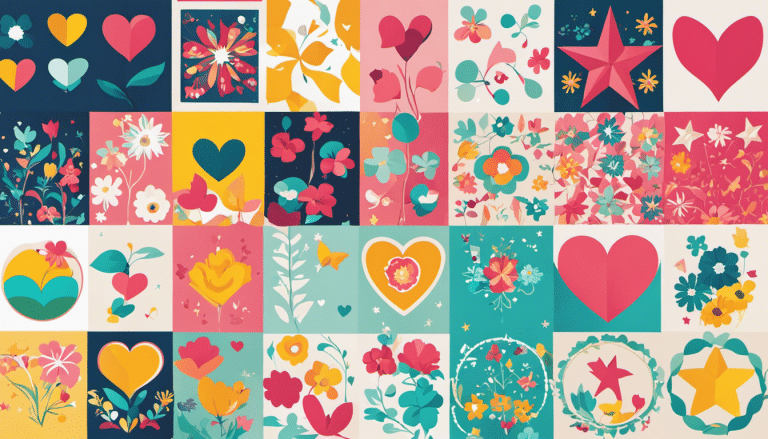Unlock Your Cricut’s Potential With Free SVG Files
Imagine a world where your Cricut machine can do more than you ever thought possible. With the power of free SVG files, you can unlock a whole new level of creativity and customization.
Say goodbye to limitations and hello to endless design possibilities. In this article, we’ll show you how to find, use, and personalize free SVG files for your Cricut projects.
Get ready to take your crafting to the next level and unleash the full potential of your Cricut machine.
Benefits of Using Free SVG Files
Unlock the full potential of your Cricut machine by utilizing the numerous benefits of using free SVG files. These files, which stand for Scalable Vector Graphics, offer a range of advantages that can enhance your crafting experience.
Firstly, free SVG files are incredibly versatile. They can be resized without losing any image quality, allowing you to create designs of any size, from small stickers to large wall decals.
Moreover, SVG files are compatible with most design software, making them easy to work with.
Additionally, free SVG files often come with a range of different designs and styles, giving you a wide variety of options to choose from. Whether you’re looking for intricate floral patterns or cute animal illustrations, there’s sure to be an SVG file that suits your needs.
Lastly, using free SVG files can save you money. Instead of purchasing individual designs, you can access a vast library of free files online. This allows you to experiment with different designs and create personalized projects without breaking the bank.
Now that you know the benefits of using free SVG files, let’s explore where to find high-quality ones.
Where to Find High-Quality Free SVG Files
To find high-quality free SVG files for your Cricut machine, start by exploring online resources.
There are several websites and platforms that offer a wide range of SVG files that you can use for your Cricut projects. One popular option is Design Bundles, which provides a collection of free SVG files that are regularly updated. They have a user-friendly interface that makes it easy to browse and download the files you need.
Another great resource is Creative Fabrica, which offers a selection of free SVG files as well as premium options. They have a diverse range of designs to choose from, including holiday-themed files, quotes, and illustrations.
If you’re looking for more specific designs, you can also check out websites like The Hungry JPEG, Freepik, and Love SVG. These platforms have a vast library of SVG files that cater to different interests and styles.
Additionally, many talented artists and designers share their SVG files on platforms like Pinterest and Etsy. By searching for specific keywords or browsing through relevant categories, you can find unique and high-quality SVG files that suit your needs.
With these online resources, you can unlock the full potential of your Cricut machine and create stunning projects with ease.
Tips and Tricks for Using Free SVG Files With Your Cricut
Maximize the potential of your Cricut machine by utilizing these tips and tricks for using free SVG files. When working with free SVG files, it’s important to ensure that the design is compatible with your Cricut machine. Before you begin, make sure to check the file type and resize it if necessary.
Once you have your SVG file ready, upload it to Cricut Design Space and use the software to edit and customize the design. Take advantage of the different layers and colors available in your SVG file to create stunning and intricate designs.
When cutting, use the appropriate materials and settings recommended by Cricut to ensure clean and precise cuts. Remember to always perform a test cut before committing to the final project to avoid wasting materials.
Lastly, don’t forget to properly clean and maintain your Cricut machine to ensure optimal performance and longevity. By following these tips and tricks, you’ll be able to harness the full potential of your Cricut machine with free SVG files.
With these tips and tricks in mind, let’s now explore the popular themes and designs for free SVG files that you can use with your Cricut machine.
Popular Themes and Designs for Free SVG Files
Discover a variety of popular themes and designs for free SVG files that you can use with your Cricut machine.
When it comes to creating unique and personalized projects, the possibilities are endless. One popular theme is nature, with designs like flowers, leaves, and animals. These designs can add a touch of beauty and elegance to any project.
Another popular theme is holidays, with designs for Christmas, Halloween, Easter, and more. These designs are perfect for creating festive decorations and gifts.
If you’re looking for something more whimsical, there are also designs featuring unicorns, mermaids, and fairies. These designs can bring a touch of magic to your projects.
For those who love quotes and typography, there are plenty of designs available. From inspirational quotes to playful sayings, these designs can add a special touch to any project.
How to Customize and Personalize Free SVG Files for Your Projects
Make your projects truly unique and personalized by customizing and personalizing free SVG files using your Cricut machine. With a few simple steps, you can take a free SVG file and transform it into a design that reflects your style and vision.
First, you’ll need to find a free SVG file that you want to customize. There are many websites and online communities where you can find a wide variety of SVG files to choose from. Once you’ve found the perfect file, download it to your computer.
Next, open your Cricut Design Space software and import the SVG file. Once imported, you can resize and rearrange the elements of the design to fit your project. You can also change the colors of the different elements by selecting them and choosing a new color from the palette.
If you want to add text to your design, you can use the text tool in Cricut Design Space. Simply type in the desired text, choose a font, and adjust the size and spacing as needed.
Once you’re happy with your customizations, you can send the design to your Cricut machine and let it work its magic. Whether you’re creating personalized t-shirts, home decor, or gifts for loved ones, customizing free SVG files allows you to add a personal touch to your projects.
Frequently Asked Questions
Are There Any Restrictions on Using Free SVG Files for Commercial Purposes?
Yes, there may be restrictions on using free SVG files for commercial purposes. It is important to carefully review the terms of use for each file to ensure you are in compliance with any licensing restrictions.
Can I Resize Free SVG Files Without Losing Quality?
Yes, you can resize free SVG files without losing quality. SVG files are vector-based, meaning they can be resized without pixelation. This allows you to make them larger or smaller to fit your project perfectly.
How Can I Convert a Regular Image File Into an SVG File?
Converting a regular image file into an SVG file is like transforming a caterpillar into a butterfly. Use free online converters or graphic design software to trace and save the image as an SVG file.
What Software Do I Need to Use Free SVG Files With My Cricut?
To use free SVG files with your Cricut, you’ll need software like Cricut Design Space. It’s user-friendly and allows you to import and edit SVG files, so you can make the most of your machine.
Are There Any Copyright Issues I Should Be Aware of When Using Free SVG Files?
When using free SVG files with your Cricut, it’s crucial to be aware of any copyright issues. Make sure the files are properly licensed or in the public domain to avoid legal troubles.
Conclusion
Unlock the full potential of your Cricut and let your creativity soar with the help of free SVG files.
Discover the numerous benefits, from saving money to expanding design options.
With a plethora of online resources available, finding high-quality SVG files has never been easier.
Master the art of using these files with our handy tips and tricks.
From popular themes to personalized designs, the possibilities are endless.
Don’t miss out on the opportunity to elevate your crafting game with free SVG files.