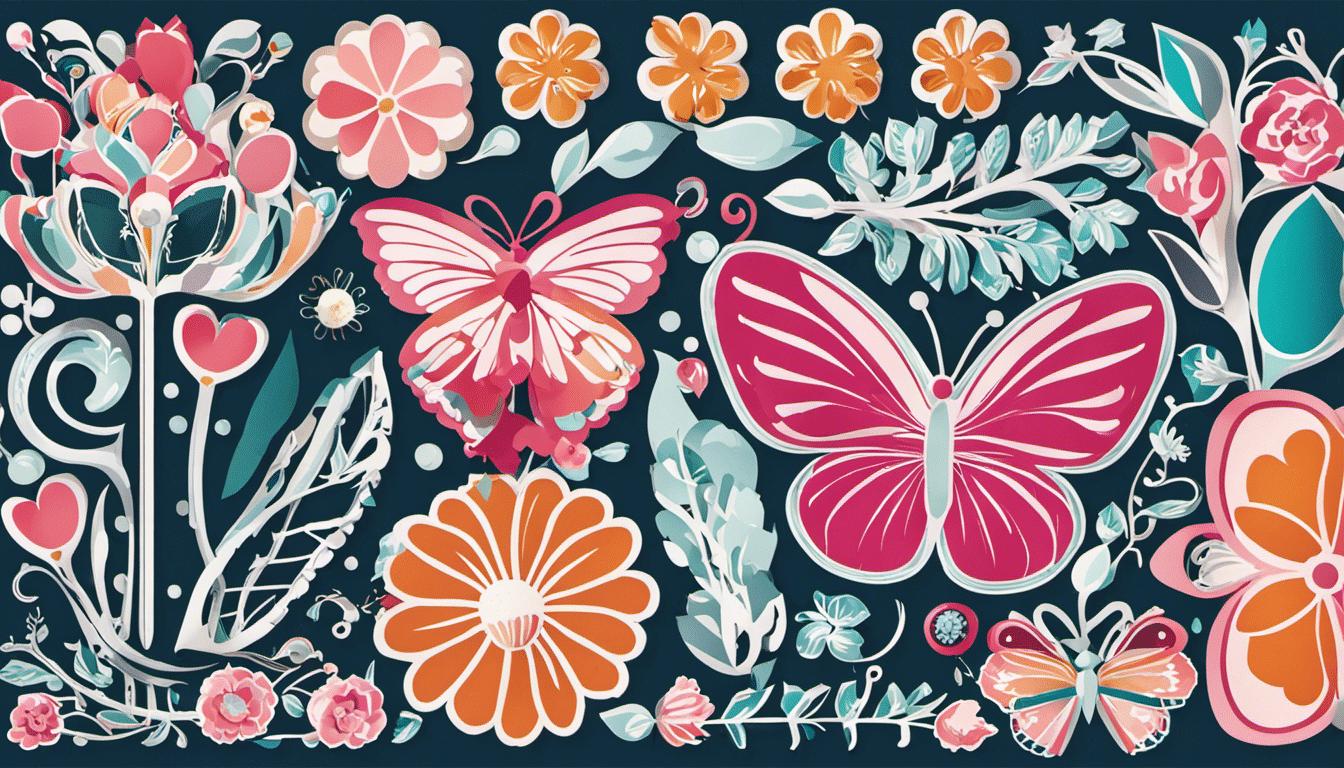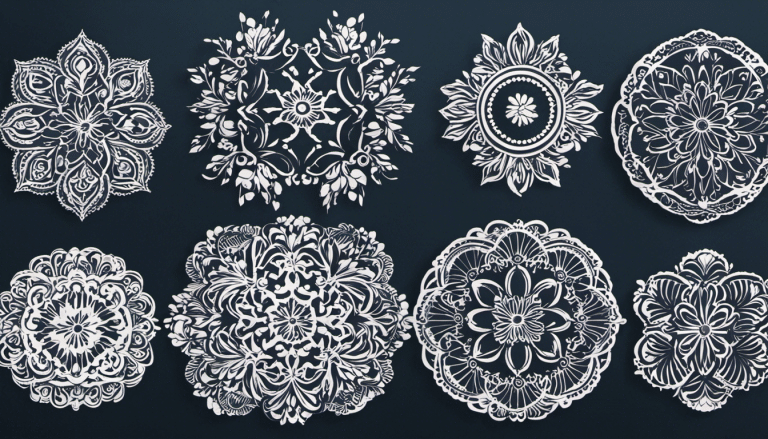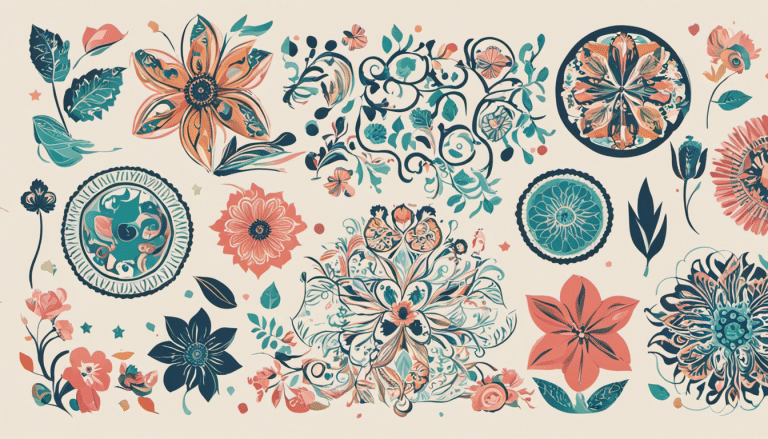Elevate Your Cricut Craft Projects With Downloadable SVG Files
Step into a world of limitless creativity and unlock the full potential of your Cricut craft projects. Elevate your designs and breathe life into your creations with the power of downloadable SVG files.
These virtual treasures will add a touch of magic to your crafting journey, allowing you to unleash your imagination like never before. Get ready to embark on a creative adventure as we guide you through the process of finding, downloading, and using these game-changing files.
Let the crafting magic begin!
Why Use Free SVG Files for Cricut Crafts
There are three reasons why you should use free SVG files for your Cricut crafts.
First, using SVG files allows you to have access to a wide range of designs without having to spend a fortune. These files are available for free on various websites and platforms, making it easy for you to find the perfect design for your project. Whether you’re looking for cute animals, elegant floral patterns, or trendy quotes, there’s an SVG file out there that will suit your needs.
Second, SVG files are incredibly versatile. They can be resized without losing any quality, which means you can use them for a variety of projects. Whether you want to create a small vinyl decal for your laptop or a large wall art piece, SVG files have got you covered. The flexibility of these files allows you to get creative and experiment with different sizes and applications.
Lastly, using free SVG files saves you time and effort. Instead of spending hours creating your own designs from scratch, you can simply download an SVG file and start crafting right away. This is especially useful if you’re short on time or if you’re a beginner who wants to focus on the crafting process rather than design creation.
Where to Find High-Quality Free SVG Files
To find high-quality free SVG files for your Cricut crafts, start by exploring websites and platforms that offer a wide selection of designs. Here are three places where you can find an array of high-quality SVG files to enhance your craft projects:
- Design Bundles – Design Bundles is a popular platform that provides an extensive collection of SVG files. You can browse through various categories, such as holidays, animals, and quotes, to find the perfect design for your project. The files are free to download and come with commercial use licenses, allowing you to use them for both personal and commercial purposes.
- Craft Bundles – Craft Bundles is another excellent resource for finding high-quality free SVG files. The platform offers a wide range of designs, including seasonal themes, monograms, and intricate patterns. You can easily search for specific designs or explore different categories to discover unique and creative options for your Cricut crafts.
- Pinterest – Pinterest is a treasure trove of inspiration and free SVG files. Many talented crafters and designers share their creations on this platform, making it a great place to find unique and high-quality designs. Simply search for keywords related to your project, and you’ll be presented with a plethora of free SVG files that you can download and use in your Cricut crafts.
How to Download and Import SVG Files to Cricut Design Space
To download and import SVG files to Cricut Design Space, you can easily enhance your craft projects by following these simple steps.
First, start by finding the SVG file you want to use. There are many websites that offer free and paid SVG files, so you have plenty of options to choose from. Once you’ve found the perfect file, download it to your computer.
Next, open Cricut Design Space and click on ‘New Project.’ This will open a blank canvas where you can start your project. To import the SVG file, click on the ‘Upload’ button located on the left panel. Then, click on ‘Upload Image’ and select the SVG file from your computer. You can also drag and drop the file directly into the canvas.
After the file has been uploaded, you can customize it to fit your project. You can resize, rotate, or even change the colors of the design. Once you’re happy with the adjustments, click on ‘Insert Images’ to add the SVG file to your canvas.
Now, you can start working on your craft project using the imported SVG file. Whether you’re making a personalized t-shirt, a greeting card, or a home decor item, the possibilities are endless with SVG files and Cricut Design Space. Enjoy exploring your creativity and elevating your craft projects with downloadable SVG files.
Tips for Using Free SVG Files in Your Cricut Projects
Now that you have imported the SVG file to Cricut Design Space and are ready to start working on your craft project, let’s explore some helpful tips for using free SVG files in your Cricut projects.
Here are three tips to ensure a successful experience with your free SVG files:
- Inspect the file: Before you begin cutting or designing, take a close look at the SVG file. Check for any overlapping or disconnected lines, as these can lead to errors during the cutting process. Make any necessary adjustments using the editing tools in Design Space.
- Choose the right material: Consider the material you’ll be using for your project. Some SVG files are better suited for certain materials, such as vinyl or cardstock. Ensure that your chosen material is compatible with the design and adjust the cut settings accordingly.
- Resize with caution: While it may be tempting to resize the SVG file to fit your project perfectly, be mindful of the intricate details. Scaling the file too small can result in loss of detail, while scaling it too large may make it harder to cut accurately. Experiment with different sizes to find the perfect balance.
Implementing these tips will help you make the most of your free SVG files and create stunning Cricut craft projects.
Now, let’s move on to exploring some inspiring ideas for Cricut crafts using free SVG files.
Inspiring Ideas for Cricut Crafts Using Free SVG Files
As you explore the world of Cricut crafts using free SVG files, let your creativity soar with these inspiring ideas.
Transform simple T-shirts into personalized masterpieces by cutting out intricate designs using your Cricut machine. Whether it’s a favorite quote, a cute animal, or a trendy pattern, the possibilities are endless.
Add a touch of elegance to your home decor by creating custom vinyl decals for your walls. From inspirational quotes to beautiful floral designs, you can easily elevate the look of any room.
Take your party decorations to the next level by making custom banners, cake toppers, and party favors with your Cricut and SVG files. Impress your guests with personalized and on-theme decorations that are sure to make your event unforgettable.
Get crafty with your gift-giving by creating unique and personalized gift tags, cards, and gift boxes. Show your loved ones that you put thought and effort into their presents by adding a personal touch.
Finally, bring your scrapbooking projects to life by using SVG files to cut out intricate shapes, borders, and embellishments. Create stunning and professional-looking scrapbook pages that will capture your memories in a truly special way.
With these inspiring ideas, your Cricut crafts using free SVG files will be elevated to a whole new level.
Frequently Asked Questions
Can I Use SVG Files With Other Cutting Machines Besides Cricut?
Yes, you can use SVG files with other cutting machines besides Cricut. SVG files are a universal format that can be used with various cutting machines, allowing you to expand your crafting possibilities.
Are There Any Copyright Restrictions When Using Free SVG Files for Cricut Crafts?
When using free SVG files for Cricut crafts, be aware of copyright restrictions. Just like a bird needs its wings to fly, these restrictions protect the artists and their creations. Respect their work and create with joy!
How Can I Customize or Edit SVG Files to Fit My Specific Project Needs?
To customize or edit SVG files for your specific project needs, you can use design software like Adobe Illustrator or Inkscape. Simply open the file, make desired changes, and save it for use with your Cricut machine.
Can I Sell the Crafts I Make Using Free SVG Files?
Yes, you can sell the crafts you make using free SVG files. Just make sure to check the licensing terms of the specific file you’re using to ensure you have the rights to sell the final product.
Are There Any Limitations or Restrictions on the Size of the SVG Files That Can Be Imported Into Cricut Design Space?
There are no limitations or restrictions on the size of SVG files that can be imported into Cricut Design Space. You can freely use large or small files to enhance your craft projects.
Conclusion
So why wait? Take your Cricut crafts to the next level by using downloadable SVG files.
With the abundance of high-quality free options available, you can easily find the perfect design for your project.
Simply download and import the SVG files to Cricut Design Space, and let your creativity soar.
Don’t be afraid to experiment and try new things – the possibilities are endless.
Get inspired and start creating beautiful and unique crafts today.