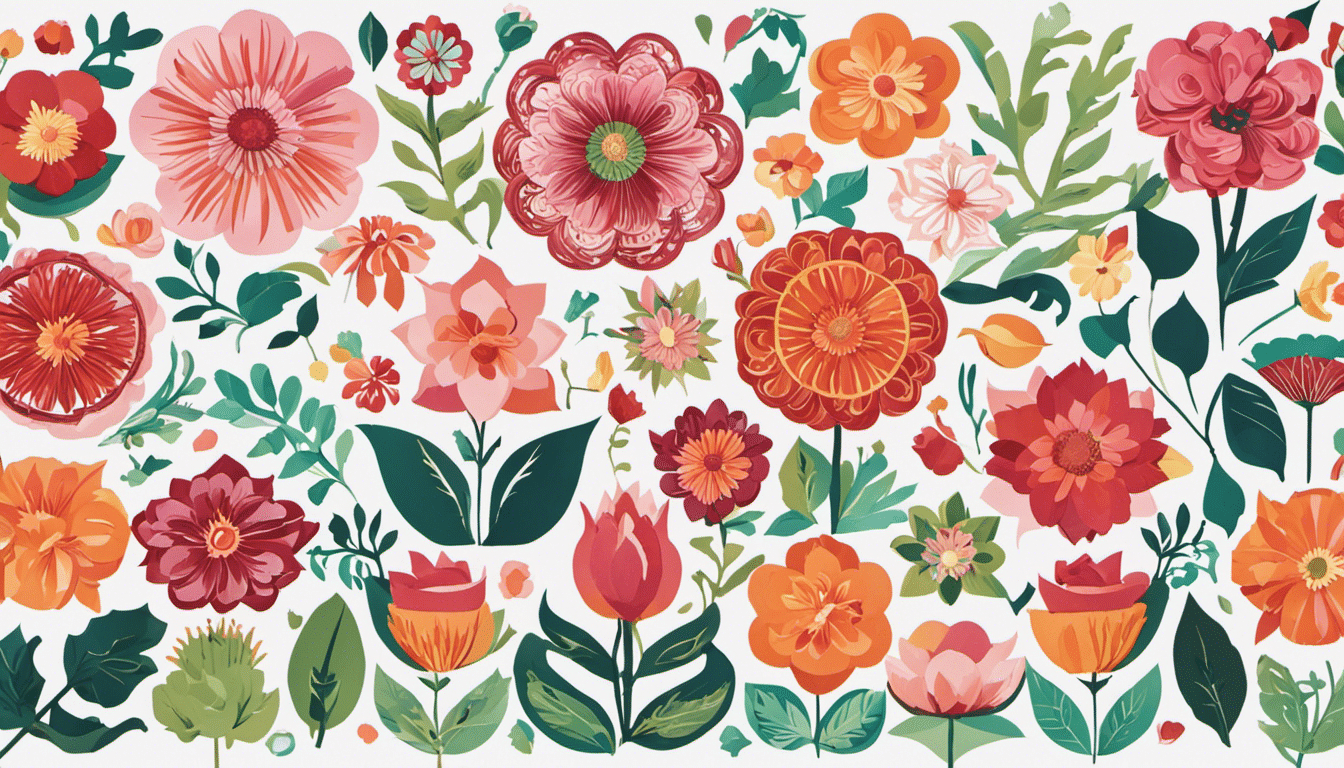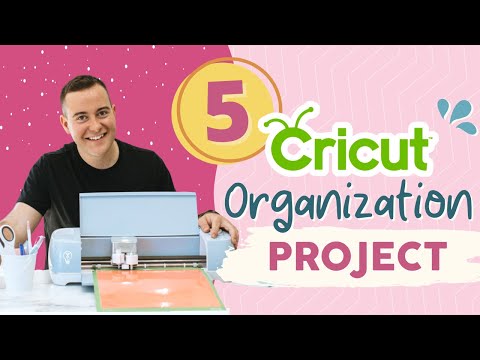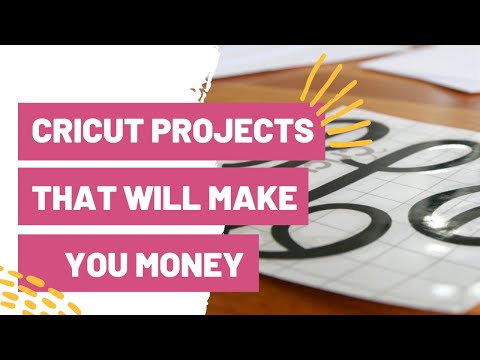From Crafting to Masterpieces: Your Guide to Unlimited Free Cricut SVG Files
Get ready to transform your crafting game with this ultimate guide to unlimited free Cricut SVG files!
From simple designs to stunning masterpieces, discover how to unleash your creativity and take your projects to the next level.
In this article, you’ll learn the basics of SVG files, uncover the best sources for free downloads, and get insider tips for customizing your designs.
So grab your Cricut and let’s dive into the world of limitless possibilities!
The Basics of Cricut SVG Files
To understand the fundamentals of Cricut SVG files, you need to grasp the essential components and functions they offer. SVG stands for Scalable Vector Graphics, and these files are the backbone of Cricut’s design software. SVG files are unique because they use mathematical equations to create images, making them infinitely scalable without losing any quality. This means you can resize them to any size you need for your project without worrying about pixelation or blurriness.
One of the key advantages of SVG files is that they’re editable. This means you can easily customize the design to suit your preferences. You can change the colors, add or remove elements, and even modify the shape itself. This flexibility allows you to unleash your creativity and make each project truly your own.
SVG files are also compatible with various design software programs, including Cricut Design Space, Adobe Illustrator, and Inkscape. This compatibility makes it easy to import and use SVG files in your designs, regardless of the software you prefer.
In summary, understanding the basics of Cricut SVG files is crucial for anyone looking to explore the world of Cricut crafting. By grasping their essential components and functions, you can unlock limitless possibilities and transform your ideas into stunning creations.
Finding and Downloading Free Cricut SVG Files
Now that you understand the basics of Cricut SVG files, let’s explore how to find and download unlimited free options for your crafting projects.
The internet is a treasure trove of free Cricut SVG files, waiting to be discovered. One of the easiest ways to find these files is by searching on popular crafting websites and forums. Websites like Pinterest, Etsy, and Design Bundles have a wide range of free SVG files available for download.
You can also join online crafting communities where members share their creations and offer free SVG files to fellow crafters. Another great resource is social media platforms like Facebook and Instagram, where you can find groups and accounts dedicated to sharing free SVG files.
Additionally, many talented artists and designers offer free SVG files on their personal websites or blogs. Once you’ve found the perfect SVG file, downloading it’s a breeze. Simply click on the download link or button and save the file to your computer.
Now that you know how to find and download free Cricut SVG files, let’s move on to the next section and discover how to use them in your crafting projects.
Using Free Cricut SVG Files in Your Projects
Once you have downloaded your free Cricut SVG file, it’s time to unleash your creativity and incorporate it into your crafting projects. Using free Cricut SVG files in your projects allows you to add unique and intricate designs to various materials. Whether you’re making personalized gifts, decorating your home, or creating custom clothing, the possibilities are endless.
To get started, open your Cricut Design Space software and select ‘New Project.’ Then, click on the ‘Upload’ button and choose the SVG file you downloaded. Once uploaded, you can resize, rotate, and position the design on your project canvas.
Next, choose the material you’ll be working with and set the appropriate cutting settings on your Cricut machine. Load the material onto the cutting mat and follow the prompts in Design Space to start cutting. Once the cutting is complete, carefully remove the excess material and reveal your beautifully cut design.
Now it’s time to transfer your design onto your desired surface. For adhesive vinyl designs, use transfer tape to carefully lift the design off the backing and apply it to your project. If you’re working with iron-on vinyl, use your Cricut EasyPress or heat press to apply the design to fabric.
Remember to experiment with different materials, colors, and project ideas. With free Cricut SVG files, you have a never-ending supply of creative inspiration at your fingertips. So go ahead, let your imagination run wild and create stunning masterpieces with your Cricut machine.
Tips and Tricks for Customizing Free Cricut SVG Files
Customizing free Cricut SVG files is an essential skill for creating personalized and unique designs. Whether you’re a seasoned designer or just starting out, these tips and tricks will help you take your projects to the next level.
First, make sure you have the right software. Cricut Design Space is the go-to program for editing and customizing SVG files. Familiarize yourself with its features, such as the ability to change colors, resize elements, and add text.
Next, pay attention to the layers. SVG files are made up of different layers, each representing a different part of the design. Take advantage of this by editing each layer separately. You can change colors, rotate or flip elements, or even delete certain parts if you want.
Don’t be afraid to experiment with different materials. Cricut machines can cut a wide range of materials, so try using vinyl, iron-on, or even wood to give your design a unique texture or look.
Lastly, don’t forget to save your work. Cricut Design Space allows you to save your projects, so you can come back and make changes later. This is especially useful if you’re working on a complex design or want to create variations of the same design.
Expanding Your Collection of Free Cricut SVG Files
To continue building your collection of free Cricut SVG files, explore various online platforms and communities for an abundance of new designs to inspire your crafting projects.
Here are four ways to expand your collection:
- Pinterest: This popular platform is a treasure trove of Cricut SVG files. Search for keywords like ‘free Cricut SVG’ or ‘Cricut projects’ to discover a wide range of designs shared by the crafting community. Create boards to organize your favorite finds and easily access them whenever you need.
- Free SVG Websites: There are numerous websites dedicated to offering free SVG files for Cricut users. Websites like DesignBundles, So Fontsy, and LoveSVG provide a vast selection of designs that you can download and use in your projects. Sign up for their newsletters to receive regular updates on new releases.
- Facebook Groups: Joining Cricut-related Facebook groups is another excellent way to find free SVG files. These communities often have members who generously share their creations. Participate in discussions, ask for recommendations, and share your own projects to connect with fellow crafters.
- Instagram Hashtags: Search for popular Cricut-related hashtags on Instagram, such as #CricutSVG or #CricutCrafts. You’ll find a plethora of posts showcasing free SVG files and project ideas. Follow accounts that regularly share SVG files to keep your collection growing.
Remember to always check the licensing terms of the SVG files you download to ensure they’re free for personal or commercial use. With these resources, you’ll never run out of inspiration for your Cricut projects.
Happy crafting!
Frequently Asked Questions
Can I Use Cricut SVG Files With Other Cutting Machines?
Yes, you can use Cricut SVG files with other cutting machines. They are compatible and can be easily transferred. Just download the file, import it into your cutting software, and you’re good to go!
How Can I Convert a Regular Image File Into an SVG File for Use With Cricut?
Want to convert a regular image file into an SVG for your Cricut? It’s easy! Just use an online converter like Pixlr or Inkscape, import your image, trace it, and save as an SVG. Voila!
Are There Any Copyright Restrictions on Using Free Cricut SVG Files for Commercial Purposes?
Yes, there are copyright restrictions on using free Cricut SVG files for commercial purposes. Make sure to carefully check the terms and conditions of the file provider to avoid any legal issues.
Can I Resize and Manipulate Free Cricut SVG Files to Fit My Specific Project Needs?
Yes, you have the power to resize and manipulate those free Cricut SVG files like a master artist! Customize them to fit your project’s unique needs and create stunning masterpieces.
Where Can I Find Tutorials or Resources for Learning How to Create My Own Cricut SVG Files From Scratch?
You can find tutorials and resources online to learn how to create your own Cricut SVG files from scratch. These will teach you the necessary skills and techniques for crafting unique designs.
Conclusion
So there you have it, my crafty friends! With this guide to unlimited free Cricut SVG files, you’ll never run out of inspiration for your projects.
From the basics of finding and downloading these files to tips and tricks for customizing them, you’ll be creating masterpieces in no time.
So go forth, expand your collection, and let your creativity soar with these fabulous free resources.
Happy crafting!