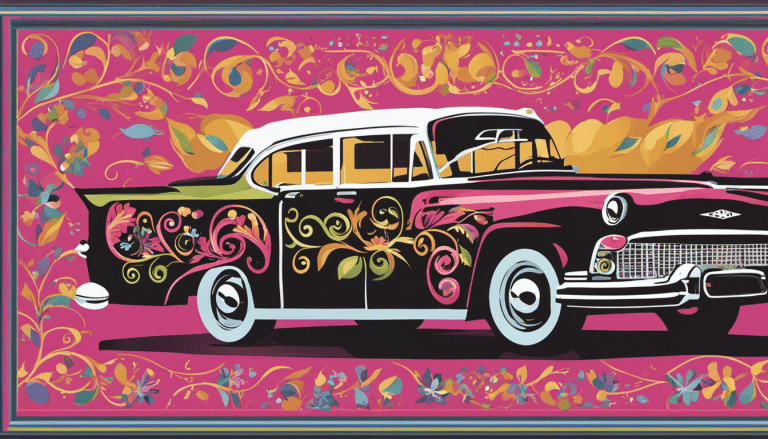Discover the Easy Way to Customize With Free Cricut SVG Files
Looking to add a personal touch to your crafts? Well, look no further because we have the perfect solution for you. With free Cricut SVG files, customizing your projects has never been easier. Yes, you heard it right. Free. No need to break the bank or spend hours searching for the perfect design.
In this article, we’ll show you how to find, download, and use these files to create stunning and unique creations. So, let’s dive in and get crafty!
Benefits of Using Free Cricut SVG Files
When using free Cricut SVG files, you can experience the convenience and versatility they offer. These files allow you to easily customize a wide range of projects, from home decor and clothing to personalized gifts and party decorations. With just a few clicks, you can access an extensive library of designs that cater to various themes and styles. Whether you’re a beginner or an experienced crafter, these files provide endless possibilities for creativity.
One of the key benefits of using free Cricut SVG files is the time-saving aspect. Instead of spending hours designing and creating your own graphics, you can simply browse through the collection and select the one that suits your needs. This not only saves you time but also ensures that your projects have a professional and polished look.
Another advantage is the level of precision that these files offer. Each design is carefully crafted and optimized for use with the Cricut cutting machine, ensuring clean and accurate cuts every time. This means you can create intricate and detailed designs without the hassle of manual cutting or worrying about imperfections.
Furthermore, free Cricut SVG files allow for easy scalability. Whether you want to create a small vinyl decal or a large wall art piece, these files can be resized without losing any quality. This flexibility allows you to adapt the designs to fit different project sizes and requirements.
How to Find and Download Free SVG Files for Cricut
To find and download free SVG files for Cricut, you can easily browse through various online platforms and marketplaces. These platforms offer a wide range of options, making it convenient for you to find the perfect design for your project.
One popular platform is Design Bundles, which offers a vast collection of free SVG files that you can download and use with your Cricut machine. They’ve a user-friendly interface that allows you to search for specific designs or browse through different categories such as holidays, animals, and more.
Another great resource is Creative Fabrica. They offer a selection of free SVG files that are regularly updated, ensuring that you always have access to fresh designs.
Additionally, Etsy is a popular marketplace where independent creators sell their SVG files. While not all files on Etsy are free, many sellers offer a few free designs as a way to showcase their work. When searching for free SVG files on Etsy, you can simply use the search filters to display only the free options.
With these online platforms and marketplaces, finding and downloading free SVG files for Cricut has never been easier!
Tips for Customizing Projects With Free Cricut SVG Files
Get creative and add your personal touch to your projects with free Cricut SVG files. Once you have downloaded the SVG files, it’s time to customize them to make them truly unique. Here are some tips to help you get started.
First, consider the colors. You can change the colors of the SVG files to match your project or personal preference. Use the color picker tool in the Cricut Design Space to select the exact shade you want. Experiment with different combinations to find the perfect color scheme.
Next, think about adding text. SVG files often come with pre-designed text, but you can easily customize it with your own words or phrases. Simply delete the existing text and type in your own. Play around with different fonts and sizes to create a look that suits your project.
Don’t be afraid to modify the design itself. You can resize, rotate, or mirror the elements in the SVG file to fit your project better. Use the tools in the Design Space to make these adjustments effortlessly.
Finally, consider adding embellishments. You can use other SVG files or shapes from the Design Space library to add extra details to your project. These embellishments can enhance the overall design and make it truly one-of-a-kind.
With these tips, you can easily customize your projects using free Cricut SVG files. Now, let’s explore some inspiring ideas for using these files with your Cricut machine.
Inspiring Ideas for Using Free SVG Files With Cricut
Now let’s explore some inspiring ways you can use free SVG files with your Cricut machine to add a personal touch to your projects. With the wide variety of free SVG files available, the possibilities are endless.
One idea is to create custom t-shirts by cutting out intricate designs or inspirational quotes. You can also use SVG files to personalize home decor items such as pillows, wall art, or even custom-made signs.
Another creative option is to use SVG files to make unique invitations or cards for special occasions like birthdays or weddings. If you’re feeling crafty, you can create beautiful vinyl decals to decorate items like mugs, laptops, or even your car.
Additionally, SVG files can be used to make stunning paper crafts like scrapbooking layouts, gift boxes, or party decorations. The key is to let your imagination run wild and experiment with different materials and designs.
By using free SVG files with your Cricut machine, you can easily elevate your projects and make them truly one-of-a-kind.
With these inspiring ideas in mind, it’s important to be aware of common mistakes to avoid when using free Cricut SVG files.
Common Mistakes to Avoid When Using Free Cricut SVG Files
Avoid making these common mistakes when using free Cricut SVG files to ensure a successful and hassle-free customization process.
Firstly, don’t forget to check the compatibility of the SVG file with your Cricut machine. Each machine has its own specific requirements, so make sure the file format is compatible before you start your project.
Secondly, double-check the size of the SVG file. Sometimes, free files may not be perfectly sized for your project, and resizing them can lead to distortion or loss of quality. Take the time to measure and adjust the size accordingly to achieve the desired outcome.
Another mistake to avoid is neglecting to clean up the SVG file before cutting. Sometimes, free files may have extra unnecessary elements or overlapping lines that can affect the final result. Use design software to clean up the file and remove any unwanted elements before cutting.
Lastly, always remember to use the right cutting settings for your material. Different materials require different blade depths, cutting speeds, and pressures. Using the wrong settings can lead to incomplete cuts or damage to your materials. Take the time to adjust the settings according to the material you’re working with to ensure clean and precise cuts.
Frequently Asked Questions
Can I Use Cricut SVG Files With Other Cutting Machines?
Yes, you can use Cricut SVG files with other cutting machines. Simply import the files into your machine’s software and start customizing. It’s an easy and convenient way to personalize your projects.
Are There Any Copyright Restrictions on Using Free Cricut SVG Files?
There are no copyright restrictions on using free Cricut SVG files. You can easily customize them to your liking. Just download the files, import them into your cutting machine, and start creating amazing projects!
How Do I Resize a Cricut SVG File to Fit My Project?
To resize a Cricut SVG file to fit your project, simply open the file in Design Space. Select the image and use the resize tool to adjust the dimensions. It’s a quick and easy way to customize your projects!
Can I Edit the Colors of a Cricut SVG File?
Of course you can! With free Cricut SVG files, editing colors is a breeze. Simply import the file into your design software, select the elements you want to change, and choose your desired colors. Easy peasy!
Are There Any Limitations on the Types of Materials I Can Use With Cricut SVG Files?
There aren’t any limitations on the types of materials you can use with Cricut SVG files. You have the freedom to choose from a wide range of materials to create your customized projects. Get creative!
Conclusion
So, what’re you waiting for? Dive into the world of free Cricut SVG files and unleash your creativity!
With a wide range of designs available, you can easily personalize and customize your projects. Whether you’re a beginner or a seasoned Cricut user, these SVG files will make your crafting journey a breeze.
Don’t miss out on the endless possibilities and let your imagination run wild. Get started today and create something truly unique and amazing!
Remember, the only limit is your imagination. Happy crafting!