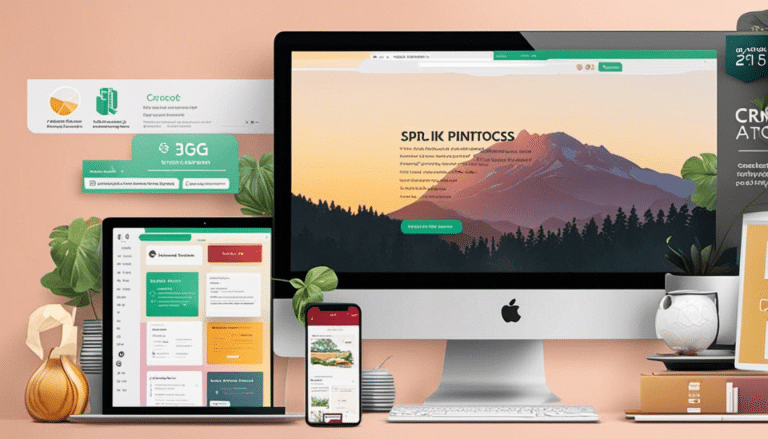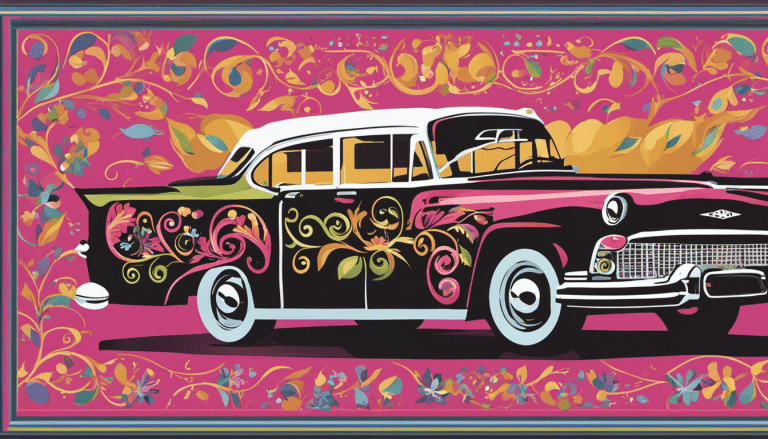Effortlessly Create Stunning Crafts With Cricut SVG Files
Imagine effortlessly unleashing your creativity and crafting stunning masterpieces with just a few clicks. With Cricut SVG files, the possibilities are endless.
From intricate designs to personalized gifts, this revolutionary tool empowers you to bring your imagination to life.
Discover the benefits of using Cricut SVG files, learn easy steps to download them, and get expert tips on choosing the perfect design.
Get ready to embark on a crafting journey that will leave you inspired and amazed.
Benefits of Using Cricut SVG Files
By using Cricut SVG files, you can easily enhance your crafting projects with their versatile and customizable designs. Whether you’re a seasoned crafter or just starting out, these files offer a multitude of benefits that will take your creations to the next level.
Firstly, Cricut SVG files provide you with a vast library of designs to choose from. From intricate patterns to adorable characters, there’s something for everyone. You’ll never run out of inspiration or be limited in your creative endeavors.
Additionally, these files allow you to resize and manipulate the designs to fit your specific needs. Want to make a larger-than-life wall decal or a tiny embellishment? No problem! Cricut SVG files give you the freedom to adjust the size and proportions effortlessly.
Furthermore, these files are compatible with various cutting machines, making the process seamless. Whether you own a Cricut machine or another brand, you can still enjoy the benefits of these versatile files.
With just a few easy steps to download Cricut SVG files, you’ll be on your way to creating stunning crafts in no time.
Easy Steps to Download Cricut SVG Files
To download Cricut SVG files, simply follow these easy steps:
-
Visit the Cricut Design Space website and sign in to your account.
-
Once you’re signed in, click on the ‘New Project’ button to start a new project.
-
In the Design Space, click on the ‘Upload’ button located on the left-hand side of the screen.
-
Select the SVG file you want to download from your computer and click on the ‘Open’ button.
-
If the file is compatible, you’ll see a preview of the SVG image.
-
You can now add tags and a description to help you find the file later.
-
After you have added the necessary information, click on the ‘Save’ button to save the file to your Cricut account.
-
Now, the SVG file is ready to use in your projects.
By following these simple steps, you can easily download Cricut SVG files and unleash your creativity. Whether you want to make personalized cards, home decor, or even custom t-shirts, having access to a wide variety of SVG files will make your crafting experience more enjoyable.
Tips for Choosing the Perfect Cricut SVG Design
When choosing the perfect Cricut SVG design, consider the style and theme that aligns with your crafting project. The right design can make all the difference in creating stunning crafts effortlessly.
First, think about the overall style you want to achieve. Are you going for a modern and minimalist look or something more whimsical and playful? Knowing your desired style will help you narrow down your options and find a design that fits perfectly.
Next, consider the theme of your project. Are you making a birthday card, a baby shower gift, or a holiday decoration? The theme will determine the type of design elements you need, such as images, patterns, or text. Look for SVG files that match your theme and will enhance the overall aesthetic of your project.
Another important factor to consider is the complexity of the design. If you’re a beginner or short on time, opting for a simpler design might be the best choice. On the other hand, if you’re an experienced crafter looking for a challenge, a more intricate design could be just what you need.
Lastly, don’t forget to think about personalization. Look for SVG files that allow you to customize and add your own personal touch. This will make your crafts unique and special.
Essential Tools for Working With Cricut SVG Files
To effectively work with Cricut SVG files, you’ll need a set of essential tools that will enhance your crafting experience. Here are three must-have tools to help you unleash your creativity and make the most of your Cricut machine:
-
A Cricut cutting machine: This versatile device is the heart of your crafting arsenal. With its precision cutting capabilities, you can effortlessly bring your SVG designs to life on various materials such as vinyl, cardstock, and fabric.
-
Cricut Design Space software: This user-friendly software allows you to upload, customize, and manipulate SVG files with ease. You can resize, rotate, and layer designs to create unique and personalized projects. The software also provides access to a vast library of ready-to-use designs and fonts, inspiring endless possibilities.
-
Cricut tools and accessories: From weeding tools to adhesive applicators and cutting mats, having the right tools can make all the difference. These accessories ensure clean cuts, precise placements, and smooth finishes, saving you time and effort.
These essential tools will help you unlock the full potential of your Cricut machine and create stunning crafts with ease.
Now that you have the tools, let’s dive into some inspiring ideas for crafting with Cricut SVG files.
Inspiring Ideas for Crafting With Cricut SVG Files
Now that you have the essential tools, let’s explore some inspiring ideas for crafting with Cricut SVG files.
With these versatile files, the possibilities are endless.
One idea is to create custom vinyl decals for your laptop, phone, or car. Use the Cricut machine to cut out intricate designs and then transfer them onto adhesive vinyl.
You can also use the SVG files to make personalized greeting cards. Choose a design, cut it out on cardstock, and add your own heartfelt message.
Another fun project is to create custom t-shirts using heat transfer vinyl. Cut out your desired design and iron it onto a plain t-shirt. You can even make matching shirts for a group or event.
If you’re feeling adventurous, try making your own home decor. Use the SVG files to cut out stencils and then paint them onto wood signs or canvas.
Finally, consider creating personalized gifts for your loved ones. From custom mugs to monogrammed tote bags, the options are endless.
With Cricut SVG files, you can turn ordinary items into thoughtful and unique creations. So, let your creativity soar and start crafting today!
Frequently Asked Questions
How Do I Resize a Cricut SVG File to Fit My Project?
To resize a Cricut SVG file to fit your project, simply open the file in your design software. Use the scaling feature to adjust the size until it meets your needs. Easy peasy!
Can I Use Cricut SVG Files With Other Cutting Machines?
Yes, you can use Cricut SVG files with other cutting machines! It’s like having a magic wand that brings your crafts to life. Just import the file, let the machine work its magic, and watch your stunning creations come to life.
Are There Any Limitations to the Types of Materials I Can Use With Cricut SVG Files?
There are some limitations to the types of materials you can use with Cricut SVG files. It’s important to check the compatibility of your cutting machine and ensure that the material is suitable for cutting.
How Can I Edit the Colors or Elements of a Cricut SVG File?
Want to customize the colors or elements of a Cricut SVG file? With Cricut Design Space, you can easily edit and personalize every detail. From changing colors to rearranging elements, the possibilities are endless. Get creative!
Can I Sell Crafts Made With Cricut SVG Files?
Yes, you can sell crafts made with Cricut SVG files. As long as you have the proper licenses for the files and comply with any copyright restrictions, you are free to sell your creations.
Conclusion
In conclusion, with the help of Cricut SVG files, you can effortlessly unleash your creativity and create stunning crafts.
From personalized gifts to home decor, the possibilities are endless.
Remember, ‘Creativity is intelligence having fun.’
So let your imagination run wild and enjoy the process of crafting with Cricut SVG files.
Start your crafting journey today and discover the joy of creating unique and beautiful pieces that will leave a lasting impression.