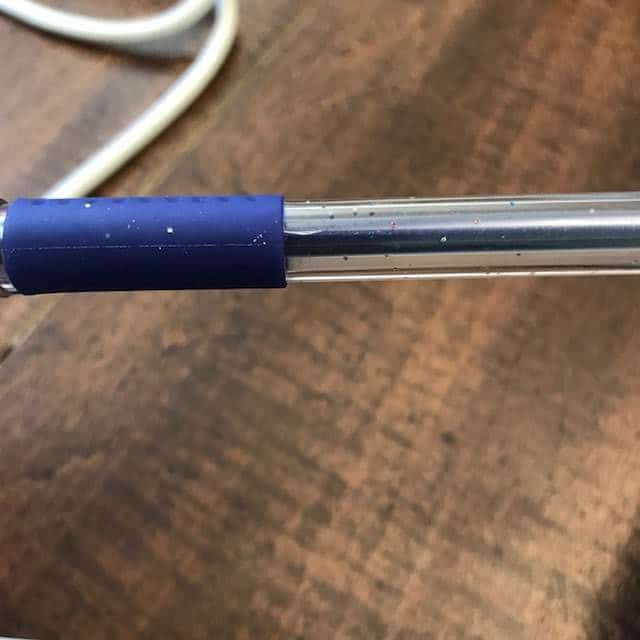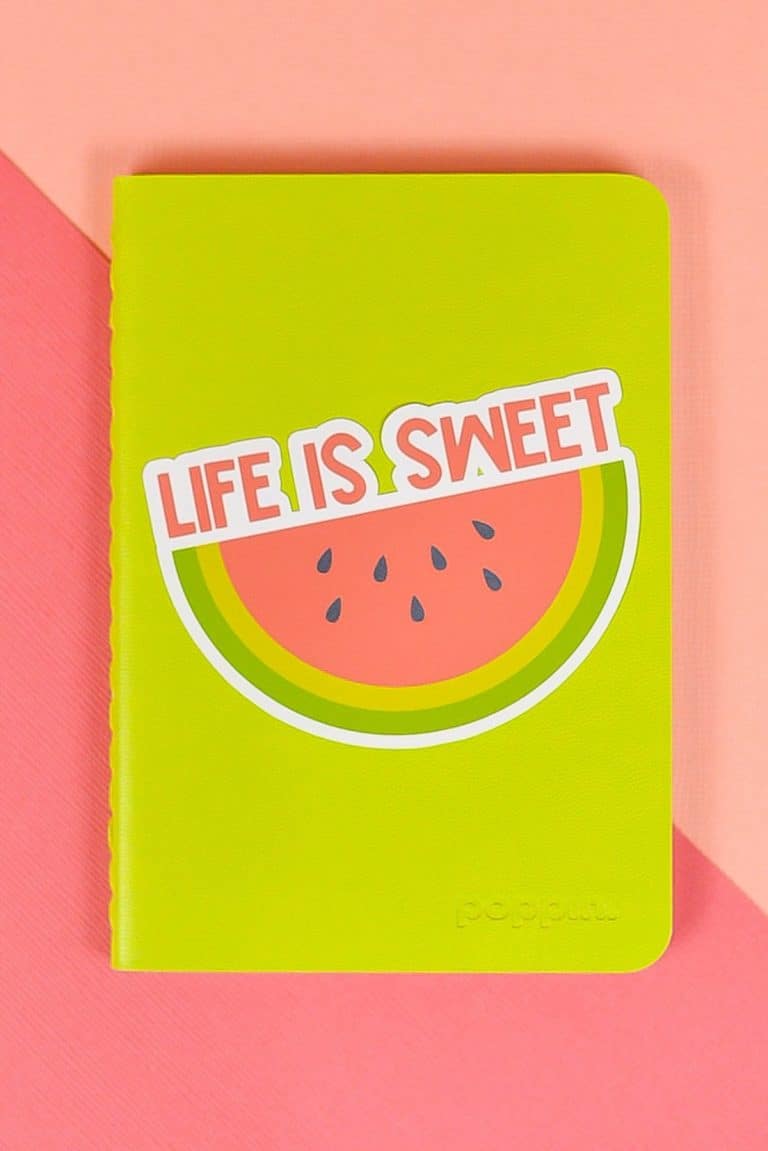How to Make SVG Files for Cricut: Creative Tips for Beginners
To make SVG files for Cricut, use design software like Adobe Illustrator or Inkscape to create vector graphics.

Credit: www.amazon.com
Getting Started With SVG Files
Are you ready to unleash your creativity with SVG (Scalable Vector Graphics) files for your Cricut projects? SVG files offer endless possibilities for customizing designs, and getting started is easier than you might think. In this article, we will walk you through the essential steps to help you create stunning SVG files for your Cricut machine. Let’s dive in and explore how to get started with SVG files.
Tools And Software Needed
Before we begin, let’s make sure you have the right tools and software to get started with SVG files for Cricut. Here’s a list of what you’ll need:
| Tools | Software |
|---|---|
|
|
Understanding SVG File Format
SVG files are a popular file format for cutting machines like Cricut. Unlike raster images, SVG files are scalable without losing any quality, making them perfect for designing various projects. An SVG file uses XML-based markup and contains vector graphics, allowing you to modify each element of the design easily. Whether you’re creating intricate patterns or simple shapes, SVG files give you the flexibility to customize your designs to perfection.
Choosing The Right Design For Your Project
When it comes to choosing the right design for your project, the possibilities are endless. From typography and icons to intricate illustrations and patterns, you can find a vast array of SVG files online. When selecting a design, keep in mind the complexity of the image and the project’s intended size. It’s always advisable to choose a design that is compatible with your desired cutting size to ensure optimal results. Whether you’re a beginner or experienced designer, finding the perfect SVG file for your Cricut project is just a click away.
Now that you have a good understanding of getting started with SVG files, it’s time to unleash your creativity and start creating incredible designs for your Cricut machine. With the right tools and software, an understanding of the SVG file format, and the perfect design for your project, you’ll be on your way to crafting amazing personalized creations in no time!

Credit: liagriffith.com
Creating Your Own SVG Files
Discover how to easily create personalized SVG files for your Cricut machine, allowing you to bring your unique designs to life. Customize your projects with a simple process that gives you creative freedom and endless possibilities for your crafting endeavors.
Finding Inspiration For Designs
Look for designs in nature, magazines, or online for inspiration. Sketch out your ideas to visualize the design.
Sketching And Planning Your Design
Create a rough draft of your design to map out the elements. Use simple shapes or images. Label each component for easy identification.
Using Graphic Design Software To Create SVG’s
Use software like Adobe Illustrator or Inkscape to design your SVG. Ensure each layer is clearly defined for easy editing.
Optimizing And Preparing SVG Files For Cricut
When creating SVG files for Cricut, optimizing and preparing the files is crucial to ensure a smooth cutting process. This involves organizing, cleaning up, converting, sizing, and positioning elements for cutting.
Cleaning Up And Organizing Your Design
To prepare your SVG file for Cricut, start by cleaning up and organizing your design. Remove unnecessary elements, combine shapes where possible, and ensure that the design is visually appealing and clutter-free. By doing so, you’ll streamline the cutting process and optimize the file for Cricut.
Converting Files To SVG Format
After cleaning and organizing your design, it’s essential to convert the file to the SVG format. This can be done using design software or online converters. Make sure to verify that the converted SVG file is compatible with Cricut and retains the quality of the original design.
Sizing And Positioning Elements For Cutting
When learning to make SVG files for Cricut, carefully consider the sizing and positioning of elements for cutting. Ensure that all elements are within the cutting parameters and oriented correctly for the desired outcome. Properly sizing and positioning elements will result in accurate and precise cuts when using the Cricut machine.
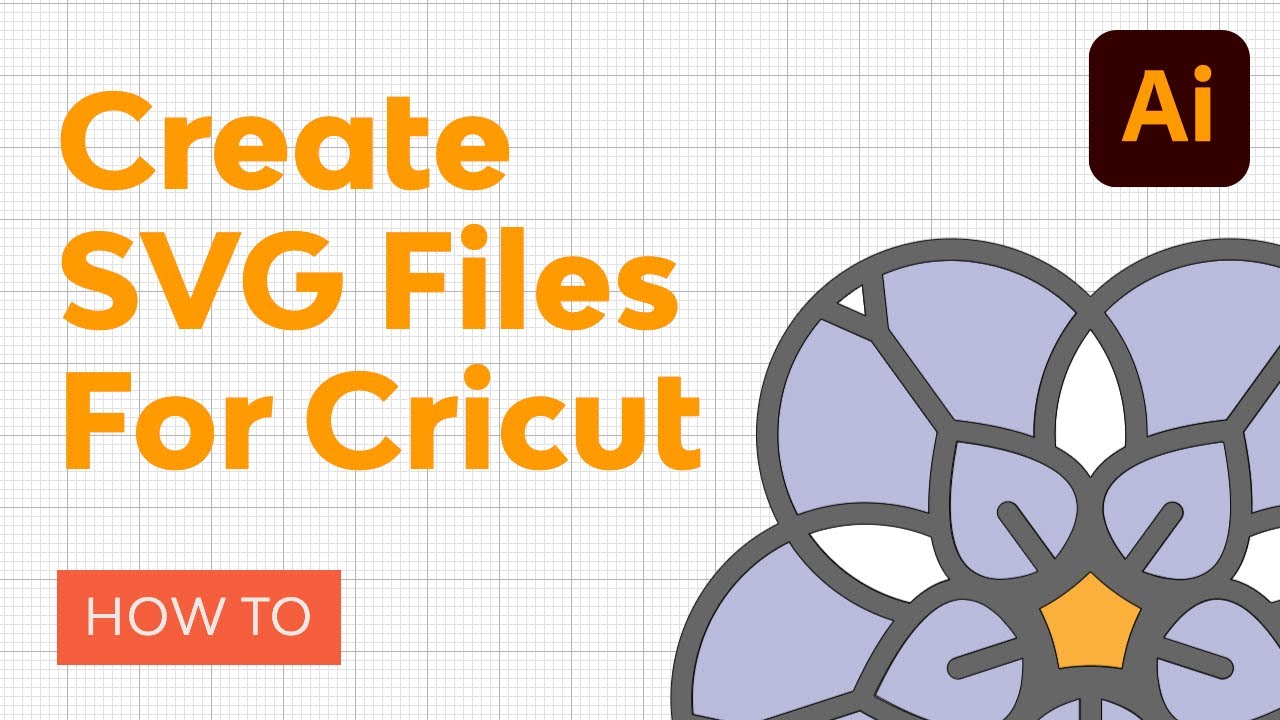
Credit: m.youtube.com
Importing And Using SVG Files With Cricut
While learning to make SVG files for Cricut can open up a world of creative possibilities. Importing and using SVG files with Cricut is a straightforward process that allows you to create stunning designs for a variety of projects. In this section, we’ll discuss how to upload SVG files to Cricut Design Space, use them in your Cricut projects, and provide tips for successful cutting and weeding.
Uploading SVG Files To Cricut Design Space
When you’re ready to upload your SVG files to Cricut Design Space, simply click on the “Upload” button and select the file from your computer. You can then choose whether to save the file as a cut image, print then cut image, or pattern fill. Once uploaded, you’ll be able to insert the SVG into your project and adjust its size and position as needed.
Using SVG Files In Cricut Projects
Once your SVG file is uploaded, you can incorporate it into your Cricut projects by selecting it from your uploaded images and adding it to your canvas. From there, you can customize the colors, layers, and other elements to create the perfect design for your project. This allows for a high level of creativity and customization in your Cricut projects.
Tips For Successful Cutting And Weeding
When using SVG files with your Cricut, it’s important to ensure that your machine is set up for success. Make sure to choose the appropriate material setting and use a sharp blade for clean cuts. Additionally, consider using a weeding tool to remove any excess material, and always perform a test cut before starting your project to ensure everything is properly set up.
Frequently Asked Questions For How To Make SVG Files For Cricut
Can I Make My Own SVG For Cricut?
Yes, you can create your own SVG files for Cricut.
What Software Is Used To Create SVG Files?
Popular software used to create SVG files include Adobe Illustrator, Inkscape, Sketch, and CorelDRAW.
How Do I Convert An Image To Svg?
To convert an image to SVG, use software like Adobe Illustrator or online tools such as SVGOMG. Upload the image and follow instructions to convert to SVG format.
How Can I Create An SVG File?
To make SVG files, use a vector graphic software like Adobe Illustrator or Inkscape. Choose “Save As” and select “SVG” as the file format. Adjust settings and save.
What Are SVG Files For Cricut?
SVG files are scalable vector graphics designed for use with Cricut machines to create detailed, customizable designs.
Final Thoughts on How to Make SVG Files
Creating SVG files for Cricut can be easily done with practice and patience. Remember to optimize your designs for smooth cutting and explore various software options. Stay updated with Cricut trends and share your creations online to inspire others in the crafting community.
Happy crafting!