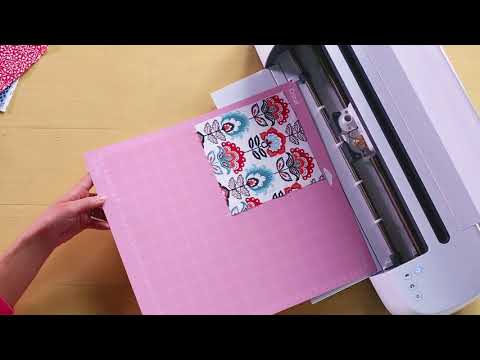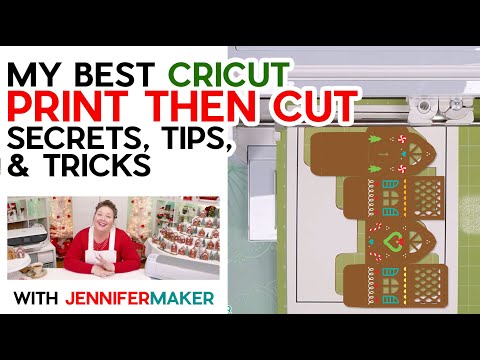Machine Calibration: Print Then Cut
[videojs youtube=”http://www.youtube.com/watch?v=KpWFGA11nv8″]
Are your images not cutting out cleanly using Print Then Cut? In this video, we’ll explain how you can quickly fix the situation by calibrating your Maker or Explore. You’ll need your cutting machine, a computer loaded with Design Space and a printer to recalibrate.
#Cricut #machinecalibration #printthencut
Cricut helps people lead creative lives by providing cutting tools, design software and materials to make do-it-yourself projects beautiful, fun, and easy.
https://www.youtube.com/channel/UCenm…
https://www.facebook.com/OfficialCricut/
https://www.instagram.com/officialcri…