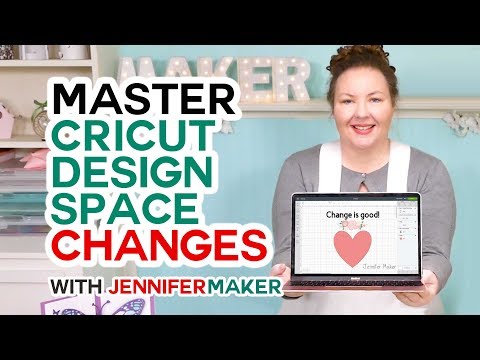How to Make Vinyl Decals + Designs for Instant Pot, KitchenAid Mixer, & Keurig!
[videojs youtube=”http://www.youtube.com/watch?v=1vT1f5dnmdc”]
Learn how to make vinyl decals for nearly anything, including your kitchen appliances! Get the free vinyl decal designs at https://jennifermaker.com/make-vinyl-decals-instant-pot
You can decorate just about anything with vinyl. I know — I’ve put vinyl on mugs, Cricut machines, canvas, ornaments, walls, and so much more! It’s just so easy to do, and I want to be sure you know how to do it, too. And you probably already have something at your place just begging for a little vinyl personalization … your kitchen appliances! They work hard for us, and deserve a little spicing up. You can make vinyl decals that fit perfectly on your favorite kitchen appliances – they’ll be the talk of the neighborhood! You can put vinyl decals on your Instapot, KitchenAid mixer, Keurig, or blender!
I appreciate every subscriber. It’s free and easy to subscribe — just click here: http://bit.ly/sub2jennifer
MATERIALS LIST (contains my affiliate links):
See the shopping list for the exact supplies used in this tutorial here: https://www.amazon.com/ideas/amzn1.account.AHTECS7ITMCAPWO4CDLEYTEEUWXQ/2UY4JG1BW4STT
* Cricut Premium Vinyl (Permanent) (if you want it to last and be hand washable) or Cricut Removable Vinyl (if you want to remove it soon)
* Cricut Transfer Tape
* A weeding tool
* Scraper tool
* A ruler or measuring tape
* Rubbing alcohol
* Lint-free towels or coffee filters
* Standard Grip Cutting mat (the 12″ x 12″ size)
* A way to cut the project (I used the amazing Cricut — see http://shrsl.com/1dq4w )
* My free SVG cut file (available in my free resource library at https://jennifermaker.com/library )
AMAZON ASSOCIATES DISCLOSURE – Jennifer Marx is a participant in the Amazon Services LLC Associates Program, an affiliate advertising program designed to provide a means for sites to earn advertising fees by advertising and linking to Amazon.com
Now, when we talk about making and applying vinyl decals, we mean ADHESIVE vinyl — this is a vinyl with a self adhesive backing. Vinyl like this comes in both permanent and removable variations, and while you might at first think that removable vinyl would be best, it’s not. Removable vinyl is really intended for things like walls or other porous or fragile surfaces that could be damaged by the adhesive on a vinyl. But surfaces like metal, glass, and ceramic — which is what you’ll find on things like kitchen appliances — are best decorated with permanent adhesive vinyl, because it will stick better and you CAN remove it from these hard surfaces later if you really want.
You can use vinyl of any color of style, but in my experience some vinyls, such as glitter and foil, is harder to weed, harder to apply, and less likely to stay put, so if you’re a beginner, I’d just avoid that and stick with a basic solid vinyl.
In addition to the vinyl, you need transfer tape, which is an adhesive sheet you put over your decal to transfer it onto your surface. I’m using Cricut transfer tape — and it’s important you use regular transfer tape, not the StrongGrip stuff.
You’ll also want a weeder, a scraper, a ruler or measuring tape, rubbing alcohol, and lint-free towels or something else that’s lint-free, like a coffee filter.
Last but not least, you need a vinyl decal design! I have eight pre-made with beautiful hand-lettering for you to use, or you can design your own. So let me show you where to find my free designs on my blog at JenniferMaker.com, then we’ll head over to Cricut Design Space to make our vinyl decals and then I’ll show you how I put the vinyl decals on my InstantPot, KitchenAid Mixer, Keurig Coffeemaker, and
#cricut #cricutmade #designspace
============
Follow me at:
Blog: https://jennifermaker.com
Facebook Page: https://www.facebook.com/jennifermakercrafts
Facebook Group: https://www.facebook.com/groups/cricutcraftersandmakers/
Instagram: https://www.instagram.com/jennifer.maker
Pinterest: https://www.pinterest.com/jenuinemom
Please subscribe to my channel at https://www.youtube.com/c/jennifermaker for more video tutorials to craft a life you love!
Credits:
Introduction: PixelBytes (my child!)
Music: Cute by Bensound (licensed, royalty and copyright free)
Videography: Jennifer Marx on a Panasonic Lumix FZ-1000 DSLR 4K camera
Design: A Jennifer Maker original!