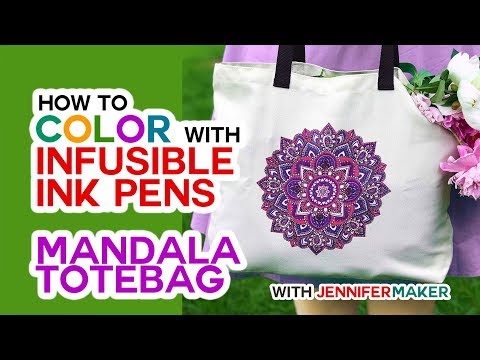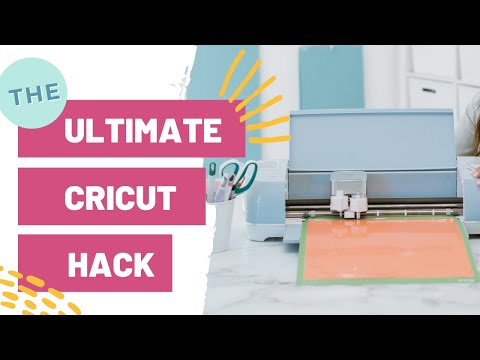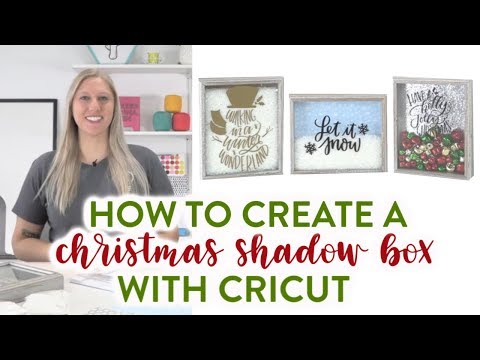DIY Porch Signs on the Cricut Maker 3 & Explore 3 – Cut & Apply Long Lengths of Vinyl!
[videojs youtube=”http://www.youtube.com/watch?v=1QR2m_oQFAQ”]
* Get the free DIY Porch Signs files at https://jennifermaker.com/diy-porch-signs
Let me show you how to create custom Porch Signs on the Cricut Maker 3 or Explore 3! A little over two years ago, I showed everyone how to make vertical welcome signs for your porches. This tutorial has been a huge hit and I’ve loved seeing everyone’s awesome signs. Well, now that we can do loooong cuts — up to 12 feet long — on the new Cricut Explore 3 and Cricut Maker 3 cutting machines, it’s time to revisit this tutorial. Because it’s now a lot easier to make these vertical signs, but I know you now have questions about how to cut, transfer, and apply the long piece of vinyl!
I appreciate every subscriber. It’s free and easy to subscribe — just click here: http://bit.ly/sub2jennifer
Topics in this DIY Porch Signs video:
0:00 Let’s make a DIY Porch Sign!
4:17 How to Sand & Finish Your Porch Sign Board
6:04 Where to Get the Free Porch Sign Files
10:39 How to Cut the Vinyl for Your Porch Sign
13:18 How to Apply Smart Vinyl to a Sign Board
15:09 Transferring the Vinyl to Your Wood Sign
MATERIALS LIST (contains my affiliate links):
Get the shopping list at https://www.amazon.com/ideas/amzn1.account.AHTECS7ITMCAPWO4CDLEYTEEUWXQ/3ELR7B09ANZL9
* One (1) 8″ x 48″ x 1″ board – I used a board from Lowe’s but you can get a longer board and cut it to size. Some stores will cut the board for you.
* 220 Grit Sand Paper
* Paper towels or a rag to remove dust after sanding
* Chalk Paint and foam brushes
* Water-Based Polycrylic in Clear Matte and paint brush
* Four Feet of Cricut Smart Vinyl (Permanent)
* Four Feet of Cricut Transfer Tape
* Disposable Gloves (Optional)
* Brayer
* Weeding Tool
* Scissors
* Scraper
* A method to cut your Smart Vinyl, I used the amazing Cricut Maker 3 or Cricut Explore 3, but you could also use any Cricut if you piece your vinyl
* Design #308 – My free SVG/PDF/DXF design file (available in my free resource library at https://jennifermaker.com/library )
So we’re going to make a new round of signs just like these, as well as a fun growth chart that looks like a ruler!
For this DIY porch sign project, you need one long wood board — I used this one inch thick by eight inch thick by forty-eight inch thick board from Lowe’s but you can get a longer board and cut it to size. Some stores will cut the board for you. Or make it any size you want!
You also need paint and protective sealer. I’m using chalk paint in variety of colors including red, blue, white, gray, and black.
And because these porch signs are intended to be a little rustic and casual, I’m roughing up the edges to create a little weathering and more interest with some two thirty grit sand paper about ONE HOUR after I paint it.
Then after the paint, protect the entire board with Polycrylic Clear Matte finish.
You’ll want to have paint brushes, foam brushes, and paper towels or rags on hand to paint and protect your boards.
After 24 hours, you can decorate the porch sign! For this tutorial, I’m using rolls of Cricut Smart Vinyl because it will allow me to cut the WHOLE sign at once without needing to piece it. So I’m using black and white Premium Smart Vinyl, so that’s the permanent vinyl, not the removable vinyl. You want the permanent vinyl because it’ll hold up better if you put your sign outside. My two-and-a-half-year-old sign made with Cricut Premium Vinyl is holding up like a champ on my porch!
And of course, to go with that we need a long length of transfer tape, which you can get on big rolls like this. Be sure to get Standard Grip Transfer Tape, not Strong Grip Transfer Tape, to ensure a smooth transfer.
You’ll also want a weeding tool, scissors, and a scraper to apply your vinyl to your board.
And, of course, you want a way to cut your vinyl. If you want to cut it long as I’m doing in this tutorial, you’ll want the Cricut Explore 3 or Cricut Maker 3. If you don’t have those, you can still make it with another cutting machine — see my Veritical Sign tutorial at jennifer maker dot com slash vertical signs to see how to piece and align your vinyl on the sign.
I’m going to cut this on the my new Cricut Maker 3, but you could also do it on the Cricut Explore 3. And since I’m using a roll of Smart Vinyl, I’m going to use and show you how to use the Cricut Roll Holder, too!
============
Follow me at:
Blog: https://jennifermaker.com
Facebook Page: https://www.facebook.com/jennifermakercrafts
Facebook Group: https://www.facebook.com/groups/cricutcraftersandmakers/
Instagram: https://www.instagram.com/jennifer.maker
Pinterest: https://www.pinterest.com/jenuinemom
Please subscribe to my channel at https://www.youtube.com/c/jennifermaker for more video tutorials to craft a live you love!
Credits:
Introduction: PixelBytes (my child!)
Music: Cute by Bensound (licensed, royalty and copyright free)
Videography: Jennifer Marx on a Panasonic Lumix FZ-1000 DSLR 4K camera
Design: A Jennifer Maker original!