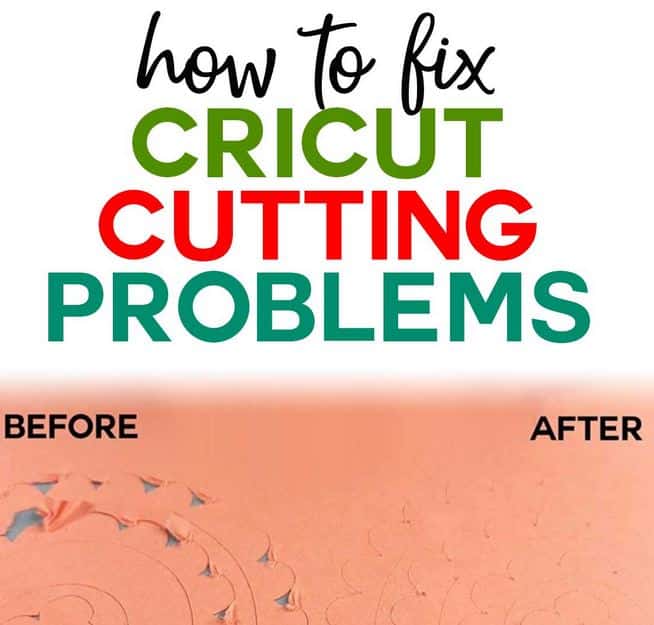Cricut Project
Are you ready to dive into the exciting world of Cricut projects? With its cutting-edge technology and endless creative possibilities, Cricut is the ultimate tool for DIY enthusiasts.
In this article, we’ll show you how to get started with Cricut, explore its user-friendly Design Space, and master cutting techniques that will leave you in awe.
Get ready to personalize gifts, transform your home, and unleash your inner artist with Cricut. Let’s embark on this crafting adventure together!
Getting Started With Cricut
To get started with your Cricut project, you’ll need to gather the necessary materials.
First and foremost, you’ll need a Cricut machine. This amazing device is the key to bringing your creative ideas to life. With its precision cutting and versatile features, the Cricut machine allows you to create beautiful and intricate designs for various projects.
Once you’ve your Cricut machine ready, it’s time to dive into the world of Cricut project ideas. Whether you want to make personalized cards, custom t-shirts, or home decor items, the possibilities are endless. From vinyl decals to paper crafts, the Cricut machine can handle it all. You can even explore different materials like fabric, leather, and wood to add a unique touch to your projects.
So, gather your materials and let your imagination soar as you embark on your Cricut project journey.
Now that you’ve the necessary materials, it’s time to explore Cricut Design Space. This online software is a treasure trove of creativity. It allows you to design, customize, and prepare your projects for cutting with your Cricut machine. With an array of fonts, images, and ready-to-make projects, Cricut Design Space provides endless inspiration. You can also upload your own designs or use ready-made templates. The user-friendly interface makes it easy to navigate and bring your vision to life.
Exploring Cricut Design Space
You can easily navigate through the different features of Design Space to create unique and personalized projects. Whether you’re a beginner or an experienced user, Cricut Design Space provides a user-friendly interface that allows you to bring your creative ideas to life.
Here are some tips to help you make the most out of Design Space:
- Cricut design inspiration:
- Explore the Design Space library: Design Space offers a vast collection of images, fonts, and project ideas to spark your creativity. Browse through the library and find inspiration for your next project.
- Follow Cricut communities: Join online communities or follow social media accounts dedicated to Cricut crafting. These platforms are a great source of inspiration, as fellow crafters share their creations and offer tips and tricks.
Troubleshooting common Cricut Design Space issues:
- Clear your browser cache: If you’re experiencing slow loading times or glitches in Design Space, clearing your browser cache can often resolve the issue.
- Check your internet connection: Poor internet connection can affect the performance of Design Space. Make sure you have a stable and reliable internet connection before working on your projects.
Mastering Cricut Cutting Techniques
By mastering cutting techniques, you can achieve precise and professional results with your designs. Whether you’re working on simple projects or tackling advanced cricut projects, understanding the ins and outs of cutting with your cricut machine is essential. To ensure success, it’s important to troubleshoot common cricut cutting issues that may arise.
One common issue is the material not being cut all the way through. To fix this, try adjusting the pressure settings on your machine. Increasing the pressure can help ensure a clean cut.
Another issue you may encounter is the material shifting during cutting, resulting in misaligned designs. To prevent this, make sure your material is securely adhered to the cutting mat before starting the project.
Additionally, pay attention to the blade’s condition and replace it when necessary. A dull blade can lead to jagged edges and imprecise cuts. It’s also helpful to clean the blade and machine regularly to prevent any buildup that could affect the cutting performance.
Creating Personalized Gifts With Cricut
When creating personalized gifts, it’s important to consider the recipient’s interests and preferences. By customizing clothing or creating unique party favors with Cricut, you can make a gift truly special and memorable.
Here are some ideas to inspire you:
- For the fashion-forward friend:
- Personalize a denim jacket with their initials or favorite quote using iron-on vinyl.
- Create a one-of-a-kind tote bag by cutting out a design from heat transfer vinyl and pressing it onto the fabric.
- For the party enthusiast:
- Make custom wine glasses by applying adhesive vinyl with their name or a fun party saying.
- Create personalized coasters by cutting out intricate designs on cardstock and using adhesive to stick them onto cork coasters.
Transforming Your Home With Cricut
Transform your home into a personalized oasis with the help of Cricut’s endless design possibilities. With Cricut, you can unleash your creativity and bring your home decor ideas to life. Whether you want to spruce up your living room, revamp your bedroom, or add a touch of charm to your kitchen, Cricut has got you covered.
One of the best things about using Cricut for home improvement is that it allows you to DIY your way to a beautiful space. You can create custom wall art, personalized throw pillows, unique table runners, and so much more. The possibilities are truly endless. And the best part? You don’t need to be a professional designer to achieve stunning results.
With Cricut, all you need is a little imagination and a few supplies. Simply choose a design from Cricut’s extensive library or create your own, load your materials into the machine, and let Cricut work its magic. Before you know it, you’ll have transformed your home into a reflection of your personal style and taste.
Frequently Asked Questions
Can I Use My Own Designs or Images With Cricut Design Space?
Yes, you can use your own designs or images with Cricut Design Space. Importing custom designs and images is possible, allowing you to personalize your Cricut project and make it uniquely yours.
What Types of Materials Can Be Cut Using a Cricut Machine?
You can cut different types of materials with a Cricut machine, such as cardstock, vinyl, fabric, and wood. It’s versatile and allows you to create a wide range of projects.
How Do I Clean and Maintain My Cricut Machine?
To clean and maintain your Cricut machine, follow these cleaning tips and maintenance guide. Regularly wipe down the machine with a soft cloth, remove debris from the blades, and keep the cutting mat clean.
Can I Use a Cricut Machine Without an Internet Connection?
Yes, you can use a Cricut machine without an internet connection. It has offline functionality, allowing you to design and cut projects without being connected to the internet. Compatible with various Cricut machines.
Are There Any Limitations to the Size of Projects That Can Be Created With Cricut?
When it comes to the size of projects you can create with a Cricut, there are some limitations. The size of the material you can use and the cutting area of the machine determine the maximum project size.
Conclusion
So there you’ve it! With Cricut, you can unleash your creativity and bring your ideas to life.
From personalized gifts to transforming your home, the possibilities are endless.
With a little practice and exploration of Cricut Design Space, you’ll be mastering cutting techniques in no time.
Get started today and get ready to impress everyone with your amazing Cricut projects.
Happy crafting!