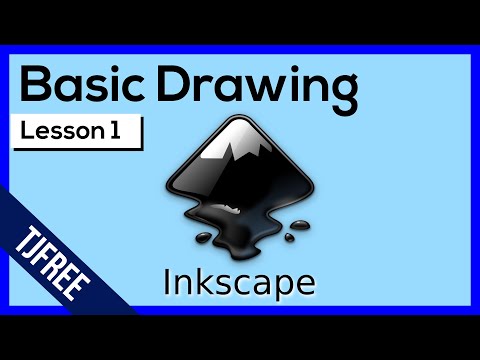t shirt idea Inkscape SVG text on path love heart
[videojs youtube=”http://www.youtube.com/watch?v=bwDwEH1j0Ko”]
I’ll teach you how to use Inkscape SVG to make a t shirt design. We will learn about text on a path, and not just any path but a heart shape! In this Inkscape tutorial I will show you how to put text on a path and use kerning to position the text relative to the center of the red heart. We will break paths using the node tool and delete unwanted portions.
When finished with your graphic, group it together and export or save the document. Or both.
Inkscape is free design software that can save as SVG files and export PNG files. If you are using Design Space you probably want to save as SVG. That is easy to do! Just go to File-save as-SVG name the file and location. To export a PNG just go to File-export png. I have a simple tutorial 🙂
Export PNG tutorial here: https://youtu.be/7VS45PO8ttk