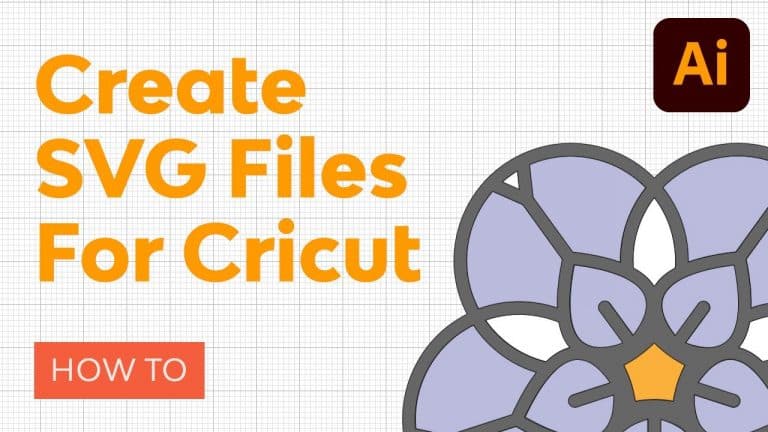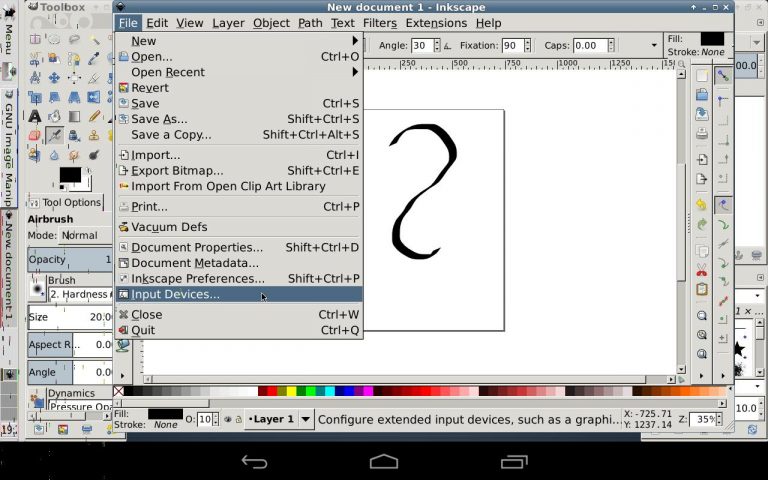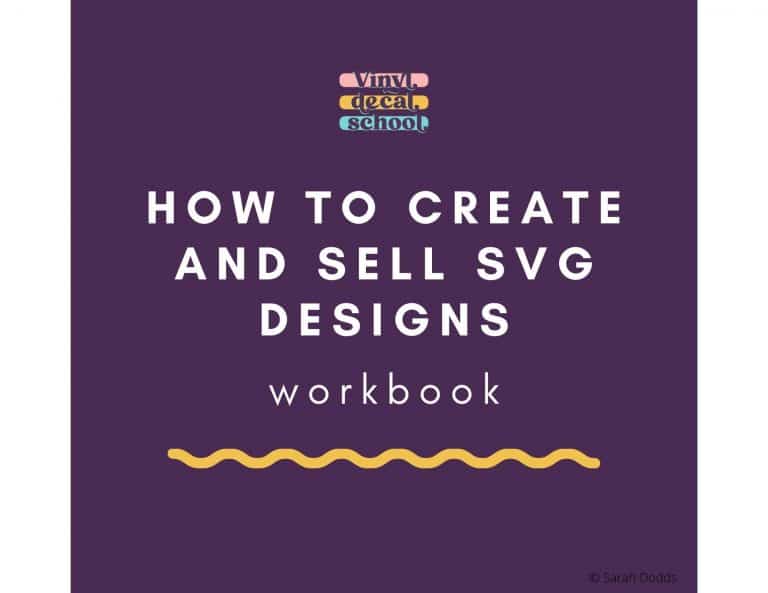Selling SVG Files

Making and Selling SVG Files
Whether you’re looking to make extra cash as a side hustle or to create a full-time income, making and selling SVG files is an excellent way to do so. SVGs are easy to make and can be used for a wide range of projects.
There are many places to sell your SVG files online, including creative sites and online marketplaces. Etsy is one of the most popular places to sell these digital files, but other well-known platforms include Design Bundles and Creative Market.
Use Adobe Illustrator or Inkscape
Inkscape is a free and open source graphic design software that is primarily used for creating SVG files. It works on all major operating systems and has a wide range of features to help users create great graphics.
Using this software, you can easily create SVG files to sell. Inkscape is a very versatile program and it can be used for both personal and professional projects.
You can use this software to create graphics for websites, social media and other marketing materials. It also allows you to make designs for printing, including brochures, posters and magazine layouts.
Adobe Illustrator is a well-known graphic design software that many designers use. It is a bit more advanced than Inkscape and has more tools and features.
Selling SVG Files – Create a bundle
Selling svg files is a great way to make extra money while doing something you love. You can sell digital products on platforms like Etsy, Shopify, and Gumroad.
To make your SVG files profitable, consider creating bundles of several designs that belong to a similar or themed style. This will help you build a cohesive set of files that crafters can use for a wide variety of product types.
When you create your bundle, be sure to include a description of each design. This will help buyers find your product more easily in search results.
Organize your bundles in folders for easy access and file management. This will make it easier for you to search for the exact files you need when you’re ready to list your bundles on Etsy or other marketplaces.
When you’re ready to sell your svg files, be sure to read the commercial use licenses that are included with each file. This is an important step because some commercial licenses have limitations on how you can use them.
License your files
If you want to sell svg files, you need to make sure that you have a license for each design. This is important because a license will let you know how your customers can use the file, and it will also help you protect yourself from copyright infringement.
There are several different ways to license your files. One is by purchasing a commercial license, which will allow you to sell the files to others.
Another way to license your files is by obtaining a crafter’s license. A crafter’s license will allow you to make and sell a limited number of items.
In addition, it is important to note that if you’re selling SVG files on Etsy or other digital marketplaces, buyers will need to download the files. This means that you need to create a zip folder of the files so that they can be unzipped easily.
Selling SVG Files – List your files on Etsy
Selling svg files is a great way to earn passive income online. It’s easy to get started and doesn’t require any special skills or experience.
Svg cut files are a popular and lucrative category on Etsy, with many Top Sellers making thousands in passive income from their shops. The platform allows sellers to put up fixed-price listings of digital goods such as printables, patterns, and e-books for buyers to download.
Another key benefit of digital products is that they’re instantly available to shoppers the minute an order is placed. This makes them a popular choice for people looking to make their own projects or buy something as a gift.
To sell your SVGs, create a high-quality listing and optimize it to stand out from the competition. Use professional images, keywords, and a thorough description to attract potential buyers.