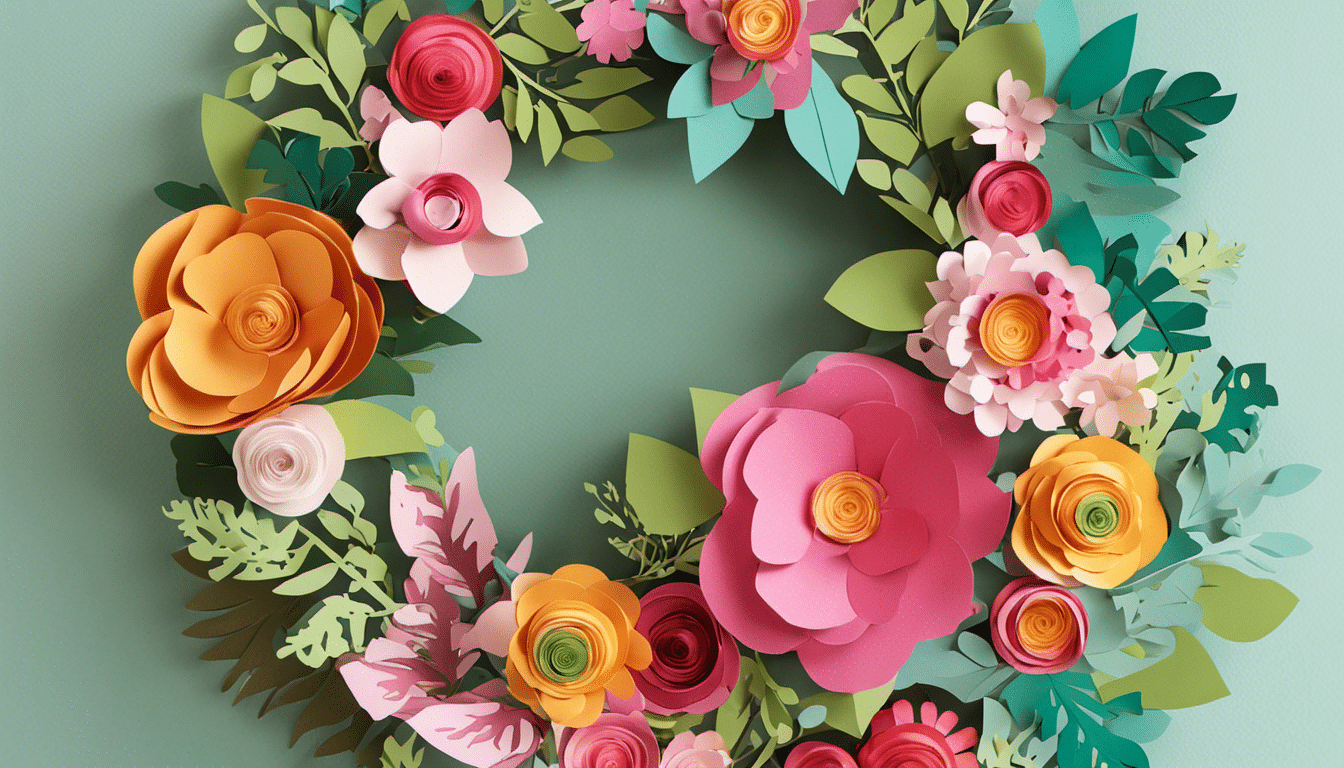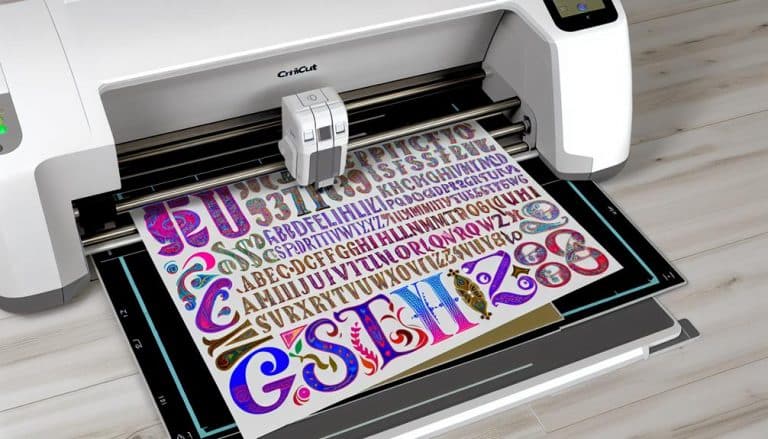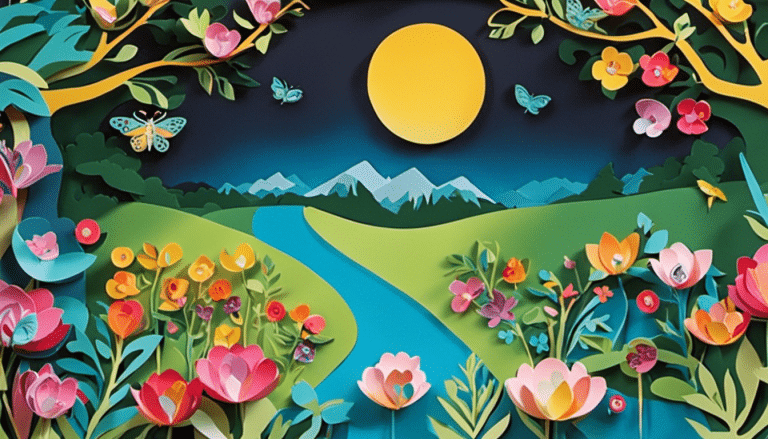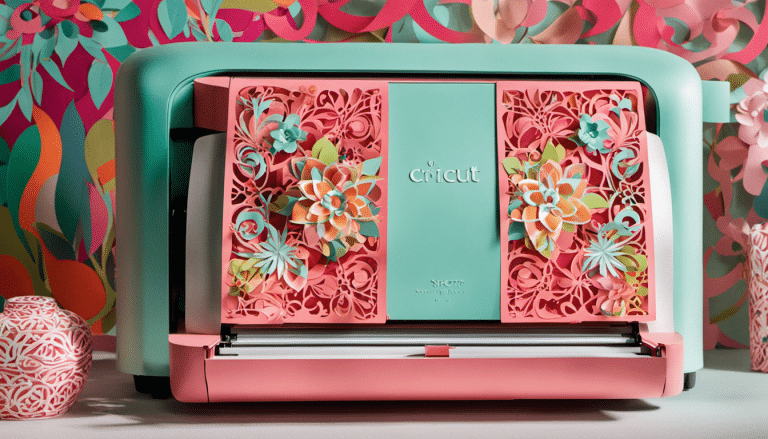Project for Cricut Maker
Are you ready to unleash your creativity with the Cricut Maker? Get ready to embark on an exciting journey of DIY projects that will leave you feeling inspired and accomplished.
In this article, we will guide you through the process of creating stunning projects using the Cricut Maker. From exploring its amazing features to providing step-by-step instructions, you’ll have everything you need to bring your ideas to life.
So grab your Cricut Maker and let’s get started on this crafting adventure!
Getting Started With the Cricut Maker
To get started with your Cricut Maker, you’ll need to gather all the necessary materials and set up the machine.
Before you begin any project, it’s important to familiarize yourself with some troubleshooting tips to ensure a smooth crafting experience. If you encounter any issues, such as the machine not cutting properly or connectivity problems, refer to the Cricut Maker troubleshooting guide for solutions.
Once your machine is set up and running smoothly, you can start exploring the endless possibilities of customizing clothing with the Cricut Maker. From iron-on vinyl decals to fabric appliques, this powerful machine allows you to personalize your wardrobe like never before.
Now that you have your Cricut Maker ready to go, let’s dive into exploring all the amazing features it has to offer.
Exploring the Features of the Cricut Maker
Take a moment to discover all the amazing features you can explore with your new Cricut Maker. This cutting-edge machine offers advanced cutting techniques that will take your DIY projects to the next level.
Here are three ways you can explore the versatility of the Cricut Maker’s tools:
-
Fine Point Blade: This tool allows you to cut intricate designs with precision, whether it’s paper, vinyl, or even fabric. Create custom stickers, decals, or delicate appliques effortlessly.
-
Rotary Blade: With this attachment, you can cut through a wide range of materials, including fabrics like silk, denim, and leather. Say goodbye to hand-cutting patterns and let the Cricut Maker do the work for you.
-
Knife Blade: Take on thicker materials like balsa wood, chipboard, or matboard with ease. This blade gives you the ability to create stunning 3D projects and home decor items.
Now that you’re familiar with the Cricut Maker’s features, let’s dive into a step-by-step guide to a DIY project with this incredible machine.
Step-By-Step Guide to a DIY Project With the Cricut Maker
Now that you have familiarized yourself with the amazing features of the Cricut Maker, let’s dive into the step-by-step guide for your DIY project.
With endless possibilities, the Cricut Maker is perfect for bringing your creative ideas to life. Whether you want to create personalized home decor, custom clothing, or unique gifts, this machine has got you covered.
To get started, gather your materials and choose a DIY project idea that appeals to you. There are plenty of tutorials available online that provide inspiration and guidance.
Next, open the Cricut Design Space software and select your project. Follow the on-screen instructions to load the materials into the machine and let it work its magic.
Once the cutting is complete, assemble and customize your project to make it truly one-of-a-kind.
Have fun and enjoy the creative process with your Cricut Maker!
Tips and Tricks for Successful Cricut Maker Projects
Using the right settings and proper blade care will ensure smooth and successful projects with the Cricut Maker. Here are some tips and tricks to help you maximize your use of different materials and troubleshoot common issues:
-
Troubleshooting common issues with the Cricut Maker:
- Make sure the machine is properly calibrated before starting a project.
- Check for any software updates to ensure compatibility.
- Clean the blade regularly to prevent it from getting dull or clogged.
-
Maximizing the use of different materials with the Cricut Maker:
- Experiment with different blade types and settings for different materials.
- Use a strong grip mat for heavier materials like leather or chipboard.
- Adjust the pressure settings to avoid cutting through delicate materials.
By following these tips, you’ll be able to tackle any project with ease and achieve the best results.
Now, let’s move on to showcasing inspiring projects made with the Cricut Maker.
Showcasing Inspiring Projects Made With the Cricut Maker
By following these tips, you’ll be able to tackle any project with ease and achieve the best results.
Let’s now explore some inspiring projects made with the Cricut Maker. The Cricut Maker offers endless creative possibilities, allowing you to bring your ideas to life.
With this versatile machine, you can create unique and personalized gifts for your loved ones. From custom t-shirts and tote bags to engraved jewelry and home decor, the Cricut Maker can handle it all.
Get inspired by browsing through the countless project ideas available online. Whether you’re a beginner or an experienced crafter, the Cricut Maker will empower you to unleash your creativity and make thoughtful and one-of-a-kind gifts that will surely leave a lasting impression.
Frequently Asked Questions
What Materials Can the Cricut Maker Cut?
The Cricut Maker can cut various materials like leather and fabric. It’s a versatile machine that gives you the ability to create amazing projects with ease. Let your creativity shine!
Can the Cricut Maker Be Used Without an Internet Connection?
Yes, the Cricut Maker can be used without an internet connection. If you’re having trouble with connectivity, try troubleshooting the Cricut Maker’s connectivity issues.
Is It Possible to Use Third-Party Software With the Cricut Maker?
Yes, you can use alternative design software with the Cricut Maker. It expands the capabilities of the machine, allowing you to create unique projects with the help of third-party software.
How Long Does It Take to Complete a DIY Project With the Cricut Maker?
To estimate project completion time with the Cricut Maker, utilize these tips and tricks for maximum efficiency. Consider factors like complexity, material preparation, and design intricacy. With practice, you’ll become faster at completing DIY projects.
Are There Any Limitations to the Size of the Projects That Can Be Made With the Cricut Maker?
Sure! Limitations on size projects with Cricut Maker? Nope! It’s a powerhouse, ready to tackle any task. From petite papercrafts to grand vinyl decals, this machine can handle it all.
Conclusion
In conclusion, the Cricut Maker is a versatile and powerful tool for all your crafting needs.
With its wide range of features and user-friendly interface, it makes creating DIY projects a breeze.
From cutting intricate designs to embossing and debossing materials, this machine can do it all.
In fact, did you know that the Cricut Maker can cut over 300 different materials?
Whether you’re a beginner or an experienced crafter, the Cricut Maker is sure to inspire creativity and help you bring your ideas to life.