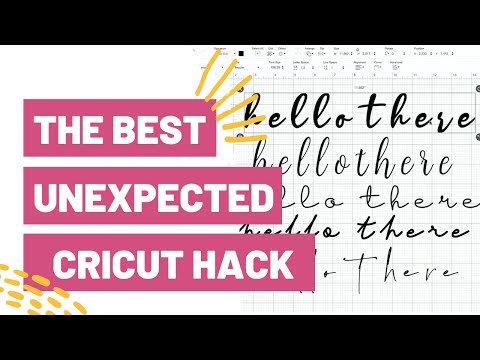Personalize Your Beach Towels with Layered Iron On Vinyl on the Cricut Maker 3 & Explore 3
[videojs youtube=”http://www.youtube.com/watch?v=FK1MTAWa8EI”]
* Get the free beach towel designs at https://jennifermaker.com/diy-personalized-beach-towels/
I have been having so much fun experimenting with various materials on the new Cricut 3 machines! Like the looong Smart Iron On that Cricut just introduced along with the new Cricut Explore 3 and Maker 3 machines. Oh my gosh, there is so much versatility with having the ability to make long cuts and I just had to try it on some beach towels for the summer! And look how cute these mermaid and seahorse towels are! I absolutely love how these DIY Personalized Beach Towels have turned out with Smart Iron On cut on the Cricut Maker 3.
Topics in this tutorial:
0:00 – Let’s personalize beach towels!
0:45 – Materials and tools
2:35 – Step 1: Get the Towel Designs
3:44 – Step 2: Personalize Your Towel Design with your name
7:23 – Step 3: Cut Your Smart Iron On Vinyl
9:35 – Step 4: Apply Your Vinyl to Your Beach Towel
14:55 – Finished Beach Towels
I appreciate every subscriber. It’s free and easy to subscribe — just click here: http://bit.ly/sub2jennifer
MATERIALS LIST (contains my affiliate links):
See my Amazon shopping list for this project at https://www.amazon.com/ideas/amzn1.account.AHTECS7ITMCAPWO4CDLEYTEEUWXQ/2FBEXN54APE2V
* 100% cotton beach towels – I used these exact ones in turquoise blue and coral orange: https://amzn.to/3pkUJ7C
* Cricut Smart Iron On Glitter – Gold (3 ft.) – https://shrsl.com/34zo9
* Cricut Smart Iron On Glitter – White (3 ft.)
* Cricut Smart Iron On – Matte Red (9 ft.) – https://shrsl.com/34zob
* Cricut Smart Iron On – Matte Navy (3 ft.)
* Cricut Roll Holder (Optional) – https://shrsl.com/34zod
* Teflon Sheet or Parchment Paper (Optional) – https://amzn.to/3jqyOdP
* Cricut EasyPress – https://amzn.to/3siBJqt
* Cricut EasyPress Heat Mat – https://amzn.to/2Rf2qzr
* Cricut Weeding Tool
* (Optional) Breethy font – https://fontbundles.net/typestory/673109-worth-it-font-bundle?ref=mnGwRS
* A method to cut your Smart Vinyl, I used the amazing Cricut Maker 3 and Cricut Explore 3, but you could also use any Cricut if you piece your vinyl see http://shrsl.com/1dq4w
* Design # 310 – My free SVG/DXF/PDF cut file (available in my free resource library at https://jennifermaker.com/library )
#cricut #cricut3 #designspace
============
Follow me at:
Blog: https://jennifermaker.com
Facebook Page: https://www.facebook.com/jennifermakercrafts
Facebook Group: https://www.facebook.com/groups/cricutcraftersandmakers/
Instagram: https://www.instagram.com/jennifer.maker
Pinterest: https://www.pinterest.com/jenuinemom
Please subscribe to my channel at https://www.youtube.com/c/jennifermaker for more video tutorials to craft a live you love!
Credits:
Introduction: PixelBytes (my child!)
Music: Cute by Bensound (licensed, royalty and copyright free)
Videography: Jennifer Marx on a Panasonic Lumix FZ-1000 DSLR 4K camera
Design: A Jennifer Maker original!