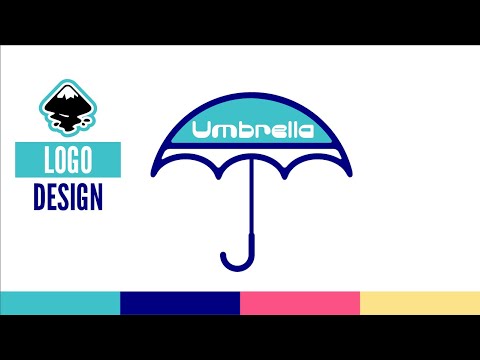Inkscape tutorial make grit grain texture mask for logos
[videojs youtube=”http://www.youtube.com/watch?v=QnK2P48ZrOI”]
I’ll teach you how to use Inkscape to make a grit grain texture right in the Inkscape program! Lately I’ve been fascinated with texture, roughness and overall retro based styling including off print. You might find a few tutorials like this in the future, including texture brushes 🙂
Inkscape is free design software that can save as SVG files and export PNG files. That is easy to do! Just go to File-save as-SVG name the file and location. To export a PNG just go to File-export png. I have a simple tutorial 🙂
Export PNG tutorial here: https://youtu.be/7VS45PO8ttk
Subscribe!
@Ardent Designs
INKSCAPE COURSE
Intro to the program & learn how why we use the tools.
https://ardentdesigns.ca/inkscape-1-0-beginner-course/
Are you on social media?
Lets connect 🙂
SOCIAL HANDLES
INSTAGRAM
https://www.instagram.com/byardentdesigns
WEBSITE:
Need a logo or design work? I’d love to hear about your design project 🙂
HIRE ME:
http://ardentdesigns.ca/contact