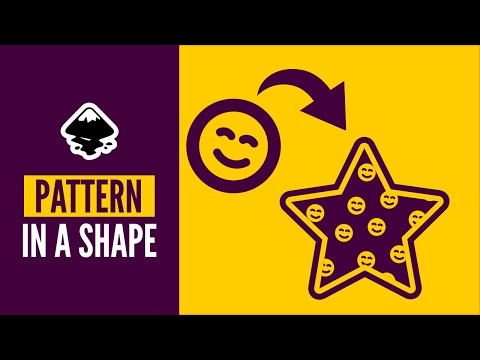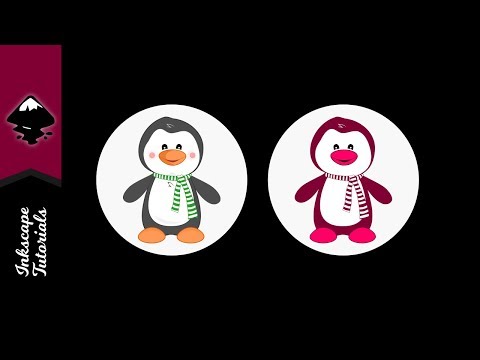Inkscape tutorial: How to turn an Image into a Vector UPDATED for version 1.0
[videojs youtube=”http://www.youtube.com/watch?v=qiFiKXlMQ2g”]
In this Inkscape beginner tutorial I will teach you how to How to turn an image into a vector using the Inkscape vector graphic program.
This image to vector tutorial is an UPDATE to a previous tutorial found here:
Depending on your version of Inkscape you may find this useful.
I’ve been asked a few times for an updated tutorial for Inkscape 1.0 and here it is! Inkscape 1.0 comes with some improvements. I particularly like the ability to view the changes in a larger screen. This enables us to make better decisions based on what we can see.
Weekly Inkscape tutorials for beginners. Learn to create logo designs, and vector graphic designs even if you have never used Inkscape before.
This tutorial is intended to teach beginners how to use the Inkscape program. Inkscape is an open-source free alternative to Illustrator.
Need a logo creation? Request a design at: http://ardentdesigns.ca/