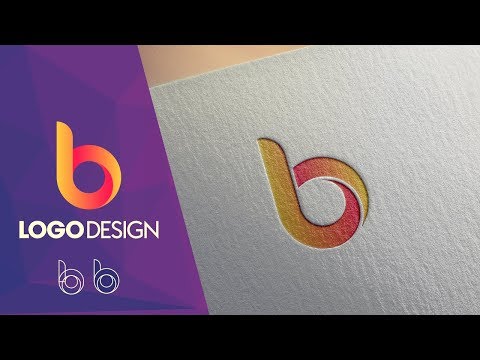How to Use Inkscape SVG file to make a Sticker Sheet to cut
[videojs youtube=”http://www.youtube.com/watch?v=l94aXXBx3W8″]
I’ll teach you how to use Inkscape SVG to make a sticker sheet to cut out stickers. Usually this is for Cricuit design space do it your self-ers. However you can send this sticker sheet to other printers too. If you use another printer always check their print specifications and get them to proof it for errors.
In this sticker sheet tutorial I will show you how to space to maximize stickers on a sheet. Choose the correct size sheet using the correct size sheet by using the document properties panel. Offset stickers so the printer knows where the cut line is.
When finished with your sheet, group it together and export or save the document. Or both.
Inkscape is free design software that can save as SVG files and export PNG files. If you are using Design Space you probably want to save as SVG. That is easy to do! Just go to File-save as-SVG name the file and location. To export a PNG just go to File-export png.
Export PNG tutorial here: https://youtu.be/7VS45PO8ttk
Subscribe!
@Ardent Designs
INKSCAPE COURSE
Intro to the program & learn how why we use the tools.
https://ardentdesigns.ca/inkscape-1-0-beginner-course/
Are you on social media?
Lets connect 🙂
SOCIAL HANDLES
INSTAGRAM
https://www.instagram.com/byardentdesigns
WEBSITE:
Need a logo or design work? I’d love to hear about your design project 🙂
HIRE ME:
http://ardentdesigns.ca/contact