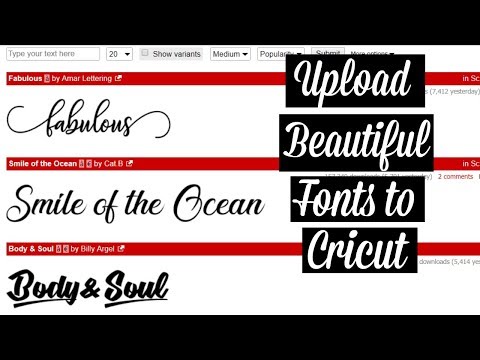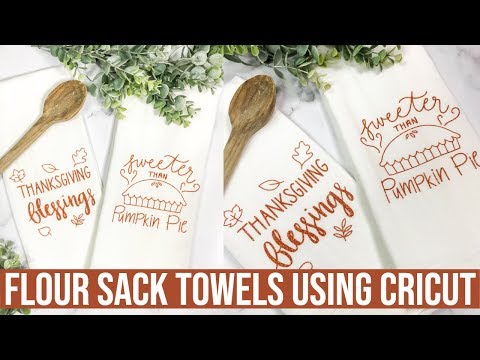HOW TO UPLOAD FONTS FROM DAFONT TO CRICUT | UNZIP AND INSTALL FILES IN WINDOWS
[videojs youtube=”http://www.youtube.com/watch?v=n-EHTGSE7vg”]
Hey everyone! If you haven’t heard of dafont.com it is an amazing website with tons of beautiful and fun fonts that are free to download for personal use into your cricut design space. I’m sharing this quick tutorial on how to use dafont, download a font, unzip a file, and install the font onto your computer and into your cricut design space. I hope this video is helpful and please give it a thumbs up and subscribe if you want to see more cricut tutorials and projects from me! 🙂
My favorite websites for commercial use fonts with great font bundles:
Creative Market https://creativemarket.com/?u=kaylascricutcreation
Hungry Jpeg affiliate link: https://thehungryjpeg.com/aff/Kaylacc/
Mighty Deal affiliate link: https://www.mightydeals.com/?refID=1e5bc7ab
Fontbundles: https://fontbundles.net/
FREE PRINTABLE
Download 5 free Cricut cheat sheets/reference guides HERE: https://www.kaylascricutcreations.com/freecricutreferenceguides
Follow me on Instagram: https://www.instagram.com/kaylascricutcreations/