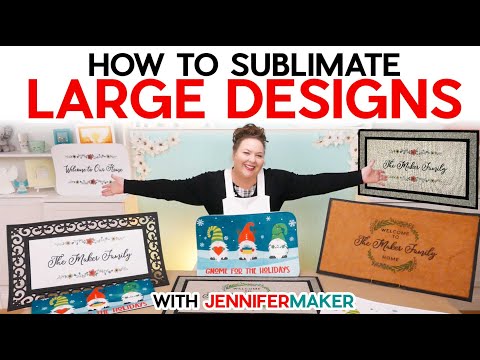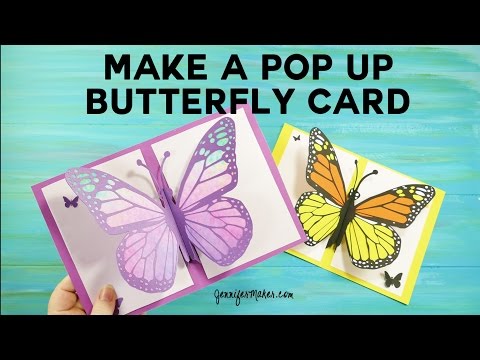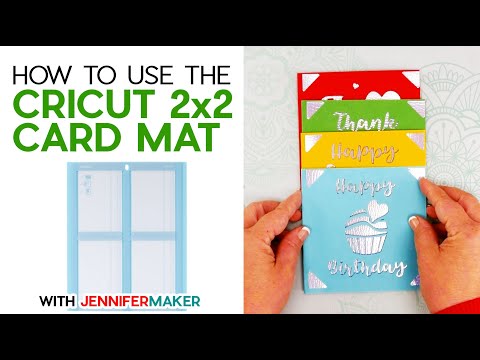How to Sublimate LARGE Designs | 5 Sublimation Doormats Tested!
[videojs youtube=”http://www.youtube.com/watch?v=7IGbJtb0s10″]
Get the free sublimation designs at https://jennifermaker.com/how-to-sublimate-large-designs
Learn how to sublimate large designs on doormats, and use the technique for ANYTHING larger than your printer can print! Sublimation is the best way to add high quality, colorful images on to so many items! But what if you want to decorate a blank bigger than your sublimation printer can create? I have the answer for how to sublimate large designs! Let’s see how to easily prepare, print, and sublimate my free designs to make a sublimation doormat.
Topics covered in this Sublimation Tutorial:
0:00 – Introducing Sublimation Doormats
0:28 – Finding or Designing a BIG Design
1:23 – Doormats I Tested
2:30 – Best Sublimation Paper for Seamless Designs
4:12 – Get Your Sublimation Designs
5:52 – Prepare Your Sublimation Designs
8:45 – Print Your Sublimation Design
10:32 – Prepare Your Print for Sublimation
13:52 – Press Your Large Print on a Doormat
19:07 – White Sublimation Doormat
19:35 – Home Depot Doormat
20:10 – Rubber-Backed Doormat #1
20:45 – Rubber-Backed Doormat #2
There are three secrets to working with a large image like those needed for a sublimation doormat: print tiling, careful design alignment, and heating in sections.
I’ll show you how to print your sublimation images larger than normal paper using the free version of Adobe Acrobat Reader. It’s the best way to cover a sublimation doormat.
If you’d like to customize a design, I’ll show you how with a free Google account. That’s right, you don’t need a fancy design program to learn how to sublimate large designs. Once you understand the process, you can create your own designs easily!
The first thing to determine for a sublimation doormat project is which mat you want to decorate. I tested several options and will show you all the results in the video! Stay tuned to the end to see my pick for the best sublimation doormat blank.
I appreciate every subscriber. It’s free and easy to subscribe — just click here: http://bit.ly/sub2jennifer
MATERIALS LIST (contains my affiliate links):
* A way to cut the project (I used the amazing Cricut — see http://shrsl.com/1dq4w )
* My free SVG cut file (available in my free resource library at https://jennifermaker.com/library )
#cricut #cricutmade #designspace
============
Follow me at:
Blog: https://jennifermaker.com
Facebook Page: https://www.facebook.com/jennifermakercrafts
Facebook Group: https://www.facebook.com/groups/cricutcraftersandmakers/
Instagram: https://www.instagram.com/jennifer.maker
Pinterest: https://www.pinterest.com/jenuinemom
Please subscribe to my channel at https://www.youtube.com/c/jennifermaker for more video tutorials to craft a live you love!
Credits:
Introduction: PixelBytes (my child!)
Music: Cute by Bensound (licensed, royalty and copyright free)
Videography: Jennifer Marx on a Panasonic Lumix FZ-1000 DSLR 4K camera
Design: A Jennifer Maker original!