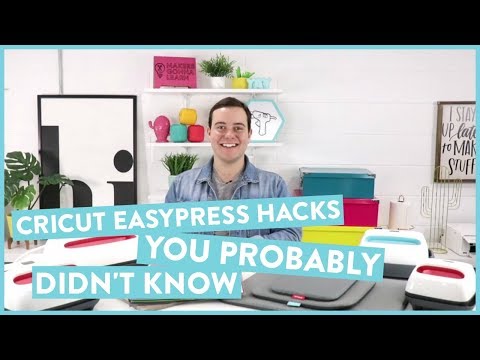How to Layer Vinyl on a Shirt – Beginner Friendly!
[videojs youtube=”http://www.youtube.com/watch?v=mn1DJazcrAg”]
Get the free layered T-shirt designs at https://jennifermaker.com/how-to-layer-vinyl-on-a-shirt
Learn how to layer vinyl on a shirt using everything from regular everyday iron on to glitter and holographic HTV in the right sequence for success! Many people are intimidated by layering iron-on vinyl and I totally get it. Making a T-shirt with just one layer can be challenging! But when you factor in two, three or even four layers of iron-on vinyl there are a lot more steps and a lot more chances of messing things up. That’s why I wanted to put together a super simple and easy to follow tutorial that breaks down all the steps so instead of feeling confused, you can feel confident and TRULY know how to layer vinyl on a shirt!
I appreciate every subscriber. It’s free and easy to subscribe — just click here: http://bit.ly/sub2jennifer
MATERIALS LIST (contains my affiliate links):
View my Amazon shopping list with the exact items we used to make this project at https://www.amazon.com/ideas/amzn1.account.AHTECS7ITMCAPWO4CDLEYTEEUWXQ/1ILHJIRBWXS3P
* Standard Iron-On Vinyl — I used Cricut Everyday Iron-On Vinyl in black, white, yellow, orange, teal blue, petal pink, and cherry red.- https://amzn.to/3pZFdjr
* Specialty Vinyl, such as Cricut Glitter Iron-On at https://amzn.to/3ARYhE9 or Cricut Holographic Iron-On at https://amzn.to/3giGbS0
* One (1) T-shirt — I used a Bella+Canvas Unisex T-shirt in Teal – https://amzn.to/3qQx3sJ
* A method to cut your vinyl — I used the amazing Cricut Maker 3 but you can also use the Cricut Maker, Cricut Explore 3, the Cricut Explore, or the Cricut Joy (I used the amazing Cricut — see http://shrsl.com/1dq4w ) and you can use the standard fine-point blade for this project
* Cricut Green StandardGrip Machine Mat 12” x 12” – https://amzn.to/3il7RrT
* Cricut EasyPress or a household iron – https://amzn.to/3puHeC9
* Cricut EasyPress Mat or folded bath towel – https://amzn.to/3uVbKXb
* Weeding tool – https://amzn.to/3v14oBs
* Lint Roller – https://amzn.to/3bZThRP
* (Optional) Craft Knife — helpful for peeling stubborn Glitter Vinyl
* (Optional) Heat-Resistant Tape — for keeping your design in place while pressing
* (Optional) Parchment, butcher paper, or Teflon sheet — for protecting your surfaces while pressing
* (Optional) Cricut BrightPad Go — for making weeding easier
* Design # 374 – My free layered iron-on vinyl designs (available in my free resource library at https://jennifermaker.com/library )
#cricut #cricutmade #designspace
============
Follow me at:
Blog: https://jennifermaker.com
Facebook Page: https://www.facebook.com/jennifermakercrafts
Facebook Group: https://www.facebook.com/groups/cricutcraftersandmakers/
Instagram: https://www.instagram.com/jennifer.maker
Pinterest: https://www.pinterest.com/jenuinemom
Please subscribe to my channel at https://www.youtube.com/c/jennifermaker for more video tutorials to craft a live you love!
Credits:
Introduction: PixelBytes (my child!)
Music: Cute by Bensound (licensed, royalty and copyright free)
Videography: Jennifer Marx on a Panasonic Lumix FZ-1000 DSLR 4K camera
Design: A Jennifer Maker original!