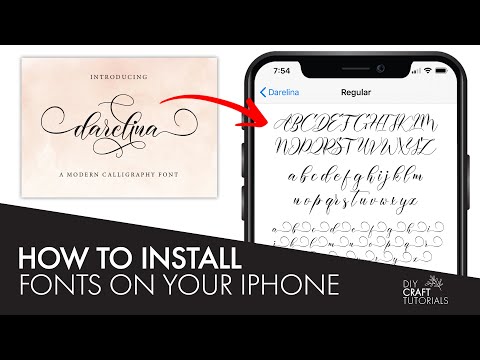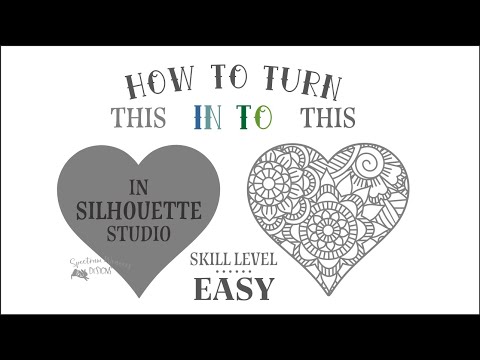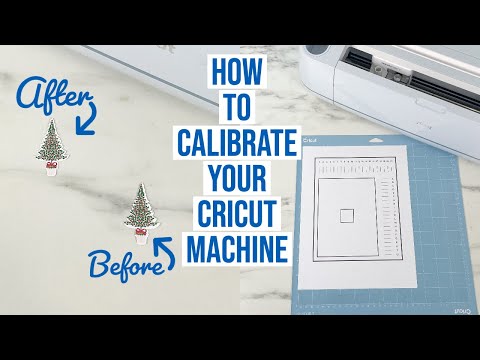HOW TO INSTALL FONTS ON IPHONE FOR CRICUT OR SILHOUETTE | iOS 2020
[videojs youtube=”http://www.youtube.com/watch?v=Y17XAd3JjNM”]
Learn how to install fonts on your iPhone to use with Cricut Design Space or Silhouette Studio.
❤️ Subscribe for new videos → https://bit.ly/2UFcZef
▸ Please LIKE if you do and SUBSCRIBE if you’d like to! This makes sure that new videos show up in your feed. Click the bell if you would like notifications for new uploads.
*********************************************
PRODUCTS USED/MENTIONED IN VIDEO
Font → https://bit.ly/2YGgAu5
SHOP TEMPLATES
Shop → https://etsy.me/2K5z7bz
LETS CONNECT
Instagram → https://bit.ly/2U5JSjQ
Facebook → https://bit.ly/2VDjzRM
My second Channel → https://bit.ly/3ddrv45
POPULAR VIDEOS
How to make text shadows/offsets → https://youtu.be/DBroZNL-JnQ
How to layer vinyl perfectly → https://youtu.be/LEByCLGqnFA
How to use iron on glitter → https://youtu.be/oAR-PLIycyI
How to use the Foil Quill → https://youtu.be/lhWOvAhwEzQ
How to design a cake topper in Design Space →https://youtu.be/GWCjowRqVYo
How to make stickers and apply on Acrylic → https://youtu.be/VZ4uvf4m8hk
How to personalise resin geode agate coasters → https://youtu.be/Qblp59nZI2Y
3D Mandala Sunflower → https://youtu.be/sgNhyhAOalU
3D paper Butterfly → https://youtu.be/4Ubiwb6C6qs
Large paper flower → https://youtu.be/bTV3fLG1gBs
DISCLAIMER
Some links above may be affiliate links. I personally believe in the companies I am an affiliate for; I use their products and services myself and would never endorse products that I have not personally used or found to be beneficial. ❤️
© 2020 DIY Craft Tutorials
#cricut #fonts #iphone