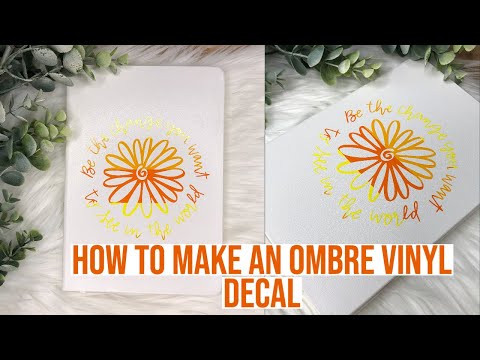How to Apply Vinyl with the Wet Method | Cricut Vinyl Transfer Tape vs Transfer Paper!
[videojs youtube=”http://www.youtube.com/watch?v=_FVSHMRR8OM”]
Get the free intricate heart cut files at https://jennifermaker.com/how-to-apply-vinyl-with-the-wet-method
Lean how to apply vinyl with the wet method to get perfect placement every time!
Whether you are new to the Cricut crafting world or a seasoned professional, you know that one of the most popular materials to make crafts with is vinyl. You can use vinyl to make all sorts of things from coffee mugs to decals for your wall! But if you’ve been working with vinyl for any length of time you also know vinyl can be tricky. It can be hard to weed, position and lay flat without bubbles or creases because it’s just so sticky. So today I’m going to show you an amazing technique that will take the hassle out of vinyl and tech you how to apply vinyl with the wet method using some beautiful and intricate hearts!
Topics covered in this video:
0:00 – The solution to tricky vinyl placement
1:17 – Materials & Tools
2:50 – Step 1: Get a Vinyl Heart Decal Design
3:49 – Step 2: Prepare Vinyl Decals in Design Space
5:49 – Step 3: Cut & Weed Your Vinyl
6:45 – Step 4: Apply Transfer Tape or Transfer Paper
8:09 – Step 5: Prepare the Surface
9:05 – Step 6: Apply the Decal Using the Wet Vinyl Method
11:50 – What Worked Better?
I appreciate every subscriber. It’s free and easy to subscribe — just click here: http://bit.ly/sub2jennifer
MATERIALS LIST (contains my affiliate links):
View my Amazon shopping list with the exact items we used to make this project at https://www.amazon.com/ideas/amzn1.account.AHTECS7ITMCAPWO4CDLEYTEEUWXQ/265RUA7GNM5KY
* Permanent Adhesive Vinyl – I used Cricut Premium Vinyl – Permanent in Red (one 9″ x 9″ piece) – https://amzn.to/3H2Orkn
* Transfer Paper – https://amzn.to/3Fh74k7
OR Transfer Tape – I used Cricut Vinyl Transfer Tape – https://amzn.to/3v7Y6jz
* Dawn Dish Soap – https://amzn.to/3EggYlw
* Water (tap is fine)
* Spray Bottle – https://amzn.to/32Klrz7
If you want to make the shadow box like I did in this tutorial, you also need:
* One (1) 10” x 10” Shadowbox Frame – https://amzn.to/3nu06l6
* One (1) 12″ x 12″ Cardstock Sheet – https://amzn.to/32ol50M
* A method to cut your vinyl decals, I used the amazing Cricut Maker 3 but you can also use the Cricut Maker, Cricut Explore 3, the Cricut Explore, or the Cricut Joy — see https://jennifermaker.com/best-cricut-machine-buy/
* Cricut Green StandardGrip Cutting Mat, 12×12 – https://amzn.to/3c6GygN
* Cricut XL Scraper
* Cricut Weeding Tool
* Isopropyl Alcohol 90% or higher
* Coffee Filters or Lint-Free Towel
* Cricut Trimmer (or Scissors)
* Measuring Tape
* Cricut BrightPad Go (Optional)
* Painter’s Tape (Optional)
* Design # 370 – My free SVG design files (available in my free resource library at https://jennifermaker.com/library )
#cricut #cricutmade #designspace
============
Follow me at:
Blog: https://jennifermaker.com
Facebook Page: https://www.facebook.com/jennifermakercrafts
Facebook Group: https://www.facebook.com/groups/cricutcraftersandmakers/
Instagram: https://www.instagram.com/jennifer.maker
Pinterest: https://www.pinterest.com/jenuinemom
Please subscribe to my channel at https://www.youtube.com/c/jennifermaker for more video tutorials to craft a live you love!
Credits:
Introduction: PixelBytes (my child!)
Music: Cute by Bensound (licensed, royalty and copyright free)
Videography: Jennifer Marx on a Panasonic Lumix FZ-1000 DSLR 4K camera
Design: A Jennifer Maker original!