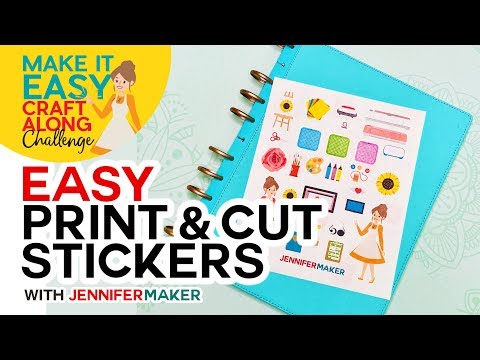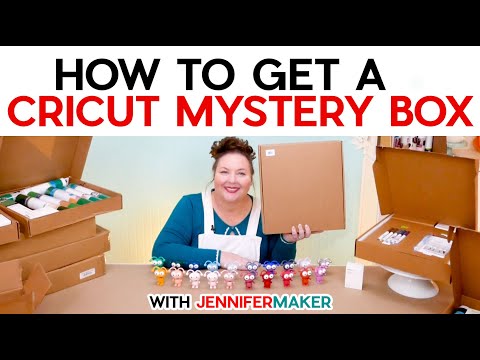Easy Print & Cut Stickers on a Cricut!
[videojs youtube=”http://www.youtube.com/watch?v=FFWw42QeglQ”]
Get my free crafty stickers and binder stickers at https://jennifermaker.com/easy-print-and-cut-stickers
Learn how to make easy stickers you can print & cut on a Cricut for professional results!
We can make our own stickers, and they can be just as cute — if not cuter — than the ones you can buy in the store. To show you how easy it is to make your own stickers, I’ve designed some “JenniferMaker” icon stickers with all of my favorite things — my Cricuts, flowers, computers, and coffee cup. I’m going to show you how to print and cut stickers from these icons (or any other images) using a printer and a cutting device (Cricut, scissors, etc.).
You can make easy print and cut stickers as part of our MAKE IT EASY Craftalong Challenge, filled with fun and EASY daily themed projects!
I appreciate every subscriber. It’s free and easy to subscribe — just click here: http://bit.ly/sub2jennifer
MATERIALS LIST (contains my affiliate links):
See the supply list for this project at https://www.amazon.com/ideas/amzn1.account.AHTECS7ITMCAPWO4CDLEYTEEUWXQ/AYEWU2YLJC9Y
* Printable sticker paper (I recommend Avery over Cricut brand because it’s compatible with more printers)
* A printer (I use the HP Envy 7155)
* (Optional) Acrylic sealer, gloss or matte
* A way to cut your paper stickers (I used the Cricut Explore cutting machine — see http://shrsl.com/1dq4w — but you can also use a Cricut Maker cutting machine, scissors, or a craft knife)
* My free SVG sticker files (available in my free resource library at https://jennifermaker.com/library )
#cricut #cricutmade #designspace
============
Follow me at:
Blog: https://jennifermaker.com
Facebook Page: https://www.facebook.com/jennifermakercrafts
Facebook Group: https://www.facebook.com/groups/cricutcraftersandmakers/
Instagram: https://www.instagram.com/jennifer.maker
Pinterest: https://www.pinterest.com/jenuinemom
Please subscribe to my channel at https://www.youtube.com/c/jennifermaker for more video tutorials to craft a life you love!
Credits:
Introduction: PixelBytes (my child!)
Music: Cute by Bensound (licensed, royalty and copyright free)
Videography: Jennifer Marx on a Panasonic Lumix FZ-1000 DSLR 4K camera
Design: A Jennifer Maker original!