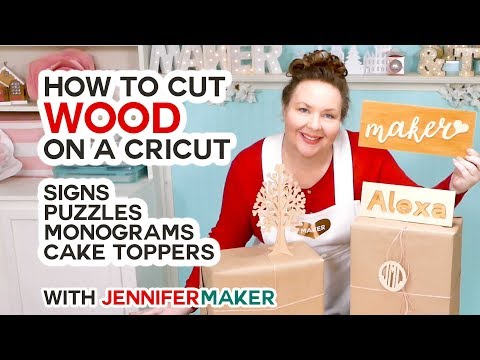Cricut Writing in Cards & Envelopes + Free Cricut Writing Fonts!
[videojs youtube=”http://www.youtube.com/watch?v=oKBpF8sdhZc”]
Get my TWO free writing fonts at https://jennifermaker.com/cricut-writing-fonts
Learn how to use Cricut writing fonts to add perfect penmanship to projects! Not every crafter has perfect penmanship, and that’s ok! But how can you add handwritten messages to cards if you (like me!) struggle with handlettering? Use the hundreds of Cricut writing fonts available! I’ll show you how to add written details to new and existing projects, including addressing envelopes or customizing labels. Better yet, I’m giving you two free writing fonts designed just for your Cricut.
I appreciate every subscriber. It’s free and easy to subscribe — just click here: http://bit.ly/sub2jennifer
MATERIALS LIST (contains my affiliate links):
View my Amazon shopping list with the exact items we used to make this project at https://a.co/8fb1ZX4
* 65 lb 12″ x 12″ Assorted Cardstock – https://amzn.to/3BGqtut
* Cricut 80 lb 12″ x 24″ Basic Sampler Cardstock – https://amzn.to/3SoJpVx
* Cricut Green StandardGrip Machine Mat 12″ x 24″ – https://amzn.to/3Cl5jDL
* Cricut Cutaway Cards, R20 4.25″ x 5.5″ – https://amzn.to/3dLgNa8
* Cricut Insert Cards S40 4.75″ x 4.75″ – https://amzn.to/3fizthP
* Cricut Variety Pen Set – https://amzn.to/3C5V4D4
* Cricut (.4) Fine Point Pen Set – https://amzn.to/3ApW9VC
* Cricut (.8) Glitter Gel Pens – https://amzn.to/3Rd1tAJ
* Cricut (1 mm) Opaque Gel Pens – https://amzn.to/3ReIUfr
* A method to cut and write on your cardstock, cards, or envelopes. I used the amazing Cricut Maker – https://jennifermaker.com/which-cricut-should-i-buy/ – but you can also use the Cricut Maker 3, Cricut Explore 3, the Cricut Explore, or even the Cricut Joy for smaller projects.
* Cricut Blue LightGrip Machine Mat, 12” x 12 – https://amzn.to/3xQVgnk
* Craft Glue – https://jennifermaker.com/bearlyart
* Brayer – https://amzn.to/3SfouUO
* XL Scraper – https://amzn.to/3dEj9HR
* Design #437 (My free Cricut Writing Font files (JM Tall and JM Penwriting) and example decals available in my free resource library at https://jennifermaker.com/library )
#cricut #cricutmade #designspace
============
Follow me at:
Blog: https://jennifermaker.com
Facebook Page: https://www.facebook.com/jennifermakercrafts
Facebook Group: https://www.facebook.com/groups/cricutcraftersandmakers/
Instagram: https://www.instagram.com/jennifer.maker
Pinterest: https://www.pinterest.com/jenuinemom
Please subscribe to my channel at https://www.youtube.com/c/jennifermaker for more video tutorials to craft a life you love!
Credits:
Introduction: PixelBytes (my child!)
Music: Cute by Bensound (licensed, royalty and copyright free)
Videography: Jennifer Marx on a Panasonic Lumix FZ-1000 DSLR 4K camera
Design: A Jennifer Maker original!