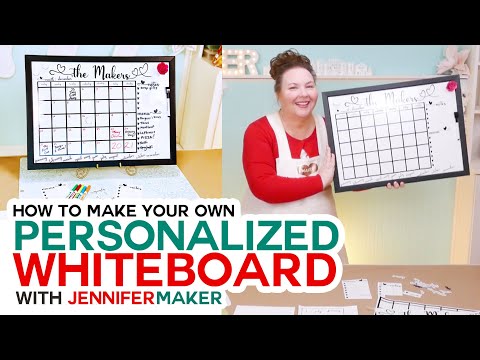Cricut Mug Press Pen & Marker Mugs Drawn With Your Cricut Cutting Machine!
[videojs youtube=”http://www.youtube.com/watch?v=2ACwXoU-XXs”]
Get the free pen and marker designs at jennifermaker.com/infusible-ink-pen-mugs
See how the Cricut Mug Press can make adorable mugs using Infusible Ink pens and markers, all drawn with your Cricut cutting machine so there’s no artistic skill necessary! Cricut Infusible Ink comes in two versions: there’s the transfer sheets, which I used in my last few video tutorials to make cute dishwasher and microwave safe mugs, and then there’s pens and markers. Today I’m going to show you how to get your Cricut cutting machine to draw and write mug designs FOR YOU with the Infusible Ink pens and markers, and then I’ll show you how to transfer those designs to a mug with the Cricut Mug Press.
Topics covered in this Cricut Mug Press video include:
0:00 Today’s Mug Project
3:04 Step 1: Find or Make a Mug Design
5:19 Step 2: Get Set to Draw Your Design
6:48 Step 3: Draw and Cut Your Mug Design
9:03 Step 4: Wrap Your Design Around Your Mug
10:40 Step 5: Press Your Mug with the Cricut Mug Press
13:04 Step 6: Show It Off
I appreciate every subscriber. It’s free and easy to subscribe — just click here: http://bit.ly/sub2jennifer
MATERIALS LIST (contains my affiliate links):
* Cricut Infusible-Ink compatible mug, 12 oz or 15 oz (you can use non-Cricut sublimation mugs and drinkware)
* Cricut Infusible Ink pens and markers
* Laser copy paper, 8.5″ x 11″, two sheets
* Heat resistant tape
* Cricut Mug Press
* Blue Standard Grip Cutting Mat
* Heat resistant pad
* Lint roller
* A way to cut your Infusible Ink for the mug (I used the amazing Cricut cutting machine! see http://shrsl.com/1dq4w )
* Design 292 (pen art) and Design #293 (mandala monograms) – My free SVG cut files (available in my free resource library at https://jennifermaker.com/library )
#cricut #cricutmugpress #designspace
For this project, you’ll want either Cricut Infusible Ink pens or markers. The pens are great for designs with lots of detail, as the pen tip is quite fine. The markers are better for designs that you want to look vibrant and striking. I like the pens better for this butterfly and the mandala, but prefer the marker for the garden. It’s up to you!
Note that you need to use Infusible Ink markers and pens — Sharpies and other non-sublimation ink pens and markers will not work.
You also need some plain white laser copy paper to draw your design onto. I recommend two sheets of the regular eight and half by eleven inch paper per design for the easiest application, and I’ll explain why later!
You also need a Cricut cutting machine — you can use any machine capable of holding a pen in its clamp, which is all of them at the time I’m making this video.
A blue light grip cutting mat, the fine point blade, and a heat resistant tape are also needed for this project.
Cricut sells mugs that are optimized to work with Infusible Ink, which is what we’ll use in this tutorial, but if you can’t find those, just look for white sublimation blank mugs with straight walls between eleven and sixteen ounces.
To transfer your Infusible Ink pen and marker designs onto the mugs, I’ll show you how to use the Cricut Mug Press. It is SUPER easy … in fact, I’d say it’s the easiest part of this whole tutorial. It’s like a cute little mug toaster with auto settings and safety features.
And to get you started in the right direction, I’ve designed dozens of pen and marker designs you’re free to use, including the butterfly, the garden, and the mandala, as well as these gorgeous and intricate mandala monograms. So let me show you where to find these designs, then together we’ll draw, apply, and press these fun mugs!
============
Follow me at:
Blog: https://jennifermaker.com
Facebook Page: https://www.facebook.com/jennifermakercrafts
Facebook Group: https://www.facebook.com/groups/cricutcraftersandmakers/
Instagram: https://www.instagram.com/jennifer.maker
Pinterest: https://www.pinterest.com/jenuinemom
Please subscribe to my channel at https://www.youtube.com/c/jennifermaker for more video tutorials to craft a live you love!
Credits:
Introduction: PixelBytes (my child!)
Music: Cute by Bensound (licensed, royalty and copyright free)
Videography: Jennifer Marx on a Panasonic Lumix FZ-1000 DSLR 4K camera
Design: A Jennifer Maker original!