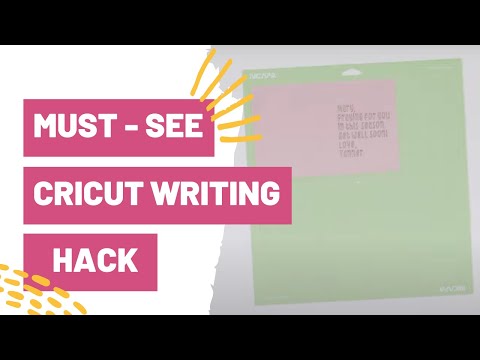CRICUT JOY CARD TUTORIAL STEP BY STEP | How to use the Cricut Design Space app and Card Mat
[videojs youtube=”http://www.youtube.com/watch?v=wc-IOl7DJxg”]
In this step by step tutorial you will learn how to make a card using the Cricut Design Space Mobile App and also the Card Mat.
❤️ Subscribe for new videos → https://bit.ly/2UFcZef
▸ Please LIKE if you do and SUBSCRIBE if you’d like to! This makes sure that new videos show up in your feed. Click the bell if you would like notifications for new uploads.
*********************************************
LINKS & INFO
In this video, I am using:
Cricut Joy™ → https://amzn.to/2Ic5IeQ
Cricut Joy™ Card Mat → https://amzn.to/2TfRtMh
Cricut Joy™ Insert Cards → https://amzn.to/2Dxqx5c
Thanks Floral Card Project link → https://bit.ly/3fvEGx4
*********************************************
LETS CONNECT
Instagram → https://bit.ly/2U5JSjQ
Shop → https://etsy.me/2K5z7bz
Facebook → https://bit.ly/2VDjzRM
Subscribe to my second Channel → https://bit.ly/3ddrv45
DISCLAIMER
Some links above are affiliate links to help support my channel. Thank you so much for your support!
DIY Craft Tutorials does not give permission to download or copy this video without our written consent. Please make sure, when you show this video on social media that there is a link to its original video, here on Youtube and that all correct credit is given.
© 2020 DIY Craft Tutorials
#cricutjoy #cards #cricut