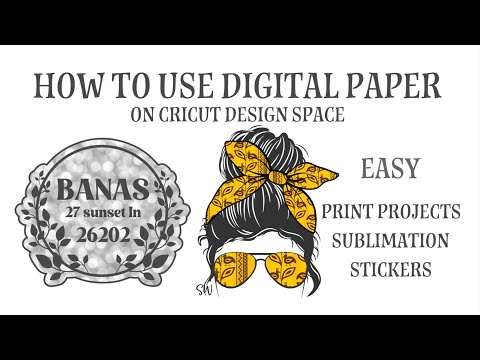The NEW Cricut Heat Presses: EasyPress 3, Hat Press, & Autopress!
[videojs youtube=”http://www.youtube.com/watch?v=jrT7TeXu67g”]
Get more details and my free designs at https://jennifermaker.com/cricut-heat-presses
Learn all about the new Cricut heat presses, from the Cricut Hat Press to the Cricut EasyPress 3 to the Cricut Autopress!
Today Cricut announced not one, not two, but THREE new heat presses — the Cricut Hat Press, the Cricut EasyPress 3, and the Cricut Autopress! Each heat press is quite different from the other, and each serves a different purpose. I’ve got all three of these new Cricut Heat Presses and I’ve been putting them through their paces. Let me show you what each heat press does, how it works, and tell you if I think it’s worth it for you or not!
Cricut EasyPress 3 – https://shrsl.com/3eyk1
Cricut Hat Press – https://shrsl.com/3eyk2
Cricut Autopress – https://shrsl.com/3eyjy
Topics covered in this Cricut Heat Press overview:
0:00 – Announcing the new Cricut Heat Presses
0:44 – Cricut EasyPress 3 and the Cricut Heat App
2:15 – Cricut Hat Press
3:26 – Cricut Autopress
I’ve also got you covered with answers to tons of questions at https://jennifermaker.com/cricut-heat-presses , including:
What exactly are the new Cricut Heat Presses?
How is the Cricut EasyPress 3 different than the Cricut EasyPress 2?
How does the Cricut Hat Press work?
What’s so special about the Cricut Autopress?
Is the EasyPress 3 better than the EasyPress 2?
Do I have to use the Cricut Heat app with the new presses?
Is the Cricut Heat app only for use with phones?
Do I need Internet or Wi-Fi to use the new presses?
What sort of voltage and power do the new presses need?
What colors do the new Cricut heat presses come in?
How long do the Cricut heat presses take to heat up?
What about safety? Do they have auto-off features?
What materials can I use with the Cricut Heat Presses?
Can I use non-Cricut blanks?
Do the heat presses get hot enough for Infusible Ink and sublimation?
Do I need a Teflon sheet to use the Cricut Heat Presses?
Are there any special care or handling instructions?
How much do the new Cricut Heat Presses cost?
Are there any discounts on the Cricut Heat Presses?
Is the Cricut Autopress REALLY worth it?
How do I get one of the new Cricut Heat Presses?
Are the designs on the projects you made available in your library?
MATERIALS used in projects in this video (contains my affiliate links):
* A white Cricut V-Neck T-Shirt -https://amzn.to/3tyrGA0
* Cricut Infusible Ink Transfer Sheets (Shaylee) – https://shrsl.com/3eyad
* A red Bella+Canvas T-Shirt – https://amzn.to/3tu904g
* Cricut White Glitter Iron On Vinyl (Smart Iron On)
* A white Cricut baby bodysuit and Cricut Infusible Ink Transfer Sheets (Shaylee)
* A white Cricut raglan sleeve baby bodysuit and Cricut Infusible Ink Transfer Sheets (Shaylee)
* A red and white cotton canvas totebag and Cricut Glitter Iron-On Vinyl in red and black
* A stuffed elephant with Cricut Everyday Iron-On Vinyl in white and pink
* A cream 18″x18″ Cricut pillow blank with black everyday iron-on vinyl and glitter iron-on vinyl
* An oak plank (12″ wide by 20″ long by 2″ thick) and black everyday iron-on vinyl
* A black and white Cricut Trucker Hat and Infusible Ink Transfer Sheets
* A gray Cricut Ball Cap with Infusible Ink Transfer Sheets
* A red bucket hat with white everyday iron-on vinyl
* A blue bucket hat with white and yellow everyday iron-on vinyl
* A blue cap with white and yellow everyday iron-on vinyl
* A yellow visor with black everyday iron-on vinyl and green holographic sparkle iron on vinyl
* An 18″ straw hat with white and yellow everyday iron-on vinyl
I appreciate every subscriber. It’s free and easy to subscribe — just click here: http://bit.ly/sub2jennifer
#cricut #cricutmade #easypress
============
Follow me at:
Blog: https://jennifermaker.com
Facebook Page: https://www.facebook.com/jennifermakercrafts
Facebook Group: https://www.facebook.com/groups/cricutcraftersandmakers/
Instagram: https://www.instagram.com/jennifer.maker
Pinterest: https://www.pinterest.com/jenuinemom
Please subscribe to my channel at https://www.youtube.com/c/jennifermaker for more video tutorials to craft a live you love!
Credits:
Introduction: PixelBytes (my child!)
Music: Cute by Bensound (licensed, royalty and copyright free)
Videography: Jennifer Marx on a Panasonic Lumix FZ-1000 DSLR 4K camera
Design: A Jennifer Maker original!