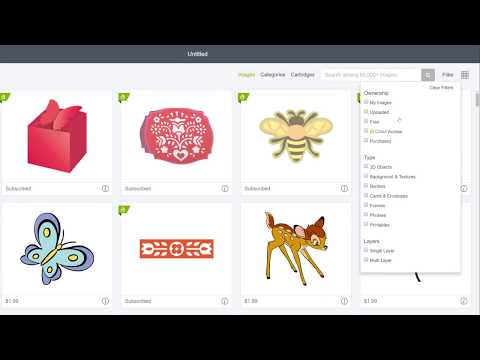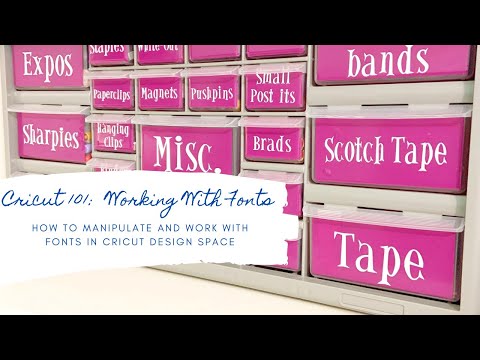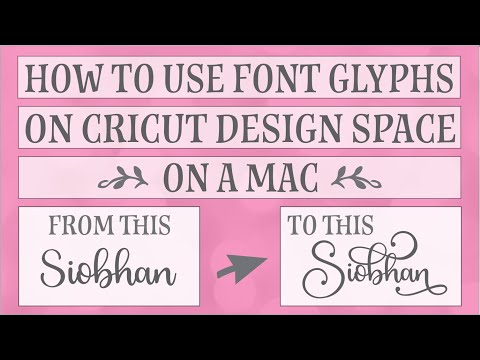Make Knockout Designs in Cricut Design Space (What Works NOW!)
[videojs youtube=”http://www.youtube.com/watch?v=8QE8-njNYqI”]
Learn how to make knockout designs in Cricut Design Space without any special software using a method that works NOW! These lovely knockout designs make wonderful personalized signs, shirts, totes, and mugs. I show you how to do the knockout technique in Cricut Design Space and then show you how to layer the knockout design in vinyl and apply it to a ceramic tile. Check it out on my blog here: https://jennifermaker.com/make-knockout-designs-cricut-design-space/
I appreciate every subscriber. It’s free and easy to subscribe — just click here: http://bit.ly/sub2jennifer
MATERIALS LIST (contains my affiliate links):
See my Amazon shopping list to see the supplies I recommend for this project: https://www.amazon.com/ideas/amzn1.account.AHTECS7ITMCAPWO4CDLEYTEEUWXQ/R0TWK00ER8FF
* Ceramic tile (get them from the flooring section of your local home improvement store)
* Self adhesive vinyl (I used Cricut Premium Vinyl)
* Transfer tape
* Scraper tool
* Ruler and pencil
* Learn how to make knockout designs in Cricut Design Space without any special software! These lovely knockout designs make wonderful personalized signs, shirts, totes, and mugs. I show you how to do the knockout technique in Cricut Design Space and then show you how to layer the knockout design in vinyl and apply it to a ceramic tile. * A way to cut the project (I used the amazing Cricut — see http://shrsl.com/1dq4w )
* My free SVG cut file (available in my free resource library at https://jennifermaker.com/library )
AMAZON ASSOCIATES DISCLOSURE – Jennifer Marx is a participant in the Amazon Services LLC Associates Program, an affiliate advertising program designed to provide a means for sites to earn advertising fees by advertising and linking to Amazon.com
Almost exactly one year ago, I showed everyone how to create a knockout design sign in Cricut Design Space. If you’re not familiar with this design trend, a “knockout” is where you superimpose letters or an image on another word and sometimes also add white space around those letters so it stands out better. You’ll most commonly see this design with a pair of first names knocked out of a surname to create a lovely family sign. It’s pretty and stylish. Well, in my tutorial I showed you three ways to make them—using Cricut Design Space, Inkscape, and Illustrator. But, things change, and the method to make these in Cricut Design Space is no longer working. I believe that one day this will be a built-in function in Cricut Design Space, but it’s not yet and you all have knockouts to make now! And yea, you could use Illustrator, Inkscape, Phonto, or screenshots to do it, it’s nice to not have to worry about another piece of software, right?
What I love about this knockout design project is how simple it really is! We can overcomplicate things, or we can do things the easy way… this video is all about the easy way. Yes, there ARE other ways to do this, and I list them all on my blog at jennifermaker.com/knockouts if you are interested. But using third party software isn’t easy for everyone. And the method I’m about to teach you will work on ALL versions of Cricut Desktop space, and I believe will keep working for a really long time to come!
So if you’d also like to make this pretty home tile, which took me less than 30 minutes from start to finish, you’ll need a ceramic tile which you can can get from your local home improvement store for a few bucks. You also want permanent adhesive vinyl — I used Cricut premium vinyl. You also need transfer tape to move your design onto your ceramic tile. Tools that are useful include a weeder, scraper, a pair of scissors or craft knife, a ruler, and a pencil. And you can cut this on your Cricut Explore or Maker cutting machine.
Now, the design itself is made entirely in Cricut Design Space using free fonts. It’s really easy! So let’s head on over to Cricut Design Space so I can show you how to make knockout designs, and then I’ll go through the process of creating one of these awesome knockout designs on a ceramic tile. Can you say last minute gifts for everyone?
#cricut #cricutmade #designspace
============
Follow me at:
Blog: https://jennifermaker.com
Facebook Page: https://www.facebook.com/jennifermakercrafts
Facebook Group: https://www.facebook.com/groups/cricutcraftersandmakers/
Instagram: https://www.instagram.com/jennifer.maker
Pinterest: https://www.pinterest.com/jenuinemom
Please subscribe to my channel at https://www.youtube.com/c/jennifermaker for more video tutorials to craft a life you love!
Credits:
Introduction: PixelBytes (my child!)
Music: Cute by Bensound (licensed, royalty and copyright free)
Videography: Jennifer Marx on a Panasonic Lumix FZ-1000 DSLR 4K camera
Design: A Jennifer Maker original!