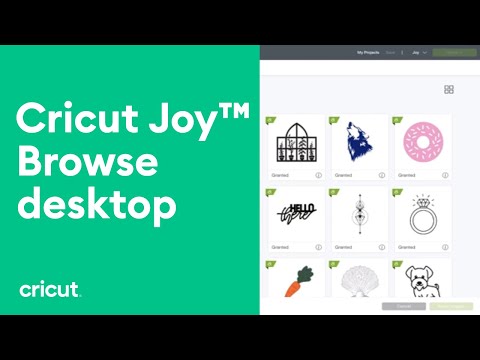How To Make Custom Hats with Cricut
[videojs youtube=”http://www.youtube.com/watch?v=QUDKW_wSeVY”]
Hayden is here to show us how to make a customized hat that shows off your personality! He also shares some great tips for using Cricut Iron-on.
Skip Ahead
00:00 – Introduction
01:00 – Upload image in Cricut Design Space
03:43 – Load Smart Iron-on
06:50 – Weed Smart Iron-on
10:00 – Use Cricut HatPress® to transfer Smart Iron-on to hat
Shop the Materials
*Cricut Explore® 3 – https://cricut.com/en-us/cutting-machines/cricut-explore/cricut-explore-3
*Hat Blank – https://cricut.com/en-us/heat-presses/cricut-hat-press/customizable-blanks
*Smart Iron-on – https://cricut.com/en-us/heat-presses/cricut-easypress/heat-transfer-vinyl
*Heat Resistant Tape – https://cricut.com/en-us/heat-presses/cricut-hat-press/heat-resistant-tape
*Accessories – https://cricut.com/en-us/tools-accessories/accessories
*Cricut HatPress® – https://cricut.com/en-us/heat-presses/cricut-hat-press/cricut-hat-press
*Laptop or connected device with Design Space
Want to create this exact project? Grab it here in Design Space!
https://design.cricut.com/#/landing/project-detail/623cb1fe654070e0e9fdc713
Detailed instructions on the Cricut Blog: https://cricut.com/blog/how-to-make-a-custom-hat-with-cricut/