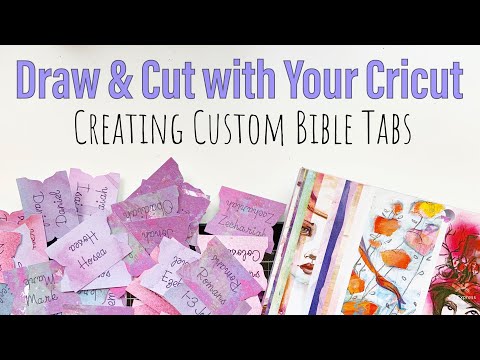How To Make Custom Decals with Cricut
[videojs youtube=”http://www.youtube.com/watch?v=kZmI5aTZfkY”]
Hayden is back to show you how he uses vinyl to create a personalized decal for his laptop. He shares a few helpful tips to make this the simplest, yet coolest project to add a touch of personality to your everyday items.
Skip Ahead
00:00 – Introduction
00:59 – Edit text in Cricut Design Space
02:40 – Load Smart Vinyl
03:51 – Weed Smart Vinyl
05:10 – Apply transfer tape
09:00 – Transfer decal to laptop
Shop the Materials
*Cricut Explore® 3 – https://cricut.com/en_us/machines/cricut-explore-3.html
*Trimmer – https://cricut.com/en_us/portable-trimmer-13in.html
*Accessories – https://cricut.com/en_us/tools-accessories/handheld-tools/tool-sets/cricut-basic-tool-set.html
*Smart vinyl, red – https://cricut.com/en_us/materials/material-type/smart-materials/smart-vinyl-removable-3ft.html
*Transfer tape – https://cricut.com/en_us/transfer-tape-2002363.html
Want to create this exact project? Grab it here in Design Space!
https://design.cricut.com/#/landing/project-detail/623b7913796e0750d407cdea
Detailed instructions on the Cricut Blog: https://cricut.com/blog/how-to-make-custom-decals-with-cricut/