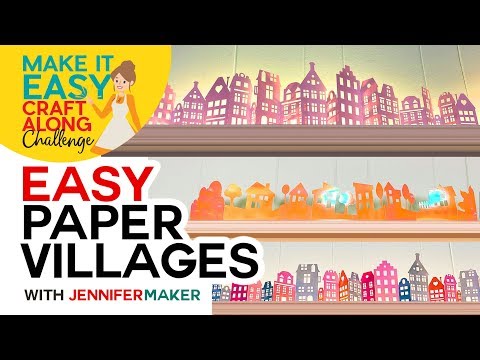How to Light Up a Shadow Box & Get Unique Lighting Effects!
[videojs youtube=”http://www.youtube.com/watch?v=VJEWOPbaDs4″]
Get the free shadow box design at https://jennifermaker.com/lighted-shadow-box
Learn how to make a light up a shadow box with different kinds of LED lights! Some of my favorite papercraft projects are layered shadow boxes! I love the depth and detail we can create with just paper, don’t you? But to really level up a design, lights are the key. So I’ll show you how to make several ways to make a lighted shadow box. You can use my winter scene or make your own custom shadow box design!
I appreciate every subscriber. It’s free and easy to subscribe — just click here: http://bit.ly/sub2jennifer
MATERIALS LIST (contains my affiliate links):
View my Amazon shopping list with the exact items we used to make this project at https://a.co/fTRPfIY
* Wood Shadow Box Frame, 9″x9″ – https://amzn.to/3APJuLS
* 65 lb Cardstock 12″ X 12″ – https://amzn.to/3DkTOud
* LED Fairy Lights – https://amzn.to/3EOXZSp
* Battery Powered LED Light Strips -AND- AA Batteries – https://amzn.to/3MXWMud
* Vellum Paper – optional if you want to let the lights shine through more from the back
* A method to cut your cardstock — I used the amazing Cricut Maker 3, with the Fine-Point Blade but you can use any Maker or Explore
* Green StandardGrip Mat, 12″ x 12″ -OR-
* Blue LightGrip Mat, 12″ x 12″
* Brayer
* Scissors
* Coffee Filters
* Rubbing Alcohol
* Spatula
* Scraper
* Butcher Paper
* Metal Ruler
* TrueControl Knife -AND- Self-healing Mat
* Zots Clear Adhesive Dots, 3/8″ Diameter x 1/64″ Thick
* 1.18″ Double Sided White Foam Tape
* 3D .24″ Foam Dots
* Craft Glue
* Design #461 – My free SVG/PDF/DXF design files (available in my free resource library at https://jennifermaker.com/library )
#cricut #cricutmade #designspace
============
Follow me at:
Blog: https://jennifermaker.com
Facebook Page: https://www.facebook.com/jennifermakercrafts
Facebook Group: https://www.facebook.com/groups/cricutcraftersandmakers/
Instagram: https://www.instagram.com/jennifer.maker
Pinterest: https://www.pinterest.com/jenuinemom
Please subscribe to my channel at https://www.youtube.com/c/jennifermaker for more video tutorials to craft a live you love!
Credits:
Introduction: PixelBytes (my child!)
Music: Cute by Bensound (licensed, royalty and copyright free)
Videography: Jennifer Marx on a Panasonic Lumix FZ-1000 DSLR 4K camera
Design: A Jennifer Maker original!