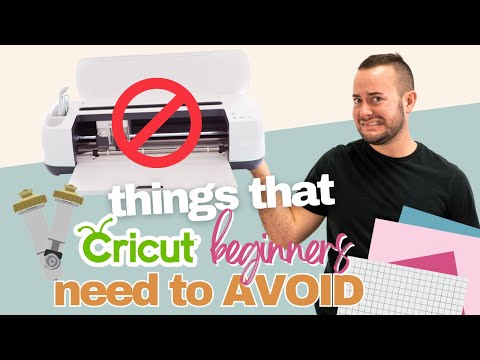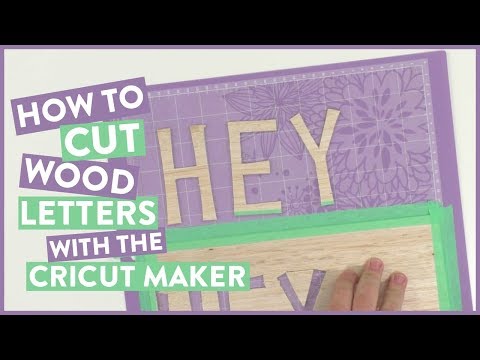How to Cut Vinyl on a Cricut For Beginners! Easy Step-by-Step Tutorial + Fun Projects!
[videojs youtube=”http://www.youtube.com/watch?v=WW01bL-onHU”]
Get my free vinyl designs at https://jennifermaker.com/how-to-cut-vinyl-on-cricut
Adhesive vinyl, iron-on vinyl, Smart Vinyl, glitter vinyl — it’s all vinyl, right? Well, yes, BUT, you have to handle them all differently to get the best Cricut vinyl results, especially when you’re cutting them. Which side goes up? What’s the best pressure? How do you weed it? Let’s learn the answers (or get a refresher!) in my how to cut vinyl on Cricut tutorial with free projects!
I appreciate every subscriber. It’s free and easy to subscribe — just click here: http://bit.ly/sub2jennifer
MATERIALS LIST (contains my affiliate links):
This is a Cricut Mystery Box project — it uses all the same vinyls that you could have gotten in the “Fall is in the Air” mystery box that came out in September 2022. While this mystery box is no longer available for sale, you can still purchase the individual vinyls, which are all links below in my material list. Learn more about Cricut Mystery Boxes and their contents in my Cricut Mystery Box Guide at https://jennifermaker.com/cricut-mystery-box/
View my Amazon shopping list with the exact items we used to make these projects at https://a.co/hEiHmwm
Supplies depending on the vinyl project you pick — here’s what I used:
* Permanent Adhesive Vinyl Sampler – Brights – I used “Maize” yellow – https://amzn.to/3OcS4aZ
* Cricut Everyday Iron-On Vinyl – I used Wine – https://amzn.to/3eMRbK4
* 65 lb 12″ x 12″ Cardstock in your choice of colors, I used maroon for the frame’s background – https://amzn.to/3NY5wiG
* Cricut StandardGrip Transfer Tape – https://amzn.to/3awTjnu
* Cricut Tote Bag, Medium 14″ x 14″ – https://amzn.to/3xLI5DU
* 12″ x 12″ Display Frame – https://amzn.to/3RmJGbw
* Design #407 (My free SVG/PDF/DXF design files are available in my free resource library at https://jennifermaker.com/library )
* A method to cut your vinyl, I used the amazing Cricut Maker 3 but you can also use the Cricut Maker, Cricut Explore 3, or the Cricut Explore – https://jennifermaker.com/best-cricut-machine-buy/
* Standard fine point blade
* Cricut Green StandardGrip Machine Mat 12” x 12 – https://amzn.to/3il7RrT
* Cricut Autopress – https://amzn.to/3U55UjI -or-
* Cricut EasyPress – https://amzn.to/3aC9X4W
* Pressing Mat – https://amzn.to/3vGLGlT
* Brayer – https://amzn.to/3sVaHsv
* Weeding Tool – https://amzn.to/3wsbiny
* Scraper – https://amzn.to/3vLsIe0
#cricut #cricutmade #designspace
============
Follow me at:
Blog: https://jennifermaker.com
Facebook Page: https://www.facebook.com/jennifermakercrafts
Facebook Group: https://www.facebook.com/groups/cricutcraftersandmakers/
Instagram: https://www.instagram.com/jennifer.maker
Pinterest: https://www.pinterest.com/jenuinemom
Please subscribe to my channel at https://www.youtube.com/c/jennifermaker for more video tutorials to craft a life you love!
Credits:
Introduction: PixelBytes (my child!)
Music: Cute by Bensound (licensed, royalty and copyright free)
Videography: Jennifer Marx on a Panasonic Lumix FZ-1000 DSLR 4K camera
Design: A Jennifer Maker original!