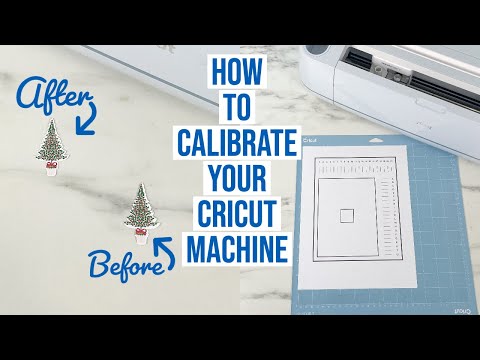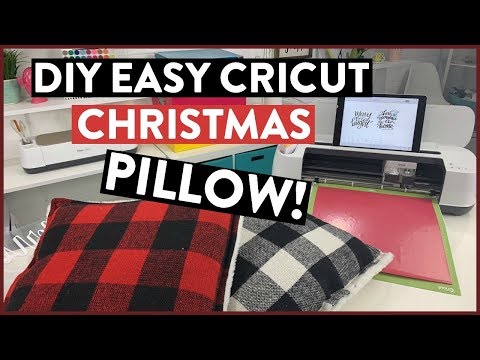What Do I Need To Get Started with Cricut?
What Do I Need to Get Started With Cricut?
If you’re brand new to Cricut, it’s important to know which supplies and tools you need to get started. Then you can start making projects with ease!
There are many types of materials that the Cricut can cut, including paper, cardstock, vinyl, iron-on, and foil. Some even come in special colors and textures.
Get Started With Cricut – Design Space
Design Space is the software that pairs with your Cricut machine to help you create your projects. It’s a free program that lets you upload images and fonts, design, and cut your projects all within the app.
It’s an excellent resource for beginners and experienced crafters alike. The more you learn about Design Space, the more confident you’ll feel when you start designing for real!
To get started, you’ll need a Cricut machine and a computer. You’ll also need to download the free Cricut Design Space software from the Cricut website.
The software is cloud-based so you can access it on your desktop, tablet and mobile device. It’s an ideal way to keep your files organized, even when you’re offline!
You’ll want to explore all of the design tools and buttons that are available in Cricut Design Space. It can take some time to get used to the program, so be patient and have fun!
Materials
If you’re new to Cricut, it can be a little overwhelming when it comes to figuring out what supplies and accessories you need to get started. So I’ve compiled this list of essentials to help you out!
Cardstock – This is the most common material that you will use for paper projects like cards, banners, party decorations, gift tags, and home decor. It’s also an inexpensive material to work with, making it perfect for beginner crafters.
Fabric – The Explore series machines can cut fabric, but it is important to use a stabilizer and bonding agent when cutting fabrics. This will prevent the fabric from stretching and shifting during the cutting process.
Vinyl – The Cricut machine cuts vinyl, but it is important to use a mat that’s made for it. I recommend getting the Cricut Machine Mat Variety Pack, which includes three different mats that are designed to work with various weight materials.
Transfer Tape – If you’re working with vinyl, transfer tape is the best way to ensure your design stays intact and doesn’t shift when you remove it from the machine. You can buy StandardGrip transfer tape, which is gridded for smoother surfaces, or StrongGrip, which is a bit stronger and is better for rougher surfaces.
Get Started With Cricut – Blades
Whether you’re getting your first Cricut or upgrading from your older machine, you’ll need to replace your blades from time to time. They can dull over time, and if you’re using them for paper or other thin materials, they may not cut all the way through.
The Cricut Maker comes with a set of standard blades, as well as a rotary blade for fabric and a knife blade. It’s also worth buying a couple of extra mats in different strengths to accommodate all the materials you’ll be cutting.
A great place to find help and inspiration is in Cricut community groups. They often have live events, workshops, and units with lots of information and helpful tutorials. You can also make friends and learn from others’ experiences.
Mats
When you get started with Cricut, you’ll need a few mats to cut your projects. Each mat is designed for a different material.
To use a Cricut cutting mat, insert it into your Cricut machine. It’s also important to know how to remove materials from your mat after you finish cutting them.
The four different mats come in a variety of colors and levels of stickiness: Light Grip (blue), Standard Grip (green), Strong Grip (purple) and Fabric (pink).
The Purple StrongGrip mat is the strongest, designed for heavier materials like glitter cardstock, chipboard, leather, poster board and balsa wood. It’s also good for securing materials that tend to shift while you cut them.