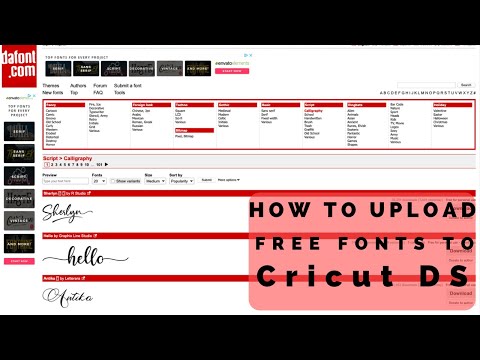Easy How to download fonts from Dafont.com to Cricut Design Space
[videojs youtube=”http://www.youtube.com/watch?v=w9fT1EFwF1A”]
Hello there, thank you for coming to my channel. If you haven’t heard of dafont.com it is an amazing website with tons of fun and beautiful fonts that are free to download for personal use into your cricut design space or if you want to purchase the file for commercial use there is a email or contact form at the bottom of the page.
I’m sharing this quick tutorial on how to use dafont, so you can download a font and install the font onto your computer and into your cricut design space account. I hope this video is helpful and please give it a thumbs up and subscribe if you want to see more cricut tutorials and projects.
If you haven’t already, please hit that subscribe button.
Free SVG’s
https://www.creativefabrica.com/ref/69678/
See our CRAFT BUNDLE Giveaway at http://www.ICreateCrafts.com and click on “Giveaway” it only takes 20 seconds to enter to win it!
For more Crafts and Ideas be sure to visit ICreateCrafts.com
Some of the supplies I used you can purchase on Amazon:
https://www.amazon.com/shop/homesteadhow
Cricut Standard Grip Mat, 12″x12″, 2 Mats:
https://amzn.to/2UhNbmc
Cricut Tools, XL Scraper:
https://amzn.to/2rlHOF7
Cricut 12-by-12 Adhesive Cutting Mat:
https://amzn.to/2PkQs00
LIKE US? PLEASE HELP US OUT AND SUBSCRIBE…
AND LEAVE A COMMENT BELOW!
Music by: epidemicsound.com
OUR EQUIPMENT:
Sony A6300 Mirrorless Camera:
http://amzn.to/2hRgjyv
DJI Phantom Drone:
http://amzn.to/2Bm0Te4 Rode Mic with Wind
Jammer:
http://amzn.to/2iR4pFH Handheld Gimbal/Stabilizer
Zhiyun Crane-M 3:
http://amzn.to/2hRpMpw 500mm/1000mm f/8.0
Telephoto Lens:
http://amzn.to/2A5GQm8
57” Aluminum Tripod with 360° Panorama Ball head: http://amzn.to/2zn
TOII Electronic Slider & 360° Panoramic Time Lapse System: http://amzn.to/2zoUcXy
Memory Card: 32 GB High Speed SDHC:
http://amzn.to/2Bnfjuw