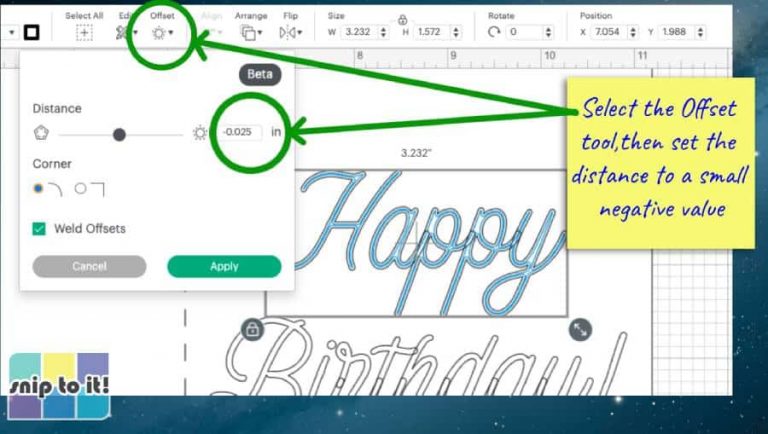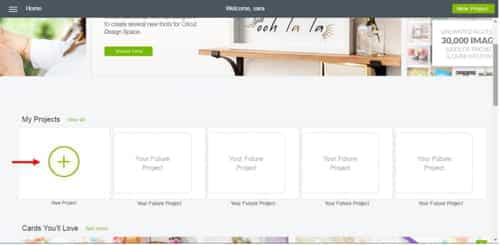Design Space Latest Update 2023

Latest Update 2023
If you have a Cricut machine, you’ll want to make sure you have Cricut Design Space Latest Update 2023. It’s important to check for updates before starting a new project. You will be prompted to download them if you are not uptodate.
Among other things, this update adds a lot of new features and improvements to Design Space. Let’s take a look at some of them!
1. Improved Layers Panel – Design Space Latest Update 2023
The Layers Panel in Cricut Design Space is one of the most important tools for designing. Also, for preparing your cut files. It’s also a place where you can upload and download third-party images. You can also upload and download fonts, and other files that you may want to use on future projects.
There are a few new features in this latest update that will make your experience even more enjoyable and effective! This is especially true if you’re using Cricut Explore 3 or Cricut Maker 3.
For example, there is now a Unite function that can take a previously grouped layer and return it to single shapes. This is great for projects where you want to keep individual actions (cut, foil, write, etc.) from each layer, but don’t want it to become welded together.
2. New Combination Tools
Cricut Design Space Latest Update 2023 includes a new selection of tools. These include unite, subtract, intersect and exclude!
Using these tools in the new design space is very similar to how you would use them in a traditional graphic program. This is really exciting for Cricut!
Another exciting feature in this Cricut Design Space Latest Update is the new Adaptive Tool System. This system allows for both lift and turn of the blade – which changes how the machine cuts fabric!
3. New Fonts – Design Space Latest Update 2023
Cricut Design Space has a large variety of fonts to choose from. Some are free with Cricut Access, while others can be purchased separately.
Some of the fonts in Cricut Design Space are specialized to work with the pen, engrave, or foil tool. When you select the corresponding operation type, your font will change to an outline instead of a solid word.
These outlines aren’t very pleasing, so they’re best avoided when using the pen, engrave, or metal foil tool on your projects. You can learn more about how to avoid outlines in this blog post!
4. New Bounding Boxes
The new Bounding Boxes in Cricut Design Space Latest Update 2023 add resizing and rotation handles to the corners of your image. These are similar to the arrows for resizing and rotating that appear on top of layers in the Layers Panel.
This is a really handy feature, especially when you’re importing images or fonts from another design software and you want to be sure that you have the correct size for your project.
The Slice tool is another important tool to learn because it cuts two overlapping images or text apart into separate pieces. It’s great for creating shapes or resizing text, and you can even change the color of the slices once they are created!
5. Improved Searching – Design Space Latest Update 2023
Searching in Cricut Design Space is a great way to find projects that are similar to your own or find images for new inspiration. The ability to search by keywords and phrases makes it easy to find exactly what you’re looking for.
Now, when you search for something in Design Space, results will show many things. Images, ready-to-make projects, and community projects that are relevant to the term you typed into the search bar. This functionality is rolling out in the desktop version of Design Space. Also, it will be available on the iOS app soon!
In addition to the new Universal Search, members not currently subscribed to Cricut Access will soon see a notification that their uploads will be limited to 20 per calendar month. That could limit the number of projects they can create using Design Space and if that’s the case, they will need to sign up for Cricut Access in order to have unlimited uploads.