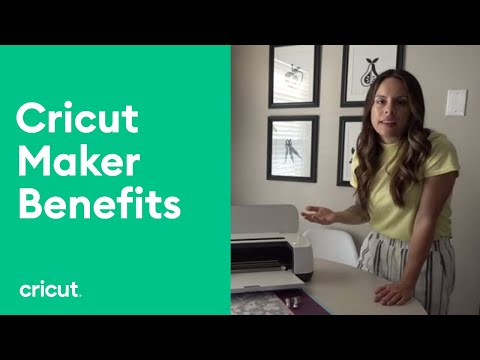Cricut Mini Course Lesson 2: Registering Your Machine and Making Your First Project
[videojs youtube=”http://www.youtube.com/watch?v=dYiK5iESono”]
Second lesson in the “Love Your Cricut” Mini-Course. This lesson walks you through registering your Cricut, cutting your first project, and learning about the various materials you can cut.
Class Exercise: Do the starter project that came with your Cricut. If you’re already done that, do one of my easy beginner projects, such as the Easy Layer Cards at https://jennifermaker.com/diy-greeting-card-set-fast-easy-layers/. Take a photo of what you made and share it in our Facebook group at https://www.facebook.com/groups/cricutcraftersandmakers/
#cricut #cricutmade #designspace
============
Follow me at:
Blog: https://jennifermaker.com
Facebook Page: https://www.facebook.com/jennifermakercrafts
Facebook Group: https://www.facebook.com/groups/cricutcraftersandmakers/
Instagram: https://www.instagram.com/jennifer.maker
Pinterest: https://www.pinterest.com/jenuinemom
Please subscribe to my channel at https://www.youtube.com/c/jennifermaker for more video tutorials to craft a life you love!
Credits:
Introduction: PixelBytes (my child!)
Music: Playful (licensed, royalty and copyright free)
Videography: Jennifer Marx on a Panasonic Lumix FZ-1000 DSLR 4K camera
Design: A JenniferMaker original!