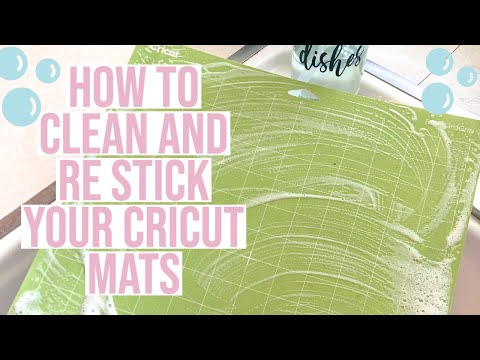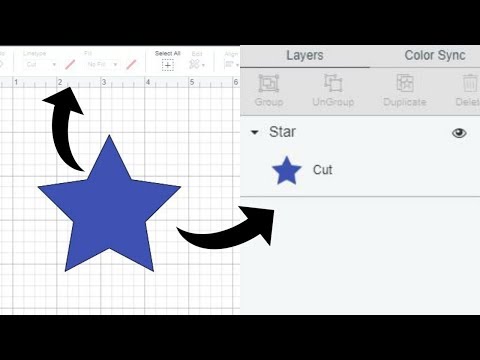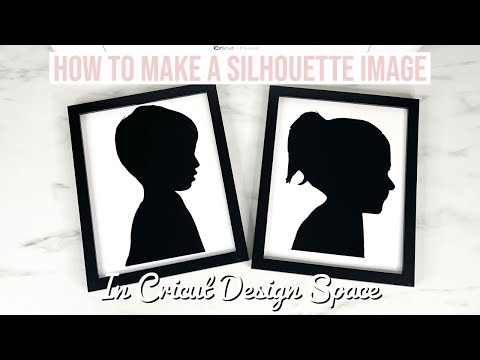CRICUT MAKER BASSWOOD SIGN |12TH DAY OF CRAFTMAS
[videojs youtube=”http://www.youtube.com/watch?v=jakopHmjYHI”]
In today’s video I’m making a Christmas sign out of basswood. To make this you will need a Cricut maker and the knife blade. I hope you’ve enjoyed the 12 days of craftmas series on my channel!
I forgot to mention at the beginning of this video why I start in Inkscape. I wanted to use the font Samantha Upright for my sign but the font was a little too thin for basswood so I went into Inkscape to thicken the font. You can choose any font you want and you don’t have to go into Inkscape, I would just choose a thick font. You want your cut lines to be at least the width of a pencil when using basswood to prevent it from splitting. If you want to get straight into the basswood tutorial you can start watching at the 7 minute mark. I hope you enjoy this video and find it helpful! 🙂
FREE PRINTABLE
Download 5 free Cricut cheat sheets/reference guides HERE: https://www.kaylascricutcreations.com/freecricutreferenceguides
PATREON
Join a crafting community through a private Facebook group, get access to hand drawn SVGs for personal and commercial use, and double entry to giveaways.
Sign up HERE! https://www.patreon.com/kaylascricutcreations
LETS CONNECT
https://www.instagram.com/kaylascricutcreations/
SHOP BY AMAZON FAVORITES
https://www.amazon.com/shop/kaylascricutcreations
VIDEOS AND OTHER LINKS MENTIONED
Samantha font: https://www.mightydeals.com/deal/samantha-script-font.html?refID=1e5bc7ab
How to access flourishes and glyphs video: https://www.youtube.com/watch?v=IigOfuIL2qo&t=356s
How to thicken fonts in Inkscape video: https://www.youtube.com/watch?v=lG7S_lKyPYA
How to download fonts onto your computer video: https://www.youtube.com/watch?v=n-EHTGSE7vg
Inkscape: https://inkscape.org/release/inkscape-0.92.4/
Character Map UWP: https://www.microsoft.com/en-us/p/character-map-uwp/9wzdncrdxf41?activetab=pivot:overviewtab
PRODUCTS USED/MENTIONED IN VIDEO
Cricut Maker: http://shrsl.com/1yr0m
Knife blade: http://shrsl.com/1yr0t
Cricut basswood: http://shrsl.com/1yr0w
Purple strong grip mat: https://amzn.to/35jfTYm
Cricut tools: https://amzn.to/2OF6Olx
Cricut True Control knife blade: http://shrsl.com/1t8wm
Brayer tool: http://shrsl.com/1t8wo
Paint Tray: https://amzn.to/2WFv2DD
SHOP
Buy a Cricut machine: http://shrsl.com/1cld7
Cricut Easy Press 2: http://shrsl.com/1ef5s
Cricut Easy Press mini: https://amzn.to/2NQspc1
Shop Cricut webiste: http://shrsl.com/1clcx
Cricut Access: http://shrsl.com/1fnnz
Heat press: http://shrsl.com/1y5ui
Ring light (I use for lighting in videos): https://amzn.to/2OccDap
POPULAR VIDEOS
Cricut Hacks: https://youtu.be/nGiDhyCjzjM
How to make sticker: https://youtu.be/z2fc0iQeXig
How to make a cake topper: https://youtu.be/0h2vj1VSDzc
How to make a bow: https://youtu.be/QO9E_EJv4yg
How to apply a vinyl decal: https://youtu.be/4BM6WvKIy8Y
How to make paper flowers: https://youtu.be/SsD_M8jLG6o
How to get glyphs on fonts: https://youtu.be/IigOfuIL2qo
How to layer glitter iron on: https://youtu.be/jnLe9HLG1l0
DISCLAIMER
Some links above are affiliate links to help support my channel. Thank you so much for your support!
MUSIC FOR INTRO
We Are One by Vexento https://soundcloud.com/vexento
https://www.youtube.com/user/Vexento
Free Download / Stream: http://bit.ly/2PaIKcR
Music promoted by Audio Library https://youtu.be/Ssvu2yncgWU