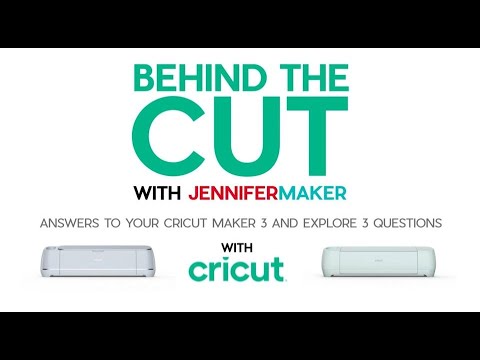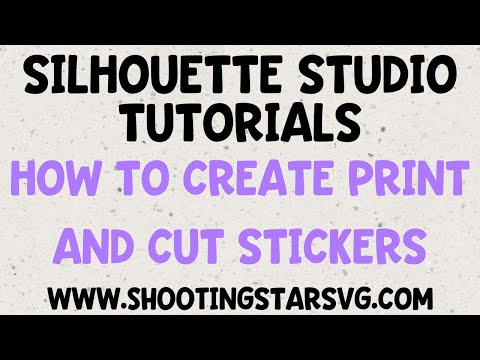Cricut Maker 3 & Explore 3: Behind the Cut — An Interview with Cricut
[videojs youtube=”http://www.youtube.com/watch?v=LjdkBj4Oszk”]
Have you ever wanted to ask Cricut questions about how things work? I always have, and I got my chance to do my FIRST interview with them! I can’t wait to share it with you!!
In this video, I interview two Cricut team members who helped to bring the new Cricut Explore 3 and Maker 3 to life! Learn more the latest machines, get tips for better projects, and have some fun with me!
Answers to Your Questions about the Cricut Explore 3 and Maker 3
Q: Where can I buy a Cricut Explore 3 or a Maker 3?
Get a Cricut Explore 3 at my affiliate link: https://shrsl.com/30le9
Get a Cricut Maker 3 at my affiliate link: https://shrsl.com/30le6
Or get one at Amazon.com, Michaels.com, etc. … basically, all the dot-coms that sell Cricut machines. You’ll also find the Cricut Explore 3 and Cricut Maker 3 on the shelves of your favorite store that carry Cricuts, including Michaels, Joanns, Wal-Mart, and more.
Q: Do the new machines mean Cricut is stopping support of the Cricut Explore Air 2 and original Cricut Maker?
No, not at all. In fact, the older machines will continue to be available to be purchased direct from Cricut. They now have FIVE active cutting machines that they are supporting.
Q: Why is it called a Maker 3, not a Maker 2? Did I miss the Maker 2?
No, Cricut wanted to name both new machines by the same number (3), so they skipped the Maker 2 and went right to the Maker 3.
Q: How much are the new Cricut cutting machines?
The Cricut Explore 3’s retail price is $299 and the Cricut Maker 3’s retail price is $399. The new and optional Cricut Roll Holder’s retail price is $49. Smart Materials range from $7.99 for a 3-foot-roll to $99 for a 75-foot-roll.
Q: Are the new Cricut machines really faster?
Yes! Blazingly fast. And not only are they faster, but when you use the Smart Materials you save time by not having to fuss with the mat.
On Smart Materials, the Cricut Explore 3 and Cricut Maker 3 can cut two times faster than Cricut Maker and Cricut Explore Air 2’s Fast Mode. The new Cricut cutting machines can cut up to 8 inches per second on the x-axis, 8 inches per second on the y-axis, and they have 100 inches per second squared acceleration.
Q: If I don’t use Smart Materials, how fast do the new Cricuts cut?
All materials now cut at a speed of 8 rather than 4 that the current Explore and Maker do. And if you use Smart Materials, the acceleration goes from 20 IPS on the old machines to 100 IPS!
I tested the cutting speed of the Explore Air 2 vs the Explore 3 with materials on mats (both machines) to see if they cut faster, and the Explore 3 still cut faster with the material on the mat.
Q: Do the new Cricut machines use Cricut Design Space?
Yes, they use the Cricut Design Space just like the current Explore, Maker, and Joy machines do.
Q: Can I use the same power supplies for all my Cricut cutting machines?
No, the power supplies that come with the new Cricut Explore 3 and Maker 3 are specific to them and only work with them. For example, the Maker 3 needs a 3 amp power supply. Do not interchange your power supplies.
Q: What kind of materials can I use in the Cricut Explore 3 and Cricut Maker 3?
You can use all of the same materials you used with the Cricut Explore Air 2 and the original Cricut Maker PLUS Smart Materials.
Q: Do all the current blades work in both new machines?
Yes, the same blades that work for the current Explore machines will work for the new Explore 3 machines, and the same blades that work for the original Maker machine will work for the new Maker 3 machine.
Q: Do I have to buy new mats for the Explore 3 and Maker 3?
No, the new Cricut cutting machines use the same machine mats that you’ve been using for the original Explore and Maker machines.
Q: Do I have to use the Cricut Roll Holder if I use rolls of Smart Vinyl or Smart Iron On?
No, you do not NEED a roll holder to use the new rolls of Smart Vinyl, but if you want to use it to better manage all that vinyl, you can get the optional roll holder sold separately.
Q: Can I use other brands of vinyl with the new Cricut machines?
Yes, but you need to put them on a machine mat just as you did before.
Q: Can I use Smart Materials on my older Cricut machines?
Yes, if you put it on a machine mat.
Q: How do I set up the new Cricut Explore 3 and Maker 3?
Check out my FREE Cricut Kickoff classes at cricutkickoff.com , which will incorporate the setup of the new machines in the coming days and weeks!
I appreciate every subscriber. It’s free and easy to subscribe — just click here: http://bit.ly/sub2jennifer
============
Follow me at:
Blog: https://jennifermaker.com
Facebook Page: https://www.facebook.com/jennifermakercrafts
Facebook Group: https://www.facebook.com/groups/cricutcraftersandmakers/
Instagram: https://www.instagram.com/jennifer.maker
Pinterest: https://www.pinterest.com/jenuinemom
Please subscribe to my channel at https://www.youtube.com/c/jennifermaker for more video tutorials to craft a live you love!