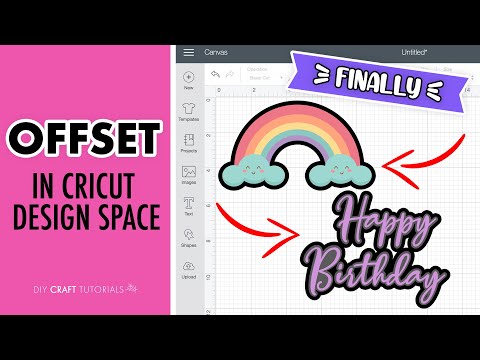CRICUT JOY CARD MAKING

How to Make Cards With the Cricut Joy
CRICUT JOY IS A HANDSOME MACHINE FOR MAKING QUICK CARDS
You can make a bunch of cards with your Cricut Joy in just minutes. Just grab a card pack, the Cricut Joy Card Mat and a few pens, and you can get started in no time!
Choosing Designs
There are a lot of card designs available in Cricut Design Space. Most of them are free and can be downloaded from the web or through your Cricut Access subscription. They include a variety of occasions and themes, such as birthdays, weddings, and anniversaries.
To find the right card for your project, you can browse through the collection or search for a specific occasion using the keywords in the search box. You can also use the filter tools in the card category to narrow down the results.
Using Insert Cards
The Cricut Joy card inserts are an easy way to add color and texture to your cards. They allow you to add a contrasting piece of paper or foil to the top of your card. This will help give your card a finished look that isn’t possible with standard cards, and it can be done in just minutes.
They are also a great way to change up the style of a card, and you can do this even without any extra cardstock! Once you have your design, all you need to do is load the insert card into the Cricut Joy and hit “Go.”
Writing on Cards
Many of the ready-to-make cards in Cricut Design Space already come with a drawn element added. To create your own design, start by opening the cartridge called “Insert Card Corners.” This set has 17 different corner cut designs, each of which will hold a piece of other paper that can be cut with the Cricut Joy.
Next, find a word or phrase that you want to add to your card. Type it in a “drawn” font and position it where you want it. You can even wiggle it around a bit to make sure it’s in the right place.
You can place the inserts on the corners of your card for an even more custom look. Just be careful when placing them on the corners that you don’t have any creases or fold lines.
The Cricut Joy card inserts can be used for many other types of projects, too! They are also a great way to use up scraps of cardstock and other materials you may have lying around.
Making Quick Cards with the Cricut Joy Card Mat
The card mat is a double-layered mat that you slide a pre-folded card onto. The back of the card is glued to one layer of the mat, and the front of the card sticks to the other layer. This helps you avoid cutting the inside of your card while also helping to keep the design clean and simple.
You can use the Card Mat with any card size (even if it isn’t the 4.25” x 5.5” standard). The mat has a little divider that separates the front of your card from the back, so you can easily slide your card in the machine without worrying about a big bleed-through area on the front.