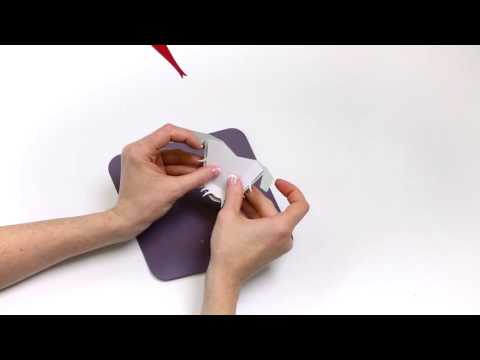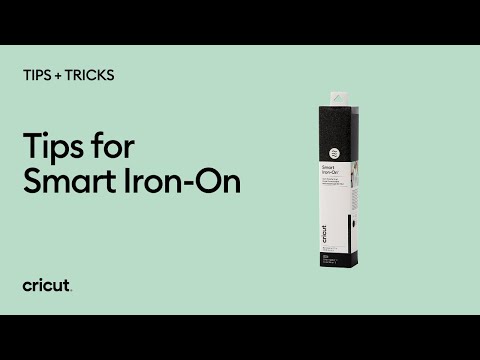Cricut Infusible Ink™: DIY Vibrant, Permanent Heat Transfers at Home for the First Time
[videojs youtube=”http://www.youtube.com/watch?v=E0-mnMdAxWE”]
You’ve never seen heat transfer like this before. We surprised a few customers with a new Cricut product. See what happened!
How to get started with the Infusible Ink system:
1. Choose your materials. Select Infusible Ink Transfer Sheets or Infusible Ink Pens & Markers* and a compatible Cricut blank.
2. Make your design. Cut Infusible Ink Transfer Sheets, or draw with Infusible Ink Pens & Markers using laser copy paper.
3. Apply heat. Infuse your design into your Cricut blank with Cricut EasyPress 2 (or heat press that reaches 400°F (205°C).
*Graphics created with Infusible Ink Pens & Markers require Heat Resistant Tape.