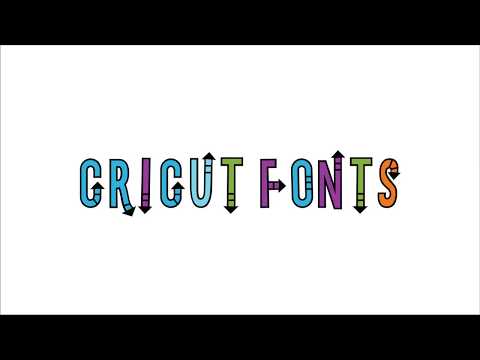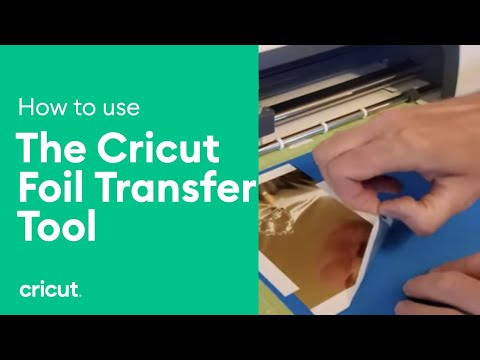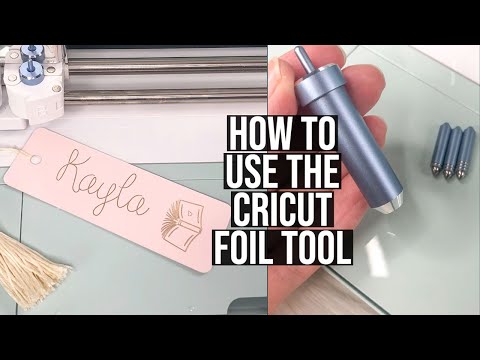Cricut Explore 3 vs Cricut Explore Air 2 + SPEED TESTS on & off mats!
[videojs youtube=”http://www.youtube.com/watch?v=l6UWo1koDh0″]
Learn how to setup your Cricut Explore 3 in my FREE Cricut class at jennifermaker.com/cricutkickoff
In this video, I show you how the NEW Cricut Explore 3 cutting machine compares with the Cricut Explore Air 2 cutting machine with these topics:
00:00 Meet the Cricut Explore 3
00:36 What is a Cricut Explore cutting machine?
01:36 What comes with the Cricut Explore Air 2?
01:58 What comes in the box for the Cricut Explore 3?
02:31 First projects you can make on the Explore 3
02:50 Physical differences between Explore Air 2 and Explore 3
08:40 Speed Test 1 of Explore Air 2 vs Explore 3
10:10 How much faster is the Explore 3?
10:51 What are Smart Materials?
12:11 The new Cricut Roll Holder
13:59 Speed Test 2: Vinyl on Machine Mats
16:32 Learn More about Cricut Explore 3
I appreciate every subscriber. It’s free and easy to subscribe — just click here: http://bit.ly/sub2jennifer
Cricut just announced the new Cricut Explore 3 cutting machine, and I know many people will wonder if they should upgrade from the Cricut Explore Air 2 to the new machine. So let’s put them head to head and see how they compare!
First, if you’re new to Cricut and trying to decide which one to get, let’s start with the basics. What is a Cricut Explore? Real quickly, the Cricut Explore is a computer-guided cutting machines that can cut a wide range of materials such as vinyl, paper, and iron on in intricate designs, quickly and precisely. A Cricut Explore cutting machine makes it really easy to make tons of projects quickly AND make them look good. The Cricut Explore can also use extra tools to write, draw, score, and foil!
I have my original Cricut Explore Air 2, the first Cricut I ever bought. It’s nearly4 1/2 years old and I still use it nearly every day — extremely reliable and solid!
And I have the new Cricut Explore 3 that Cricut graciously sent me in advance to review.
The big differences are that the new Cricut Explore 3 cuts faster, longer, and without a mat. And I’m going to explain and show all of that in detail. But let’s first talk about what comes with each machine.
The Cricut Explore Air 2 comes with the machine, power cable, USB cable, Premium Fine Point blade and housing, accessory adapter, a machine mat, a Cricut pen, and two small pieces of test material.
The Cricut Explore 3 comes with the machine, power cable, USB cable, Premium Fine Point blade and housing, accessory adapter, a 13″ wide piece of test material, and a pack of bonus materials.
So instead of the machine mat and pen with the Explore Air 2, you get a pack of bonus materials that contains a full sheet of Smart Vinyl, Smart Iron On, Smart Paper, and Transfer Tape … and these materials mean you can make something cool right out of the box. I made these three projects using the bonus materials that came with my Explore 3!
Now how about the obvious physical differences?
First, just a cosmetic thing — the new Explore 3 is a solid color, unlike the old Explores which were two-toned, like you can see with my original pink and white Explore here.
But what is less obvious is how the texture of the new Explore 3 has changed. With the old machines, the top was all a shiny surface that attracted all the fingerprints and dirt, while the bottom was a more matte textured. So with the new Explore 3, they’ve flipped the textures so now the top section — the one you touch a lot — is textured and the bottom is smooth. So the Explore 3 should stay cleaner longer. If that matters to you! It’s just a little thing, but sometimes it’s the little things that make a difference.
Curious about the design on my Cricut Explore Air 2? It’s a Print Then Cut design on printable vinyl and you can get it free in my library at jennifermaker.com/resource-library — it’s design #25.
#cricut #cricutexplore #cricut3
============
Follow me at:
Blog: https://jennifermaker.com
Facebook Page: https://www.facebook.com/jennifermakercrafts
Facebook Group: https://www.facebook.com/groups/cricutcraftersandmakers/
Instagram: https://www.instagram.com/jennifer.maker
Pinterest: https://www.pinterest.com/jenuinemom
Please subscribe to my channel at https://www.youtube.com/c/jennifermaker for more video tutorials to craft a live you love!
Credits:
Introduction: PixelBytes (my child!)
Music: Cute by Bensound (licensed, royalty and copyright free)
Videography: Jennifer Marx on a Panasonic Lumix FZ-1000 DSLR 4K camera
Design: A Jennifer Maker original!