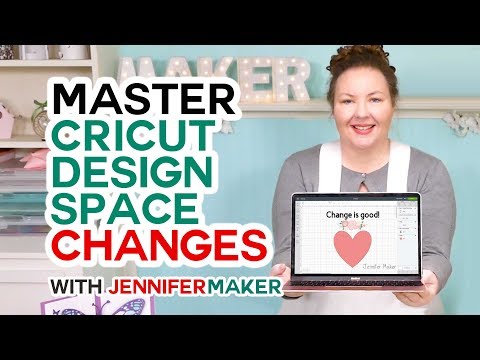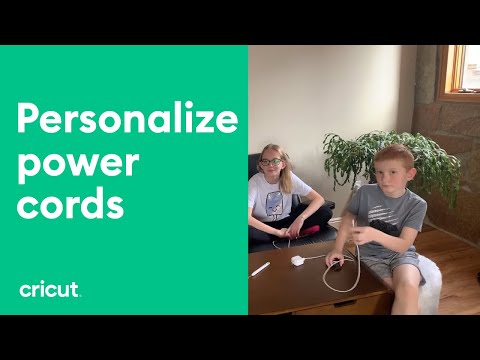Cricut Design Space Updates & Changes (& How They Apply to My Tutorials!)
[videojs youtube=”http://www.youtube.com/watch?v=jVpzDmz5ago”]
Learn and master the updated version of Cricut Design Space (updated early January 2019) with this step-by-step tutorial that compares how things used to work with how they work NOW. I teach you how to switch linetypes, change material colors, select pen draw width & color, set and attach score lines, and more. I also walk you through four of my popular tutorials (Butterfly Card, Maker Mat, Giant Rose, and Knockout Sign) so you can see how to make those work in the new Cricut Design Space.
#Cricut #CricutMade #DesignSpace
I appreciate every subscriber. It’s free and easy to subscribe — just click: http://bit.ly/sub2jennifer
Prefer to get my updates and free project patterns delivered straight to your e-mail inbox? Subscribe to my free newsletter at https://jennifermaker.com (scroll to the bottom)
Follow me at:
Blog: https://jennifermaker.com
Facebook Page: https://www.facebook.com/jennifermakercrafts
Facebook Group: https://www.facebook.com/groups/cricutcraftersandmakers/
Instagram: https://www.instagram.com/jennifer.maker
Pinterest: https://www.pinterest.com/jenuinemom
Please subscribe to my channel at https://www.youtube.com/c/jennifermaker for more video tutorials to craft a life you love!
Credits:
Introduction: PixelBytes (my child!)
Music: Cute by Bensound (licensed, royalty and copyright free)
Videography: Jennifer Marx on a Panasonic Lumix FZ-1000 DSLR 4K camera
Design: A Jennifer Maker original!