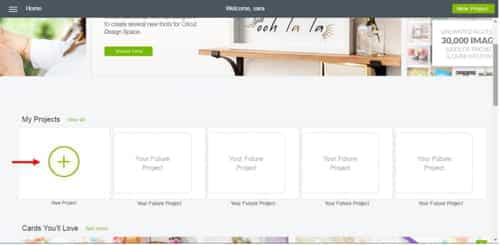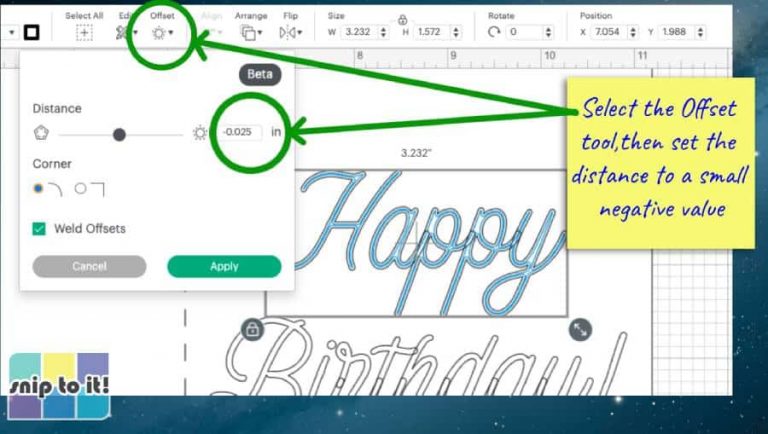Cricut Design Space Download

Cricut Design Space 5.0 Review
Cricut Design Space Download is a free software that allows you to create and layout projects for your Cricut machine. It offers an extensive library of images, fonts and pre-designed projects.
Whether you’re new to Cricut or an experienced crafter, Design Space is easy to use and offers lots of features to help you make the most of your projects.
Cricut Design Space Download
Cricut Design Space is a great program for designing projects with your Cricut die-cutting machine. It has a large library of patterns, shapes, fonts, and images that you can layer to create your project.
The app is free to download and is available for Windows, Mac, iOS, and Android devices. It’s a simple and easy to use app that offers a wide range of features and great support.
However, you do need internet service to download the desktop version of the app and to sign in. You can also download projects and images to use offline.
To save your images and fonts for offline use, search for the image or font in the design panel using the Images feature on the left side of your canvas. When you find the image or font that you want, click on it and a download button will appear. When the download is complete, you will have a checkmark next to it.
How to download
Cricut Design Space is a free editing program that works with Cricut die cutters. It has a clean interface and a drag and drop editor that makes it easy to create your projects.
The app includes thousands of images, shapes, templates, and fonts that you can use to make your projects. You can even upload your own elements to use in your projects.
This app also offers an offline feature that allows you to cut and design without being connected to the internet. This is a great feature for those who are traveling and want to take their designs with them.
This desktop app is available for download on a Mac or PC. It will install as a shortcut to your tool dock or taskbar, depending on the type of computer you have. It will also remember your sign in information, so you won’t need to sign in each time you open it.
What’s new in version 5.0?
The new 5.0 release of Cricut Design Space includes several small updates, including bug fixes and performance enhancements. It also adds new learning tools for Maker 3 and Explore 3.
This is a great update for anyone wanting to learn how to use their Cricut machine or for beginners. This new learning plan can be found by tapping the “Learning” link in the upper left corner of Design Space when you’re using one of these machines.
Another small update is that you can now resize your project by changing the width of the bounding box, not just the corners! This is a handy feature for adjusting the size of text or other elements when you need to change the overall proportions of your design.
There’s also a new option for arranging your design elements. It’s called “Arrange to Front,” and you can choose between “Bring to front” or “Send to front.” This option is a really good way of making sure your designs are evenly distributed, which can be a big help when you’re working with a lot of different elements.
Cricut Design Space Download – Final Words
Cricut Design Space is a great way to create unique and personalized projects for yourself or others. It’s a powerful software tool that allows you to add shapes, patterns, templates, and text.
Cricut designs can be cut on a variety of materials, including paper, cardstock, vinyl, and iron-on. This allows you to make custom items for your home, gifts for friends and family, and more!
One of the most useful features in Cricut Design Space is the text tool. It’s a quick and easy way to add pretty words to your design.
You can use the text tool to add quotes, phrases, and other fun text. The text can be sized and styled, so you can make it look just how you want it to.