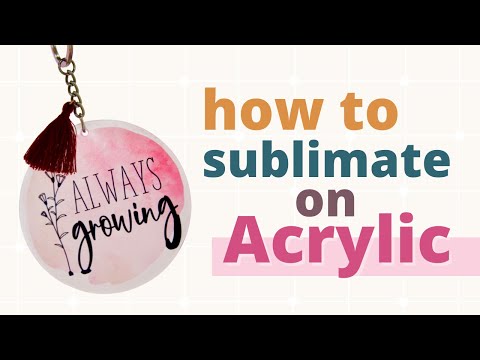Cricut Autopress: Is it Worth It? – Everything You Need to Know About Cricut's New Heat Press!
[videojs youtube=”http://www.youtube.com/watch?v=ZcodjyIdtYI”]
Get more information at https://jennifermaker.com/cricut-autopress
Learn all about new Cricut Autopress and decide if the powerful, user-friendly heat press is right for you!
Like many of you, I’ve been perfectly happy with my EasyPress and EasyPress 2 for most of the craft projects we’ve completed together. However, I recently made 30+ custom T-shirts for a team retreat. After the eighth shirt, I was dreaming of a way to speed up the heating of the large design while I prepped my next shirt! The Cricut team must have read my mind, because the new Cricut Autopress does exactly that and more. Now, no heat press will ever be perfect for every crafter, but if you have specific needs, goals, and resources, the Cricut Autopress may be what you need to work faster. I’ll tell you all about it, share projects, and answer your questions in this ultimate guide!
I appreciate every subscriber. It’s free and easy to subscribe — just click here: http://bit.ly/sub2jennifer
Topics covered in the Cricut Autopress guide:
0:00 – Introducing the Cricut Autopress
2:47 – Unboxing the Cricut Autopress
3:23 – Registering & Activating the Cricut Autopress
6:21 – Features of the Cricut Autopress
10:37 – Make a Glitter Iron On Shirt
12:17 – Make Infusible Ink Baby Bodysuits (two at once)
12:27 – TIP: DIY Pressing Pillows
14:51 – Make a Layered Iron On Vinyl Pillow Throw
17:43 – Make a Wood Sign with Iron On Vinyl
19:11 – Who is the Autopress for?
#cricut #cricutmade #designspace
============
Follow me at:
Blog: https://jennifermaker.com
Facebook Page: https://www.facebook.com/jennifermakercrafts
Facebook Group: https://www.facebook.com/groups/cricutcraftersandmakers/
Instagram: https://www.instagram.com/jennifer.maker
Pinterest: https://www.pinterest.com/jenuinemom
Please subscribe to my channel at https://www.youtube.com/c/jennifermaker for more video tutorials to craft a live you love!
Credits:
Introduction: PixelBytes (my child!)
Music: Cute by Bensound (licensed, royalty and copyright free)
Videography: Jennifer Marx on a Panasonic Lumix FZ-1000 DSLR 4K camera
Design: A Jennifer Maker original!