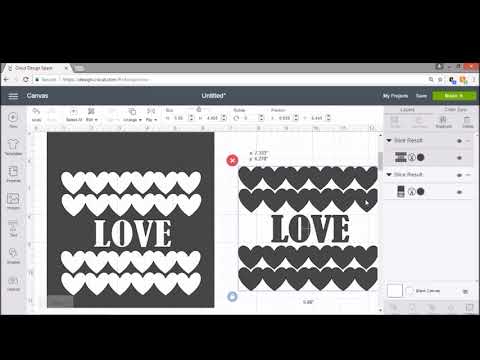Cricut 101 – Isolating Images in Design Space
[videojs youtube=”http://www.youtube.com/watch?v=lQNwT5T4vcU”]
I am excited to bring you another video in my Cricut 101 series, all about using isolating digital images in Cricut Design Space. This is an important skill for crafters who enjoy working with digital images and manipulating them to create new and unique layouts. All the supplies I used are linked down below!
Join my email list –
https://mailchi.mp/3d6f4b22b5e7/scrappywifesignup
***Links & Supplies***
Music: www.bensound.com
Blog: www.scrappywife.com
Instagram: @scrappywifeblog
Cricut 101 – How to Cut Out Printable Images:
Supplies: (Some of these are affiliate links…thanks in advance for supporting this channel!)
*Cricut Explore Air 2 – https://shrsl.com/2a1r4
*Cricut Design Access (Access to hundreds of pre-created cut files) – http://shrsl.com/2bcov
*Cricut Standard Grip Mat – http://shrsl.com/2bcp2
*”True North” from By the Well 4 God – https://tidd.ly/2EO7Xqw