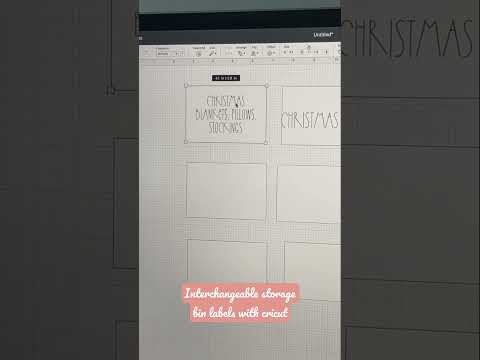Cricut 101: Importing & Manipulating Images in Cricut Design Space
[videojs youtube=”http://www.youtube.com/watch?v=pIkyxwtiSQA”]
There are so many image options within Cricut Design Space and Cricut Access, but sometimes you need or want to import your very own image. In this video, I will walk you through how I imported an image and reworked it so that it could be cut out using vinyl layers. All the supplies I used are listed down below!
Join my email list – https://mailchi.mp/3d6f4b22b5e7/scrappywifesignup
***Links & Supplies***
Music: www.bensound.com
Blog: www.scrappywife.com
Instagram: @scrappywifeblog
Supplies: (Some of these are affiliate links…thanks in advance for supporting my channel!)
*Cricut Explore Air 2 – https://shrsl.com/2a1r4
*Cricut Design Access (Access to hundreds of pre-created cut files) – http://shrsl.com/2bcov
*Cricut Standard Grip Mat – http://shrsl.com/2bcp2
*Cricut Premium Permanent Vinyl – http://shrsl.com/2bcp8