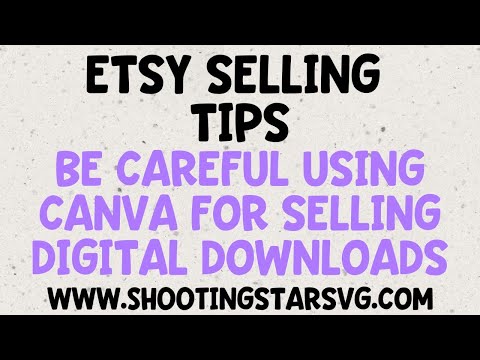Create SVGs in Photopea for Cricut and Silhouette – Create SVGs for Free
[videojs youtube=”http://www.youtube.com/watch?v=SwDFELHnbG4″]
Create SVGs in Photopea for Cricut and Silhouette – Create SVGs for Free
Learn how to create SVGs for Cricut and Silhouette with Photopea, a free online Photoshop tool.
Don’t forget to subscribe to my YouTube channel for more tips to grow your digital downloads business:
https://bit.ly/3hLHLL3
᠆᠆᠆᠆᠆᠆᠆᠆᠆᠆᠆᠆᠆᠆᠆᠆᠆᠆᠆᠆᠆᠆᠆᠆᠆᠆᠆᠆᠆᠆᠆᠆᠆᠆᠆᠆᠆᠆᠆᠆᠆᠆᠆᠆᠆᠆᠆᠆᠆᠆᠆᠆᠆᠆᠆᠆᠆᠆᠆᠆᠆᠆᠆᠆᠆
RECOMMENDATIONS
★Get Canva Pro FREE for 30 days (AFF): https://canva.7eqqol.net/RBozy
★Best Mockup Generator (AFF): https://bit.ly/31tOgeW
★Use Fiverr for Branding (AFF): https://bit.ly/2Pyeck6
★The best Print on Demand Company (AFF): https://bit.ly/3gDPnz0
★Get a DISCOUNT on Sil Studio Business Edition (AFF): https://shrsl.com/1pvl4
★Get a FREE Trial of Illustrator (AFF): https://bit.ly/31xJ2yS
★Open your Etsy Shop with 40 FREE listings: https://etsy.me/3afpHWX
᠆᠆᠆᠆᠆᠆᠆᠆᠆᠆᠆᠆᠆᠆᠆᠆᠆᠆᠆᠆᠆᠆᠆᠆᠆᠆᠆᠆᠆᠆᠆᠆᠆᠆᠆᠆᠆᠆᠆᠆᠆᠆᠆᠆᠆᠆᠆᠆᠆᠆᠆᠆᠆᠆᠆᠆᠆᠆᠆᠆᠆᠆᠆᠆᠆
SOCIAL MEDIA
★Check out my website: https://www.shootingstarsvg.com
★Join my Facebook Group: https://www.facebook.com/groups/ShootingStarSVG/
★Follow me on Pinterest: https://www.pinterest.com/TheShootingStarSVG
★Follow me on Instagram: https://www.instagram.com/ShootingStarSVG
᠆᠆᠆᠆᠆᠆᠆᠆᠆᠆᠆᠆᠆᠆᠆᠆᠆᠆᠆᠆᠆᠆᠆᠆᠆᠆᠆᠆᠆᠆᠆᠆᠆᠆᠆᠆᠆᠆᠆᠆᠆᠆᠆᠆᠆᠆᠆᠆᠆᠆᠆᠆᠆᠆᠆᠆᠆᠆᠆᠆᠆᠆᠆᠆᠆
#sellsvgsonetsy #createandsellsvgs #passiveincome