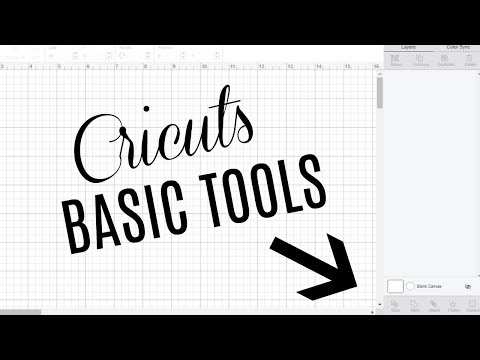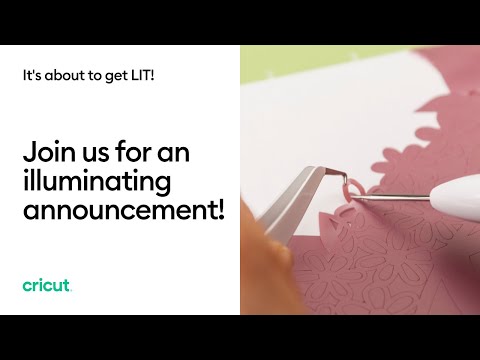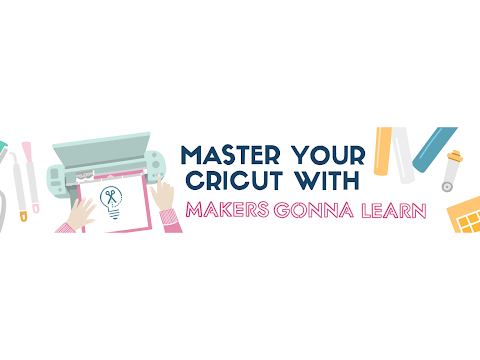BASICS OF CRICUT DESIGN SPACE | SLICE WELD ATTACH FLATTEN CONTOUR
[videojs youtube=”http://www.youtube.com/watch?v=W5CXYEvApq8″]
Hey guys! Today I am going to share a tutorial on how to use the basic tools in the cricut design space – slice, weld, attach, flatten, contour, group, and ungroup. I hope this tutorial is helpful! Let me know if you have any questions in the comment box below! Subscribe if you are new! 🙂
ETSY: ETSY SHOP: https://www.etsy.com/shop/Kaylascricutcreation
Slice: Split two overlapping layers into separate parts.
Weld: Join multiple layers together to create one shape, removing any overlapping cut lines.
Attach/Detach – Hold your cuts in position so that images on the cutting mat will appear exactly as they show up on design space. Detach separates the attached layers so they are no longer connected and will cut or draw independently from all other layers.
Flatten/Unflatten: Turn any image into a PRINTABLE image, merging all selected layers into a single layer. Unglatten separates the layers from a single printable image into individual PRINTABLE layers.
Contour – Hide or unhide contour lines or cut paths on a layer. The image, if it has multiple layers, must first be ungrouped.
Group – Group multiple layers, images, or text together so that they move and size together while working with them on the design screen ( will not affect how the images are placed on the mats).
Follow me on Instagram:https://www.instagram.com/kaylascricutcreations/